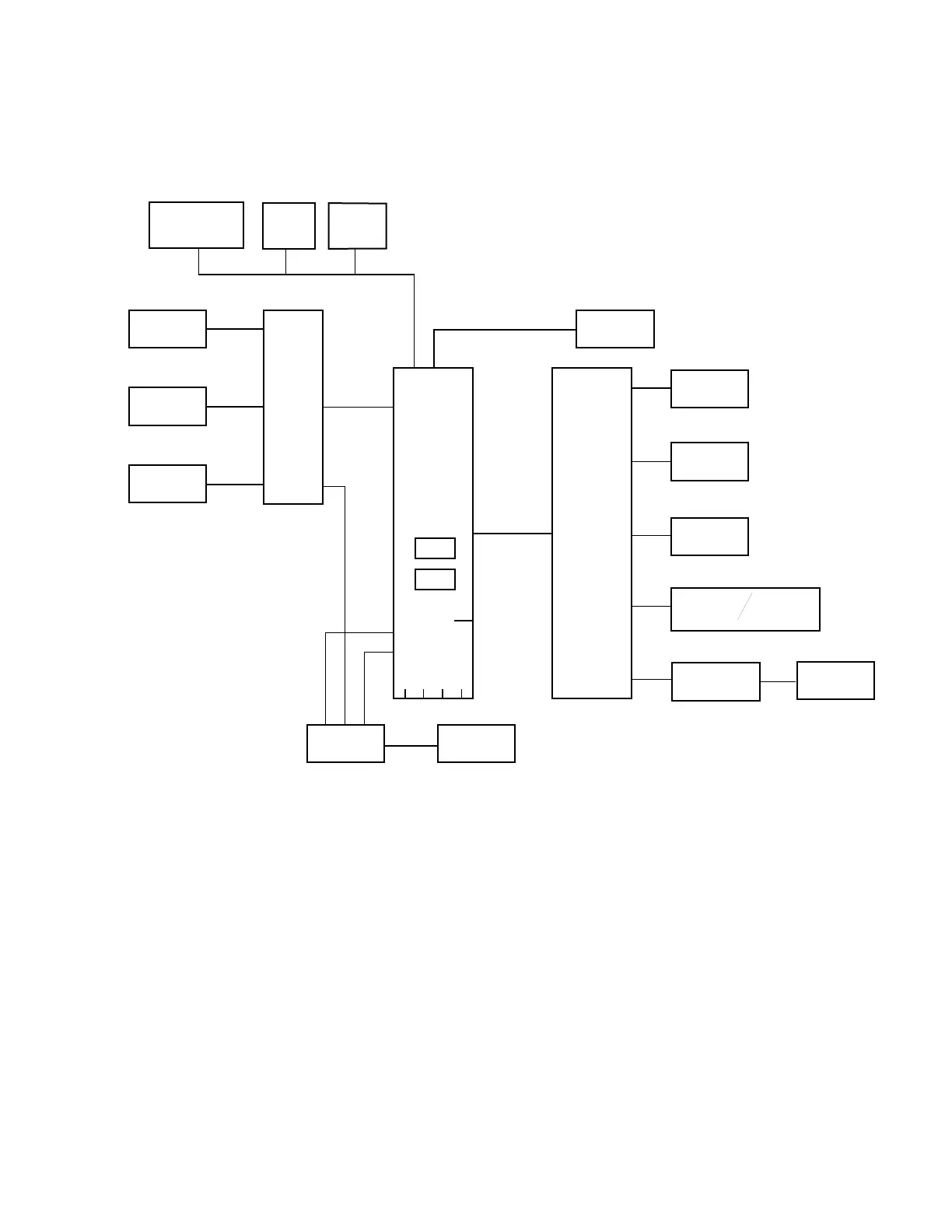— 15 —
5. CIRCUIT EXPLANATION
5-1. BLOCK DIAGRAM for SA-5000/5100
Memory socket : 2 x 72 pin SIMM
Expansion socket :2 x ISA slot ( Card should be less than 200mm ) or
1 x ISA slot and 1 x PCI slot
RS232C Port : RS232C port In the above fugure is mentioned internal port number.
It is possible to supply the power (+5V, +12V) on port 2 and 4.
PRINTER
∗
DRAWER 1
∗
DRAWER 2
SLIDE
SWITCH
AC110/230V
PRINTER
BOARD
RS232C 3
RS232C 1
POWER
SUPPLY
RS232C 2
RS232C 4
RS232C 7
RS232C 8
MOTHERBOARD
KEYBOARD
CONTROLLER
KEYBOARD
INTERFACE
ISA 2
ISA 1
LPT 1
∗
BAR CODE
READER
∗
PC
KEYBOARD
MANAGER
LOCK
POS
KEYBOARD
MAGANETIC
CARD
READER
∗CUSTOMER
DISPLAY
1 X 11
∗CUSTOMER
DISPLAY
2 X 20
POWER
OFF
SENSOR
MCR
CONTROLLER
∗
Mono / Color
LCD DISPLAY
Parallel
port
Ethernet
10 baseT
* : OPTION
