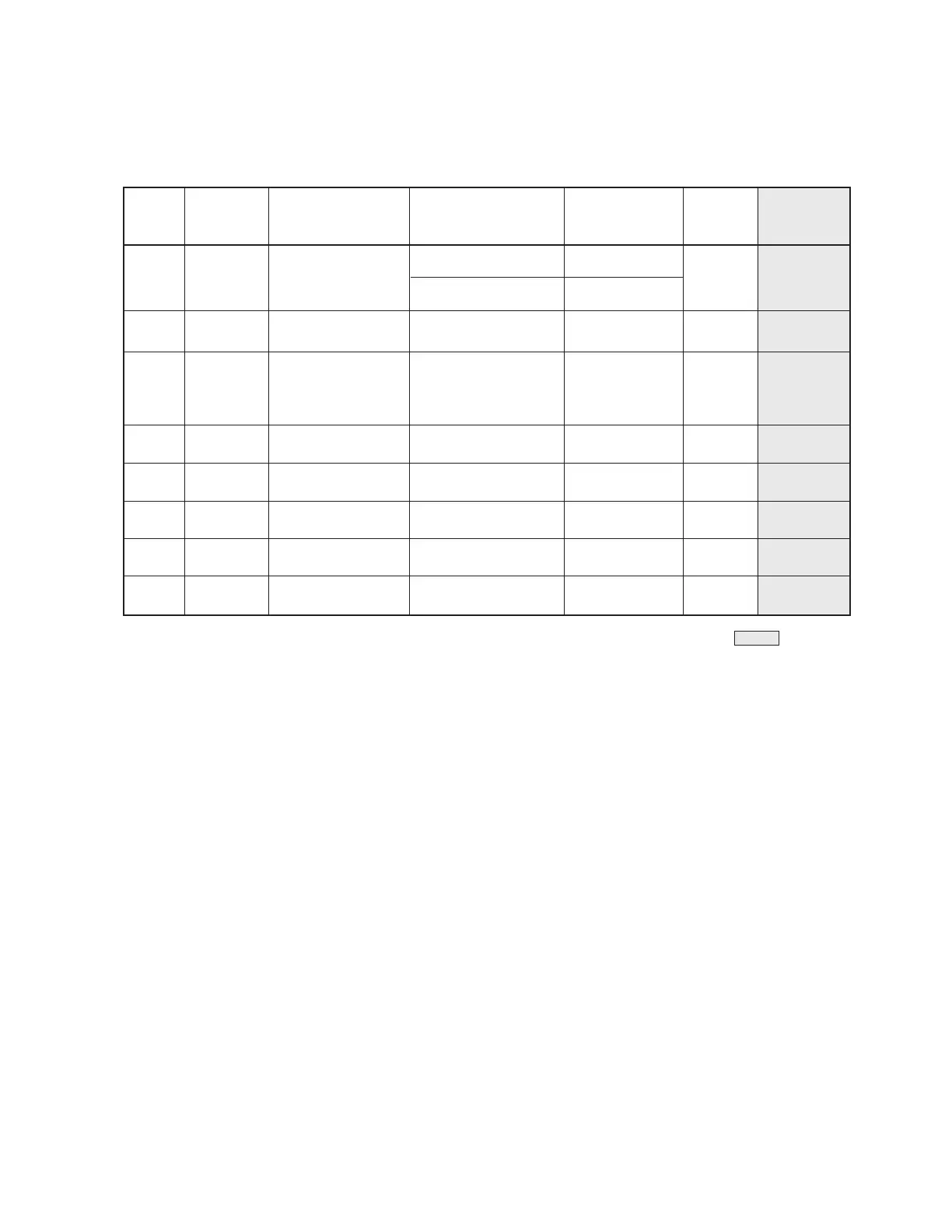— 26 —
5-7. Serial Port Assignments
For convenience, the serial port table is reproduced here.
The serial ports for the optional operator display and the 2x20 customer display are controlled by
ACER M5105-A4 controller chip.
These ports support only IRQ3 and IRQ4 and can go up to 56Kbps.
No. Location Default Device Selectable Selectable Legend Default
Add Setting IRQ Addr/IRQ
#1 Internal Customer Display 02E8, 02F8 3 - 03F8 / 4
03E8, 03F8 4
#2 External User-defined as below as below Ext 1 02F8 / 3
#3 Internal Printer 02E8, 02F8, 03E8, 3, 4, 10, 11, 12 - 03E8 / 10
03F8, 3220, 3228, & 15
4220 & 4228
#4 External User-defined as above as above Ext 2 02E8 / 11
#5 Internal Not used - DIS / DIS
#6 Internal Not used - DIS / DIS
#7 External User-defined as above as above Ext 3 4220 / 12
#8 External User-defined as above as above Ext 4 4228 / 15
To change the default setting, the procedure for changing the setting must be followed.
This is shown in BIOS setup section.
To change the setting, disable all address and IRQ of all serial ports.
Then change from serial port #1.
: default
