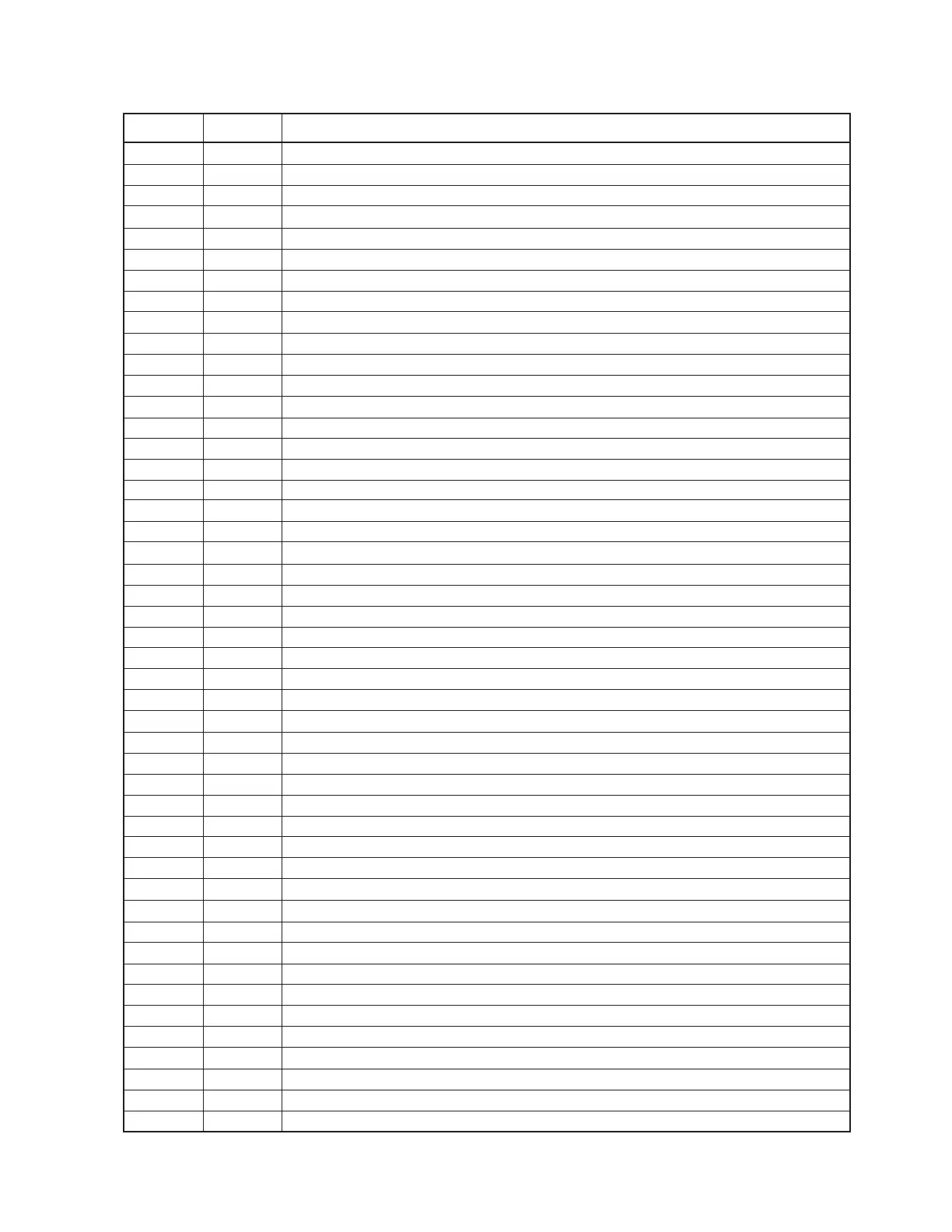— 20 —
The table below shows a summary of all jumper description.
JP PINS WHAT FOR
1 3 CMOS Reset (not to be inserted)
2 2 System Reset (not to be inserted)
3 3 Power Switch Status Detection
4 3 Backup Status
5 3 Internal Serial Port #3 - pin 1 & pin 9 selection (5V)
6 2 Speaker Bypass
7 2 CPU Voltage Selection
8 3 CPU Type Selection
9 2 CPU Type Setting - AMD or Others
10 3 Internal Serial Port #3 - pin 1 & pin 9 selection (12V)
11 3 3.3V/3.45V CPU Voltage Selection
12 3 CPU Type Selection
13 X
14 3 NVRAM Page Size Selection
15 3 NVRAM Type Selection
16 2 PCI Clock Selection
17 X
18 X
19 3 CPU Type Selection
20 X
21 3 Base I/O Address Selection for Serial Port Decoding
22 X
23 3 CPU Type Selection
24 3 Non-volatile DRAM on SIMM
25 2 CPU Clock Setting
26 2 CPU Clock Setting
27 2 CPU Clock Setting
28 3 PCI Clock Selection
29 3 Non-volatile DRAM on SIMM
30 3 VEE Selection for Mono LCD Panel
31 3 VCON (Contrast Voltage for LCD panel) Selection
32 3 External Serial Port #2 - pin 1 & pin 9 Selection (5V)
33 3 External Serial Port #1 - pin 1 & pin 9 Selection (12V)
34 3 External Serial Port #1 - pin 1 & pin 9 Selection (5V)
35 3 External Serial Port #2 - pin 1 & pin 9 Selection (12V)
36 6 CPU Type Selection
37 6 CPU Type Selection
38 6 CPU Type Selection
39 6 CPU Type Selection
40 2 Video Test Mode Selection
41 2 2 X CPU Clock Select for VGA
42 2 Ethernet Boot ROM Selection
43 8 Lattice PLD - not to be used
44 3 SIMM 1 Selection - Volatile or Non-volatile
45 3 SIMM 2 Selection - Volatile or Non-volatile
46 3 3.45V/5V Selection for VGA for Color/Mono LCD
47 3 3.45V/5V Selection for Color/Mono LCD
