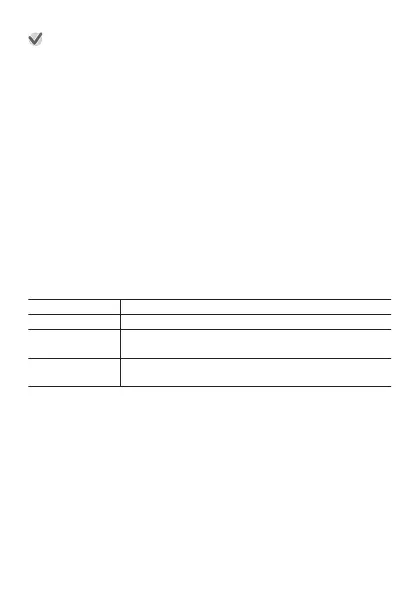Important!
●
Whenever the watch’s battery charge level is less than 5%, the watch will
automatically switch to the monochrome LCD watch face when screen
illumination dims after the prescribed period of non-use. To switch to the
original watch face, tap the touch screen.
If the message “Perform magnetization correction.”
appears...
The “Perform magnetization correction.” notification may appear while you
are using a watch face that includes a compass.
To calibrate the compass, tap the notification and then tap D.
Move
the watch
around as shown in the animation that appears on the watch display.
If you feel that altitude, barometric pressure, or other
readings are not correct...
Perform the operation required to calibrate the readings you feel are incorrect.
See “Common Outdoor Function Settings” and perform one or more of the
operations below.
To calibrate this: See the information here:
Barometer “Barometric Pressure Calibration”
Altimeter “Altitude Calibration”, “Correct Altitude Using
Location
*1
”
Compass “Compass Calibration”, “Compass Magnetic
Declination Calibration”
*1 This setting is not available while there is a connection between the WSD-
F10 and your iPhone.
Changing CASIO Watch Face Settings
See “Common Outdoor Function Settings”.
EN-20