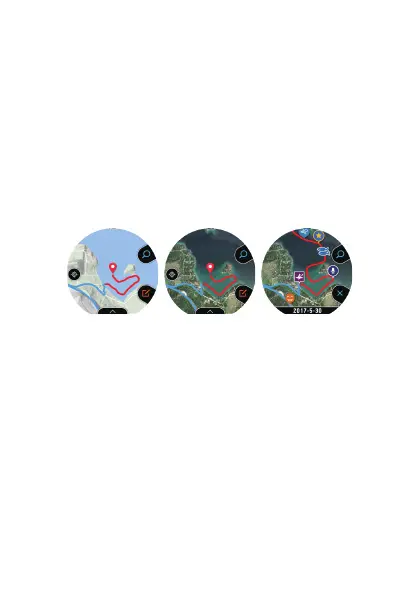Using the Location Memory App (WSD-F20/WSD-
F20S only)
The Location Memory app makes it quick and easy to record map-related
information. You
can use the Location Memory app to perform the operations
described below.
●
Display a map to check your current location.
●
Select
from
a variety of different map skins including street view, geographic
view, satellite view, and more.
●
While the app is running, you can track your route on the map.
●
Use dictation to create a text memo about your current location.
●
Use marks to leave quick memos or when a network connection is not
available.
●
Use
“Revisit”
marks to record a memo and have the watch alert you with a
notification and navigation instructions back to the marked point whenever
you are in the vicinity.
EN-21