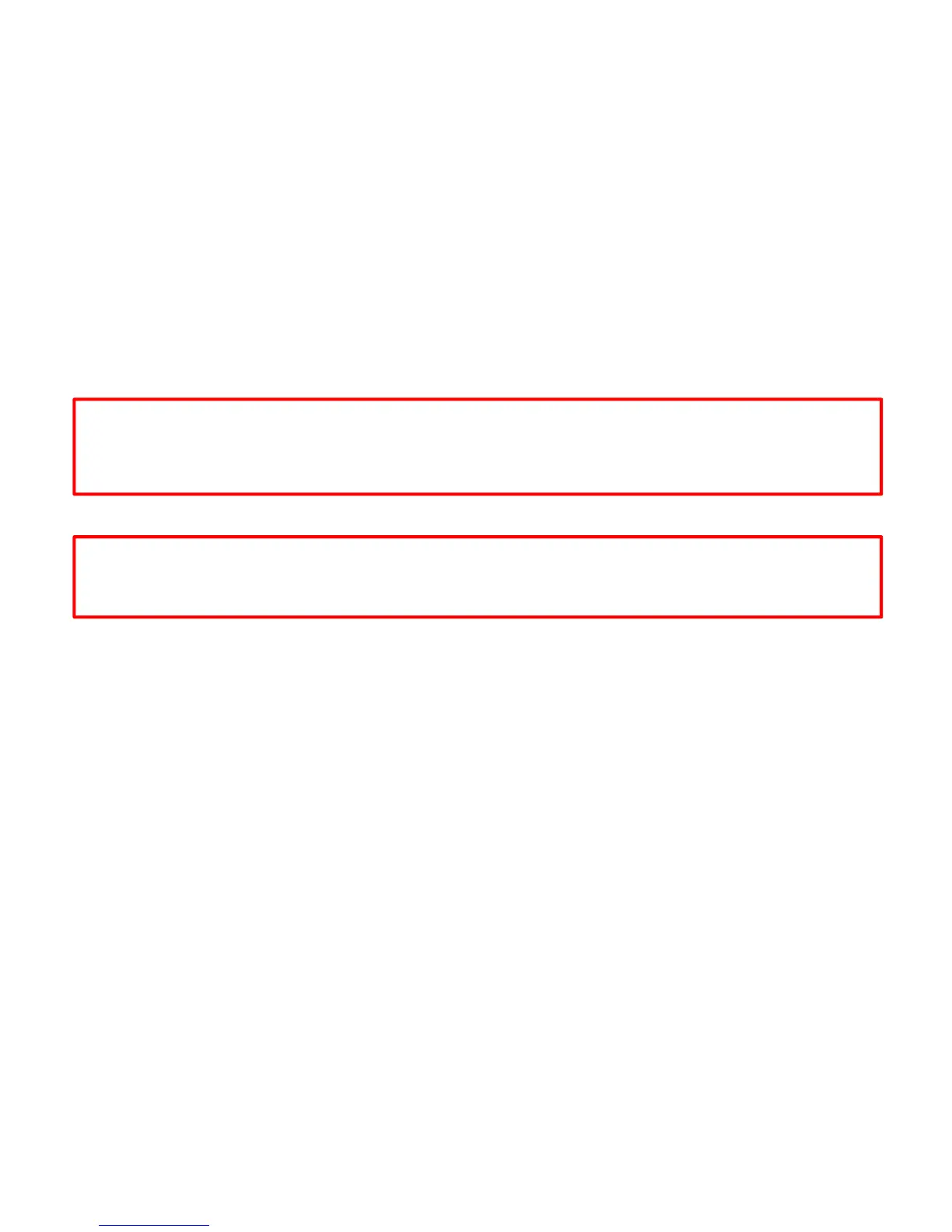13
Closed Vessel Extraction
Items Required:
4mL/10mL Attenuator
4mL/10mL mL Vial
Stir bar appropriate for vial size
4mL/10mL Cap
Prepare the Vial
1. Select the vial based on the volume of solvents being used.
NOTE: The working volume for the 10mL vial is 0.2mL to 5mL. The working volume for the 4mL vial is 0.2mL to
2mL.
2. Place an appropriate stir bar into the vessel.
3. Place the reaction components into the vessel.
WARNING
Proper precautions must be taken to avoid contact with acids or acid vapors. Protective gear should be worn as outlined
in the user’s safety program for hazardous materials and the reagent manufacturer’s material safety data sheet. Refer to
these guidelines for proper decontamination, handling and disposal of reagents or any hazardous materials.
4. Place the cap onto the vial.
WARNING
The Discover SP-D Clinical is usable only with CEM supplied 4mL or 10mL reaction vessels and caps for sealed
reactions.
5. Install the appropriate attenuator assembly with the large slot positioned toward the back of the instrument.
6. Rotate the attenuator assembly clockwise until the attenuator locks into position.
7. Place the vessel into the attenuator.
Perform a Method
1. Load or create the appropriate method into the instrument on the Discover SP-D Clinical or the Synergy software
(see section “Load Method” or “Create New Method or the Synergy software “Help” text for creating a method).
2. Press the START/PAUSE key. The ActiVent will close and lock onto the vessel. The “Waiting” screen appears prior
to irradiation initiation. Once the method begins, the system ramps to set-point temperature. The system continues to
meet method parameters to perform the complete method.
NOTE: The information across the bottom of the screen displays the parameter status as follows:
Pressure (Bar or PSI)
Power (W)
Stirring (H {High}, M {Medium}, L {Low} or Off (X)
Temperature Control (IR {Infrared} or FO {Fiber Optic)}
Vessel Type - If the vessel is a sealed vessel, the size will be displayed beside the picture of the vessel.
Cooling (Off or On) - If Cooling is “on,” a snowflake is displayed.
Microwaves (Off, On)
System accessories (D {Discover}, or E {Explorer})
