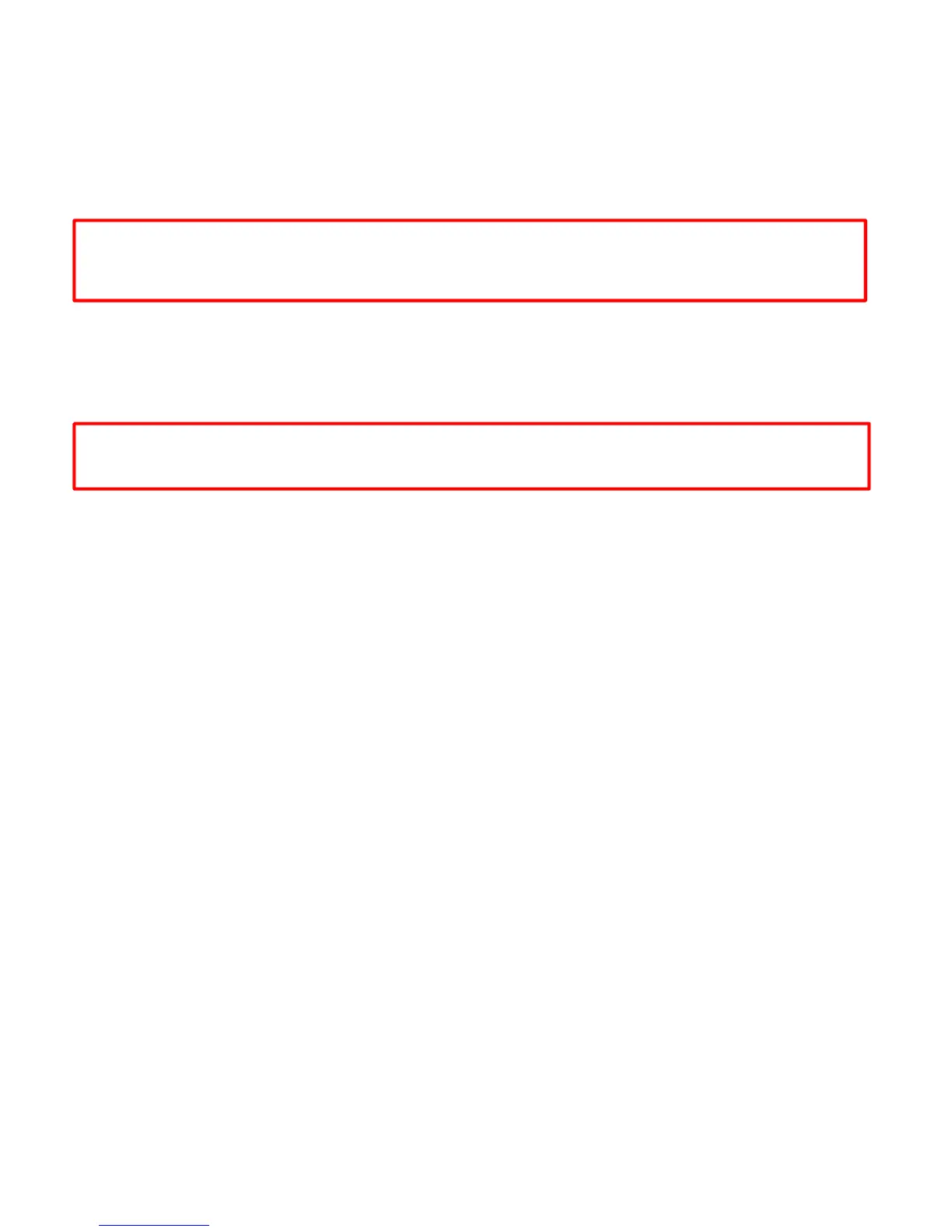14
Remove the Vessel
1. Once the vessel is properly cooled, the ActiVent will release the vessel and “Complete” will appear on the
Display. If the ActiVent does not automatically release the reaction vessel, the pressure (or temperature) is above the
release limit. A message will appear indicating the current temperature and pressure value. Cool the reaction vessel
completely and manually release the ActiVent.
2. Rotate the attenuator assembly counterclockwise and lift it from the instrument.
WARNING
To prevent the possibility of severe burns, wear insulated gloves and protective gear as outlined in the user’s safety
program.
3. Carefully remove the vessel from the attenuator.
NOTE: If the cap still holds residual pressure, place the cap and vial in a fume hood or other well-ventilated area.
Use a needle to pierce the septa to vent the pressure.
4. Remove the cap from the vessel by pressing upward on one side of the cap.
WARNING
Vessels and caps are designed for only one use. Do not use vessels and/or caps more than one time.
