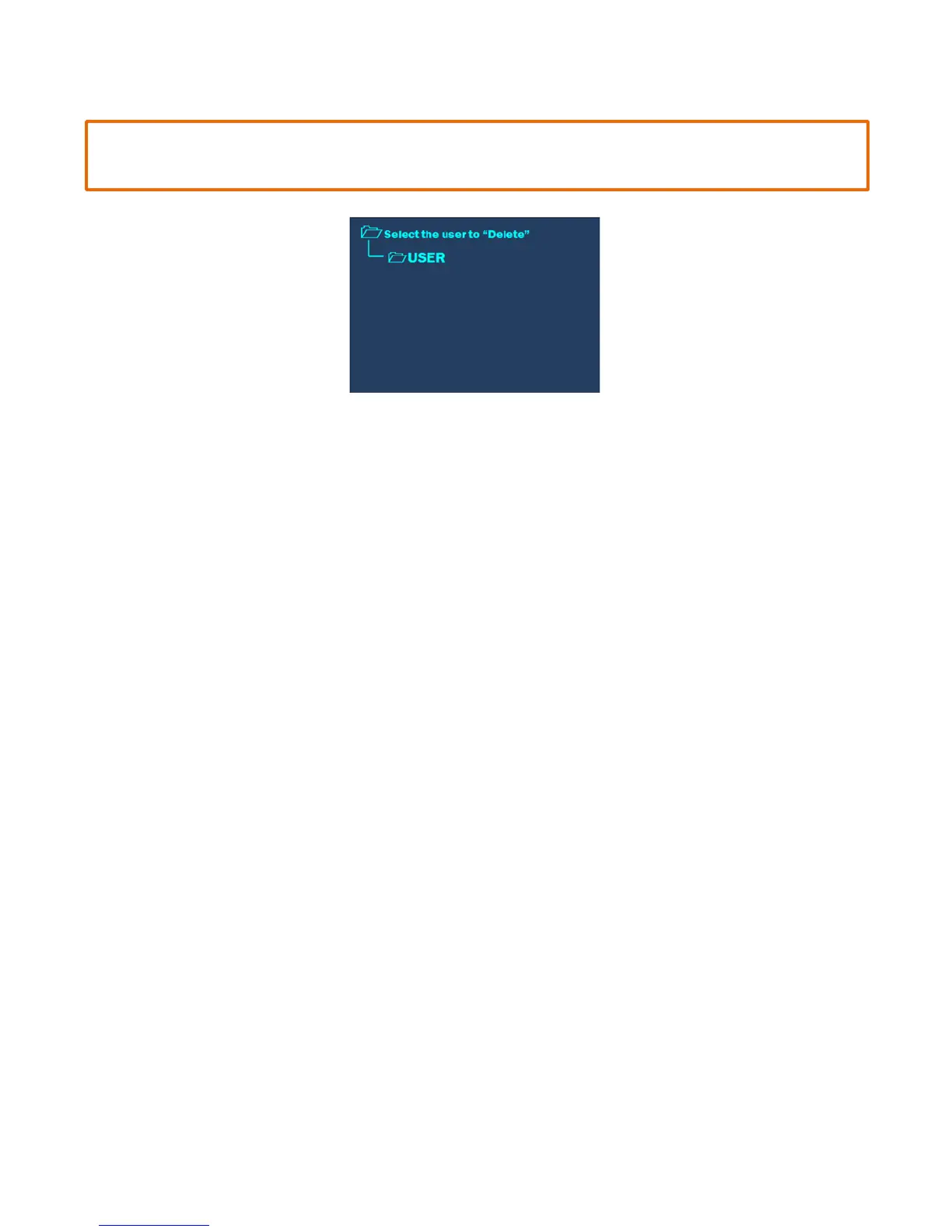38
Delete User
“Delete User” allows the user to delete a current user stored on the system. The currently logged-in user cannot be
deleted.
CAUTION
A deleted user cannot be restored.
1. From the “Create New User” screen, use the “+/-” keys to highlight “Delete User.”
2. Press the ENTER key.
3. Use the “+/-” keys to highlight the user to be deleted.
4. Press the ENTER key.
5. The user will be given the option to “Delete Selected User?”
6. Use the ARROW keys to toggle between “Yes” and “No.”
7. Press the ENTER key.
8. Press the HOME key to return to the “Discover Home” screen.
Administration
The “Administration” page is the 2
nd
page that appears after selecting “Administrative Functions” from the “Discover
Home” screen. This page allows the CEM Service department to perform maintenance on the system and should
not be revised by users.
