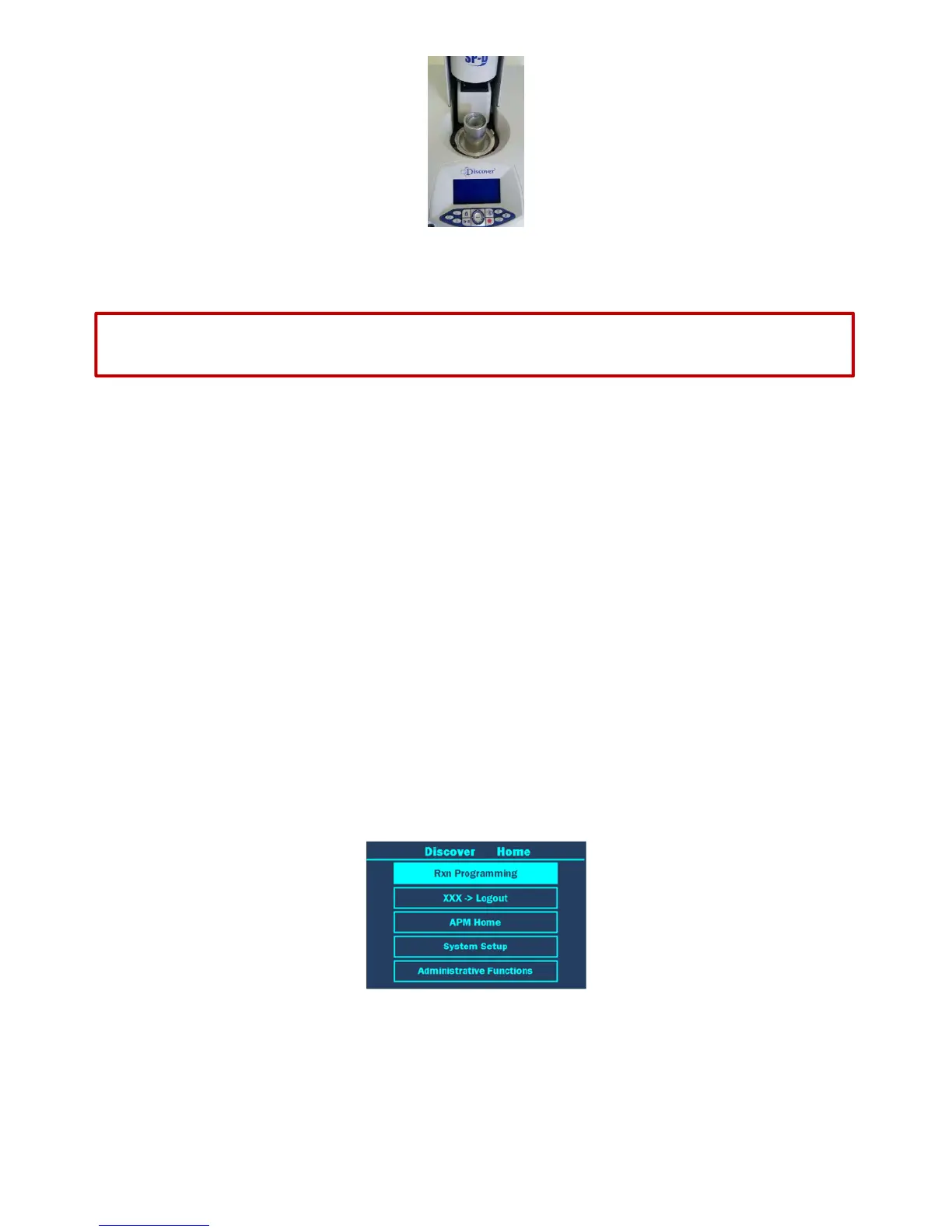49
22. Rotate the attenuator assembly clockwise until the attenuator locks into position.
23. Turn the cooling line connected to the instrument off.
24. Using a thermometer, check the initial temperature of the sample and record the value.
WARNING
Before starting a method, the thermometer must be removed from the microwave cavity.
25. Press START/PAUSE to begin the method titled “Power Test.”
26. After the one-minute time period is completed, insert the thermometer. Check the final temperature and record the
value.
27. Subtract the initial temperature from the final temperature. Multiply the value by 6.9.
TF – TI = T∆
T∆ x 6.9 = Power Output
Note: The Discover system is designed to apply 300 watts. If the current wattage is greater than or less than ten
Percent, the system is within its operating limits. If the system is not within ten percent, calibrate the instrument.
.
Note: If the current wattage is not within ten percent, contact CEM Service at 800-726-5551 or 704-821-7015 or email
service@cem.com.
Auto Power Test
Items required for Auto Power Test:
100 ml round bottom flask
100 ml water
Open vessel attenuator
Teflon vessel support
Stir bar appropriate for the round bottom flask
Fiber optic option for the Discover SP-D Clinical (p/n xxxxxx or xxxxxx)
1. Log into the Discover SP-D Clinical as a user with Administrative privileges.
2. Press the HOME key to display the “Discover Home” screen.
3. Press the “+/-” keys to highlight “Administrative Functions.”
