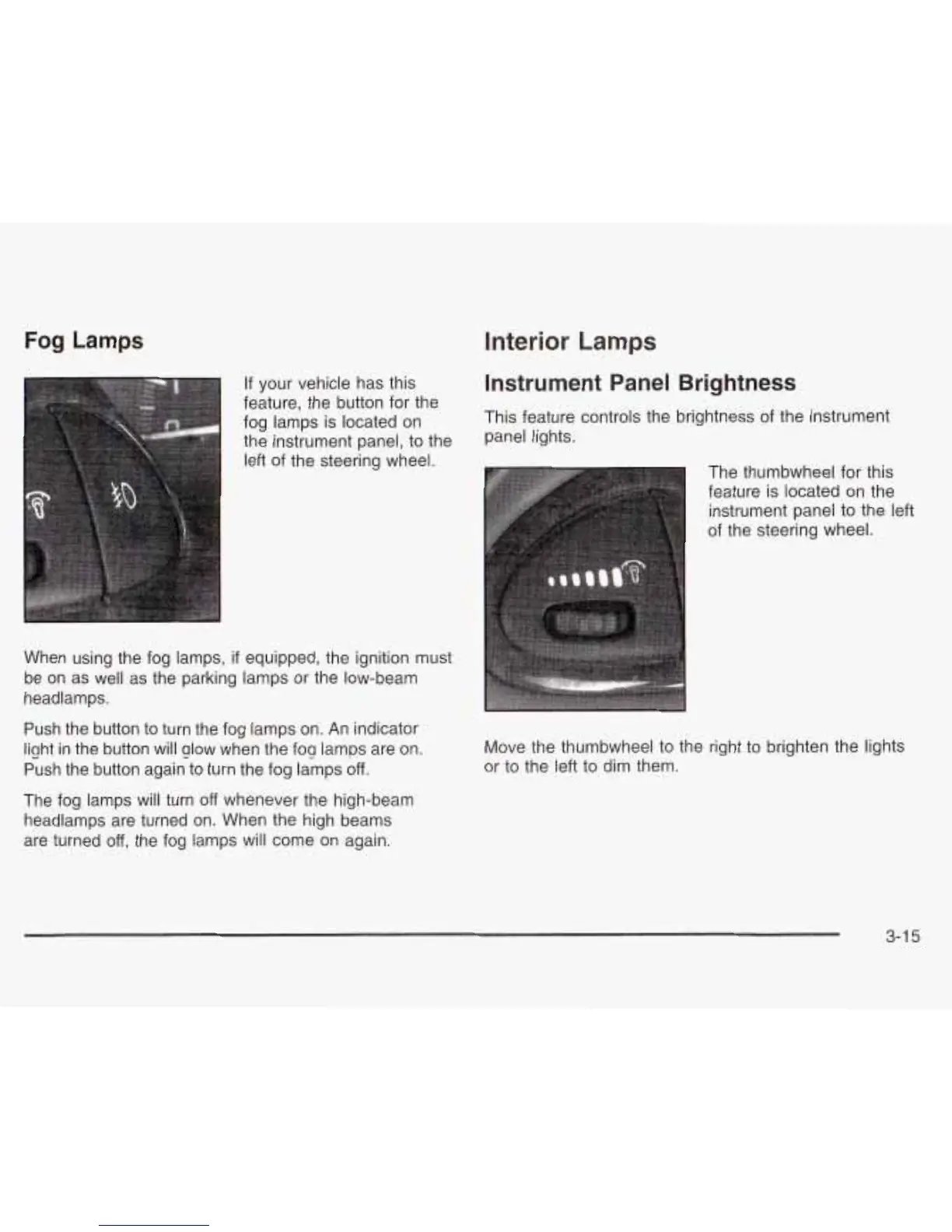Fog
Lamps
If your vehicle has this
feature, the button for the
fog lamps is located on
the instrument panel, to the
left of the steering wheel.
When using the fog lamps,
if
equipped, the ignition must
be on as well as the parking lamps or the low-beam
headlamps.
Push the button to turn the fog lamps on. An indicator
light in the button will glow when the fog lamps are on.
Push the button again to turn the fog lamps
off.
The fog lamps
will
turn
off
whenever the high-beam
headlamps are turned on. When the high beams
are turned
off, the fog lamps will come on again.
Interior
Lamps
Instrument Panel Brightness
This feature controls the brightness of the instrument
panel lights.
The thumbwheel for this
feature is located on the
instrument panel to the left
of the steering wheel.
Move the thumbwheel to the right to brighten the lights
or
to
the left to dim them.
3-1
5
