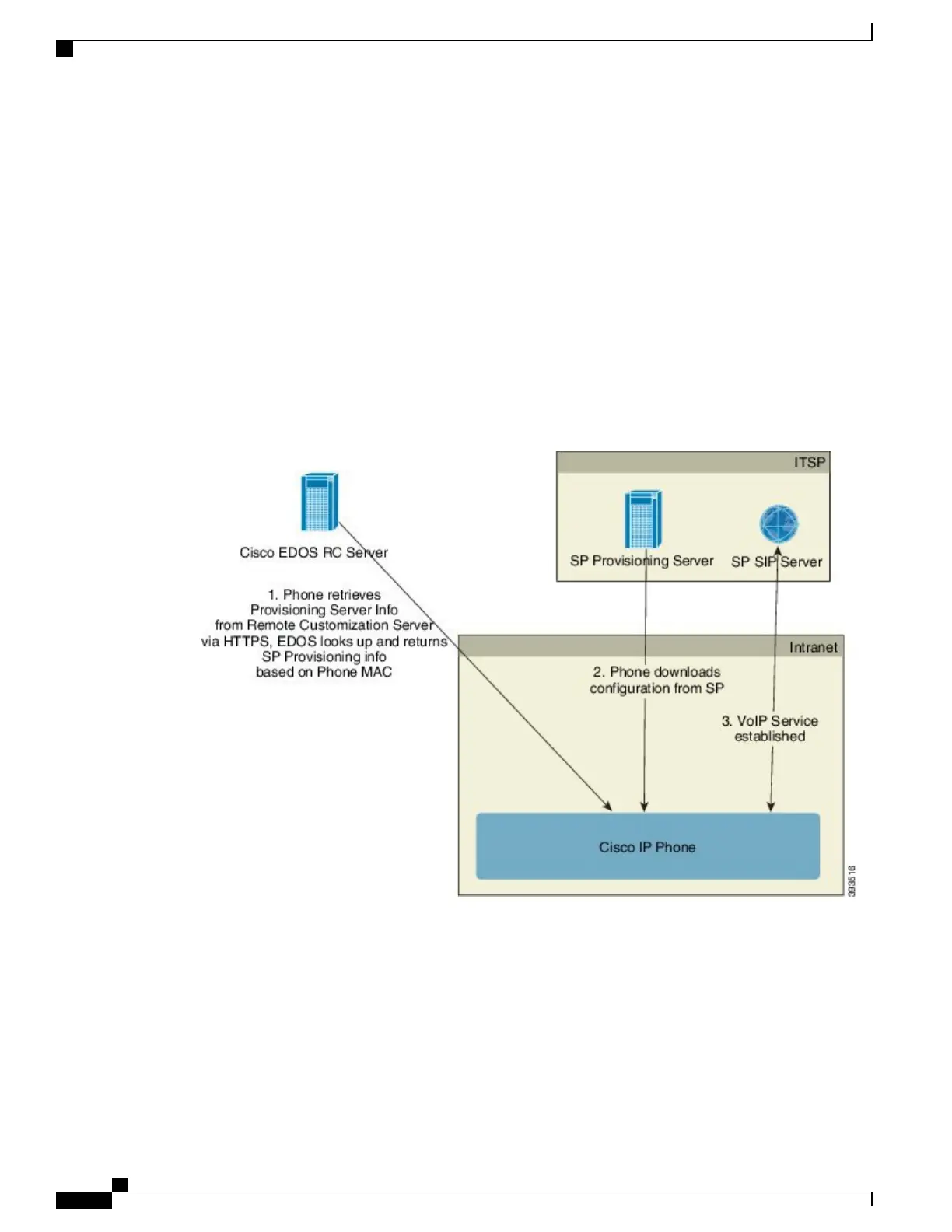•
To generate configuration profiles, install the open source gzip compression utility.
•
For profile encryption and HTTPS operations, install the open source OpenSSL software package.
•
To test the dynamic profile generation and one-step remote provisioning using HTTPS, we recommend
a scripting language with CGI scripting support. Open source Perl language tools is an example of such
a scripting language.
•
To verify secure exchanges between provisioning servers and the phones, install an Ethernet packet
sniffer (such as the freely downloadable Ethereal/Wireshark). Capture an Ethernet packet trace of the
interaction between the phone and the provisioning server. To do so, run the packet sniffer on a PC that
is connected to a switch with port mirroring enabled. For HTTPS transactions, you can use the ssldump
utility.
Remote Customization (RC) Distribution
All phones contact the Cisco EDOS RC server until they are provisioned initially.
In an RC distribution model, a customer purchases a phone that has already been associated with a specific
Service Provider in the Cisco EDOS RC Server. The Internet Telephony Service Provider (ITSP) sets up and
maintains a provisioning server, and registers their provisioning server information with the Cisco EDOS RC
Server.
When the phone is powered on with an internet connection, the customization state for the unprovisioned
phone is Open. The phone first queries the local DHCP server for provisioning server information and sets
Cisco IP Phone 6800 Series Multiplatform Phones Provisioning Guide
36
In-House Preprovisioning and Provisioning Servers
Remote Customization (RC) Distribution