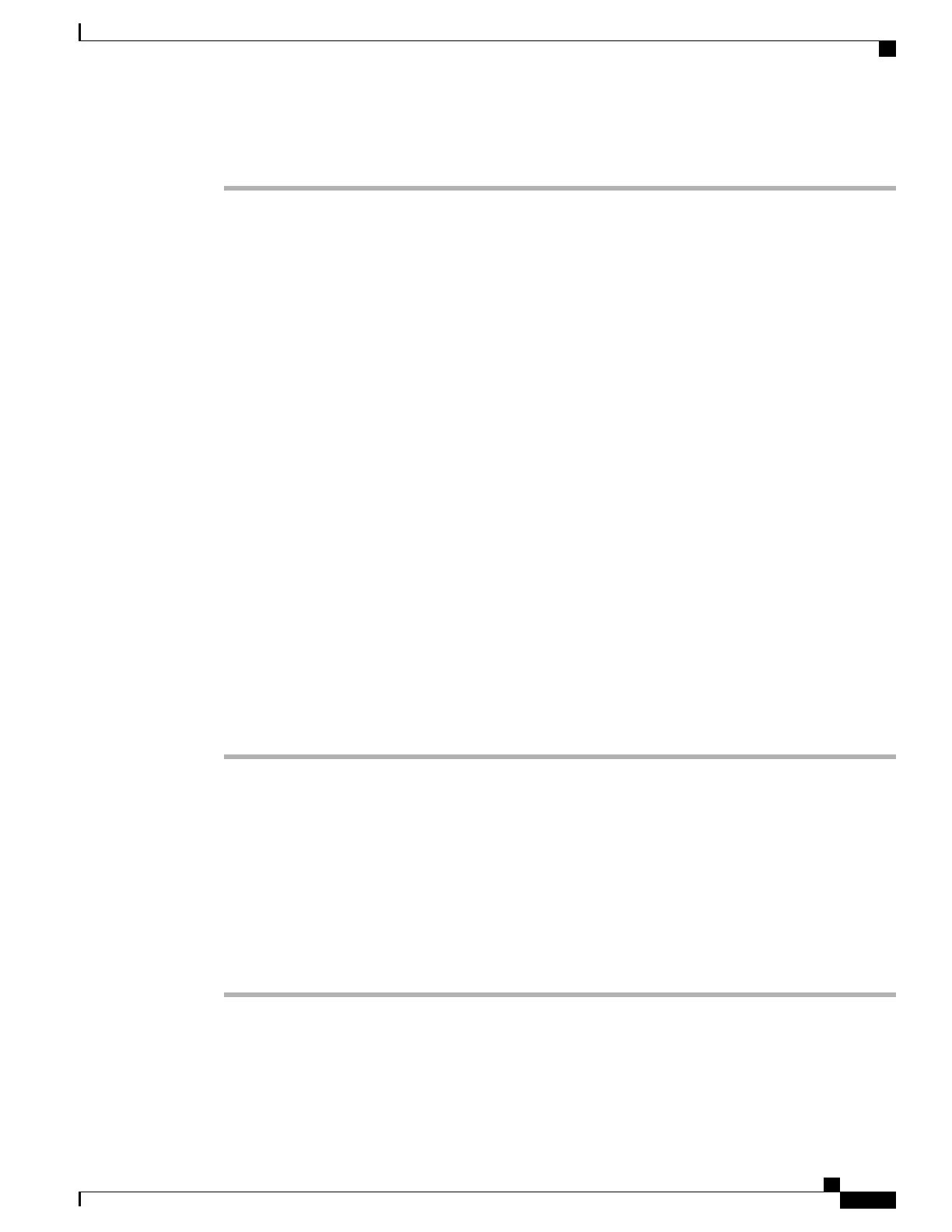Procedure
Step 1
Install and activate a syslog server on the local PC.
Step 2
Program the PC IP address into the Syslog_Server parameter of the profile and submit the change:
<Syslog_Server>192.168.1.210</Syslog_Server>
Step 3
Click the System tab and enter the value of your local syslog server into the Syslog_Server parameter.
Step 4
Repeat the resync operation as described in TFTP Resync, on page 45.
The device generates two syslog messages during the resync. The first message indicates that a request is in
progress. The second message marks success or failure of the resync.
Step 5
Verify that your syslog server received messages similar to the following:
CP-68xx-3PCC 00:0e:08:ab:cd:ef –- Requesting resync tftp://192.168.1.200/basic.txtc.txt
Detailed messages are available by programming a Debug_Server parameter (instead of the Syslog_Server
parameter) with the IP address of the syslog server, and by setting the Debug_Level to a value between 0 and
3 (3 being the most verbose):
<Debug_Server>192.168.1.210</Debug_Server>
<Debug_Level>3</Debug_Level>
The contents of these messages can be configured by using the following parameters:
•
Log_Request_Msg
•
Log_Success_Msg
•
Log_Failure_Msg
If any of these parameters are cleared, the corresponding syslog message is not generated.
Resync a Device Automatically
A device can resync periodically to the provisioning server to ensure that any profile changes made on the
server are propagated to the endpoint device (as opposed to sending an explicit resync request to the endpoint).
To cause the phone to periodically resync to a server, a configuration profile URL is defined by using the
Profile_Rule parameter, and a resync period is defined by using the Resync_Periodic parameter.
Procedure
Step 1
On the Configuration Utility page, select Admin Login > advanced > Voice > Provisioning.
Step 2
Define the Profile_Rule parameter. This example assumes a TFTP server IP address of 192.168.1.200.
Step 3
In the Resync Periodic field, enter a small value for testing, such as 30 seconds.
Step 4
Click Submit all Changes.
Cisco IP Phone 6800 Series Multiplatform Phones Provisioning Guide
47
Provisioning Examples
TFTP Resync