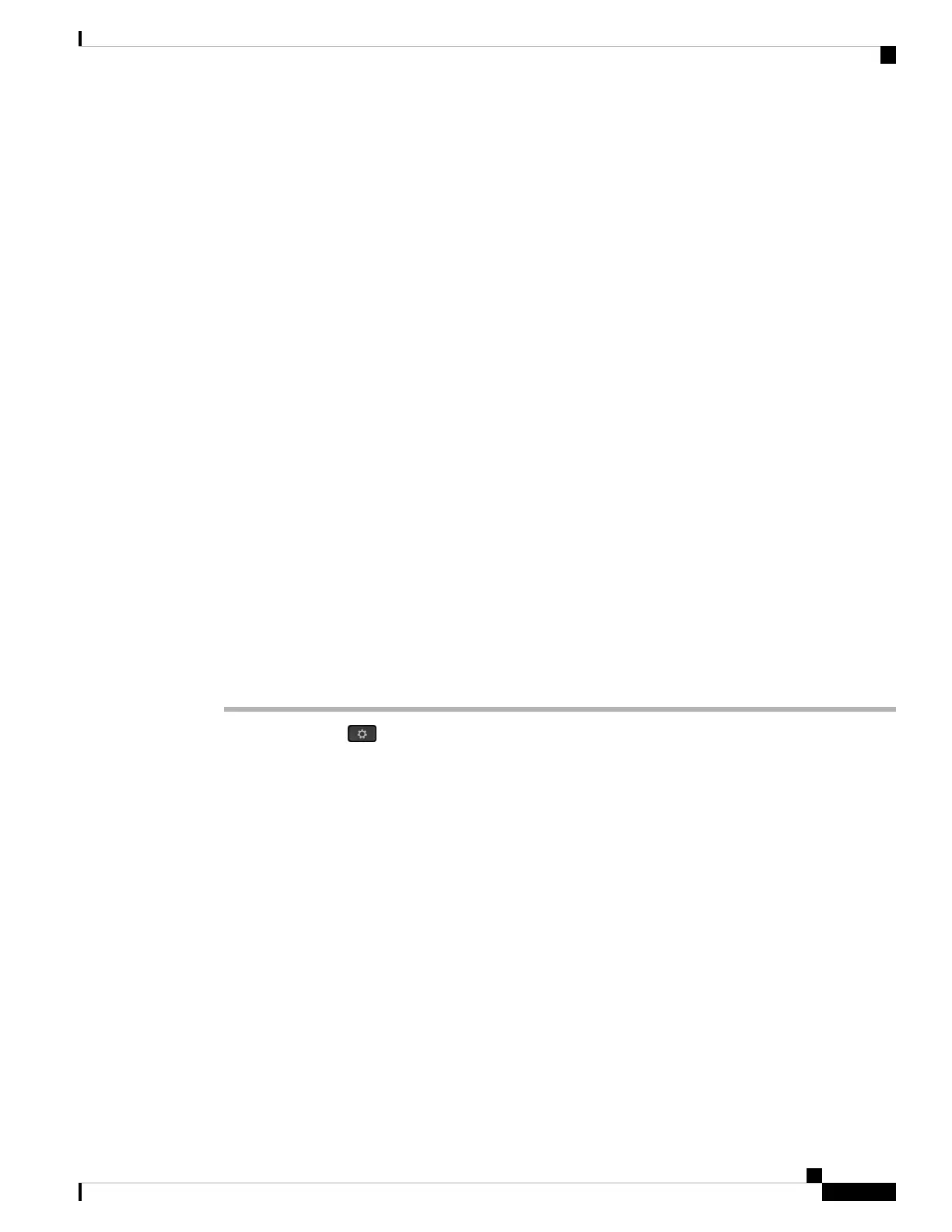http://www.cisco.com/web/about/responsibility/accessibility/index.html
Troubleshooting
You may experience issues related to the following scenarios:
• Your phone cannot communicate with the call control system.
• The call control system has communication or internal problems.
• Your phone has internal problems.
If you experience problems, your administrator can help troubleshoot the root cause of the problem.
Find Information About Your Phone
Your administrator may ask for information about your phone. This information uniquely identifies the phone
for troubleshooting purposes.
The phone contains all unique device identifier (UDI) information. The UDI is composed of three data elements
associated with the phone. The data elements are:
• Product Identifier (PID)
• Version Identifier (VID)
• Serial Number (SN)
You can also find the information about your phone by going to Info > Status > Product Information on
the phone web interface.
Procedure
Step 1 Press Applications .
Step 2 Select Status > Product Information.
You can view the following information:
Product name— Name that represents the Cisco IP Phone.
Serial number— Serial number of the Cisco IP Phone.
MAC address—Hardware address of the Cisco IP Phone.
Software version—Version number of the Cisco IP Phone firmware.
Configuration version—Version number of the Cisco IP Phone configuration. This information shows when
your administrator has enabled it.
Hardware version—Version number of the Cisco IP Phone hardware.
VID—Version ID of the Cisco IP Phone.
Certificate—Status of the client certificate, which authenticates the Cisco IP Phone for use in the ITSP
network. This field indicates if the client certificate is properly installed in the phone.
Cisco IP Phone 7800 Series Multiplatform Phones User Guide
27
Your Phone
Troubleshooting