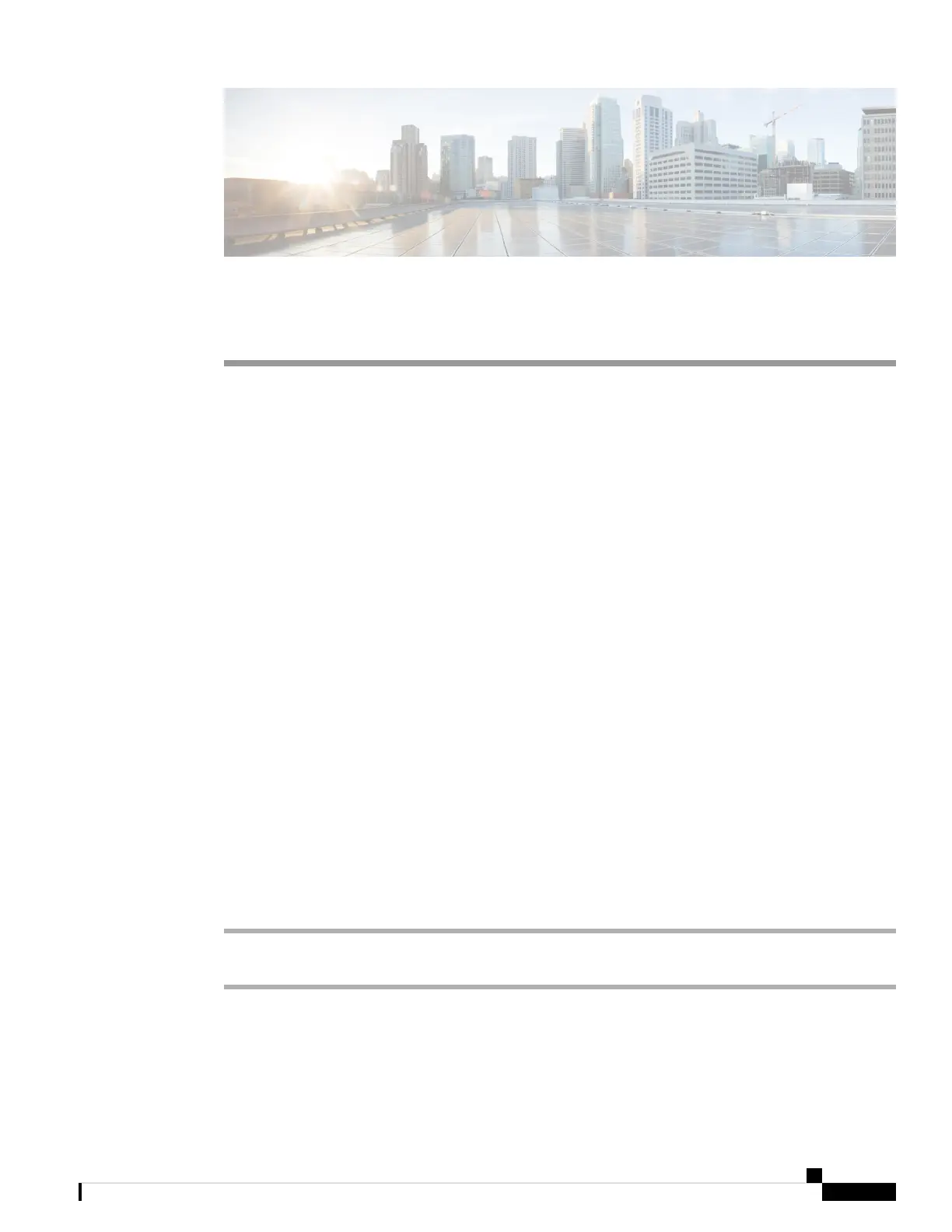CHAPTER 2
Calls
• Make Calls, on page 35
• Answer Calls, on page 40
• Mute Your Call, on page 42
• Hold Calls, on page 43
• Forward Calls, on page 46
• Activate Call Forward All with Feature Activation Code Synchronization, on page 47
• Forward Calls with the Phone Web Page, on page 48
• Transfer Calls, on page 48
• Conference Calls and Meetings, on page 49
• Record a Call, on page 50
• Instant Message and Presence Contacts, on page 51
• Page a Group of Phones (Multicast Paging), on page 52
• Multiple Lines, on page 53
• Call Center Features, on page 55
Make Calls
Your phone works just like a regular phone. But we make it easier for you to make calls.
Make a Call
Use your phone just like any other phone to make a call.
Procedure
Enter a number and pick up the handset.
Make a Call with the Speakerphone
Use your speakerphone for hands-free calling. Keep in mind that your coworkers might be able to hear your
call too.
Cisco IP Phone 7800 Series Multiplatform Phones User Guide
35