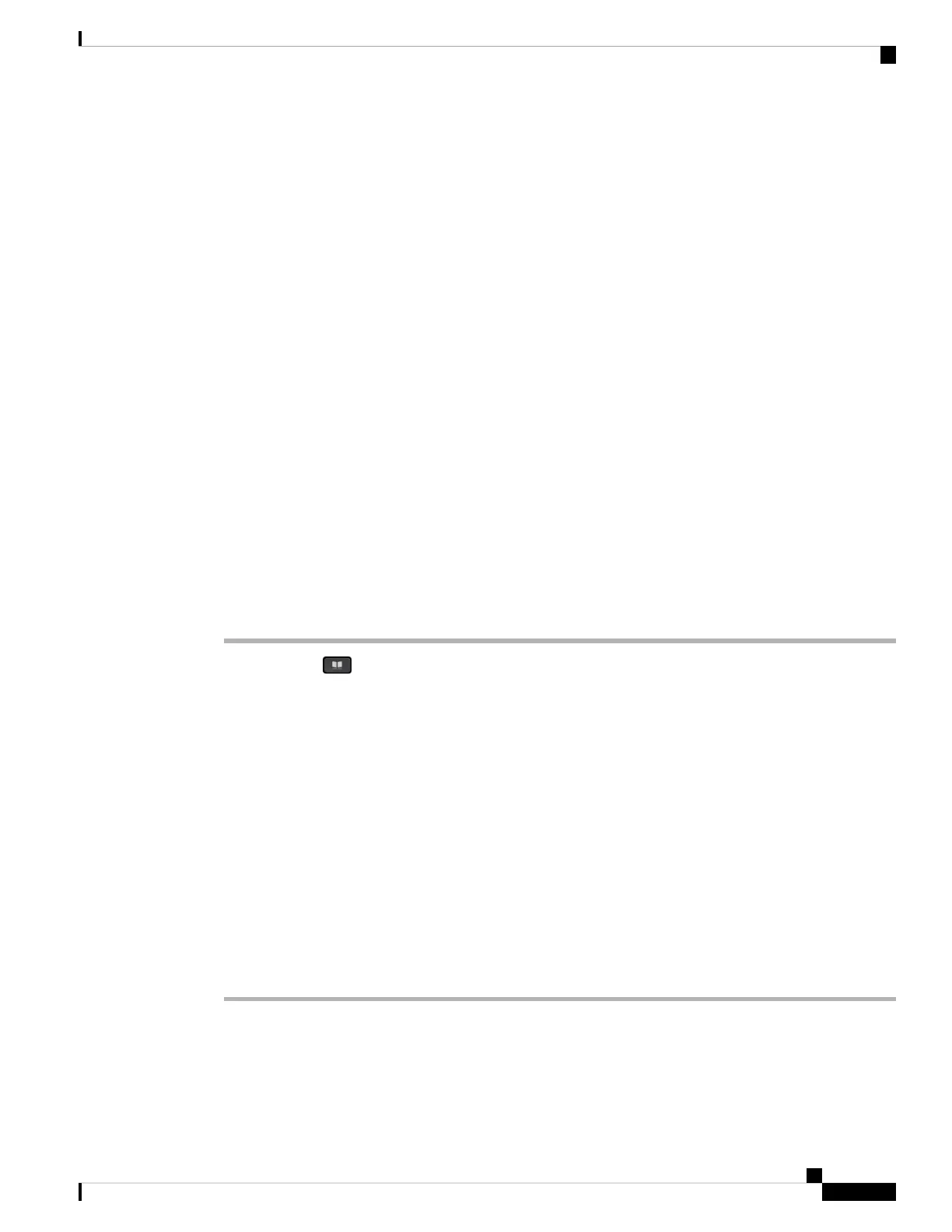LDAP Directory
The Cisco IP Phone supports Lightweight Directory Access Protocol (LDAP) v3. You can search for a specified
LDAP directory for a name, phone number, or both. LDAP-based directories, such as Microsoft Active
Directory 2003 and OpenLDAP-based databases, are supported.
To access the LDAP directory on the phone, enter your user credentials at least once. Your administrator can
set up your user credentials on the phone administration web page. Once you successfully access the LDAP
directory, the phone saves the user credentials. Next time, you can skip the user login procedure. The phone
can save the user credentials for the host users or guest users. These users normally sign in to the phone
through the Flexible Seating or the Extension Mobility feature.
Edit Credentials of Your LDAP Directory
When you access the LDAP directory on the phone, you might be prompted to enter your user credentials.
You can edit the credentials in advance to bypass the sign-in procedure. You can also change the LDAP
account by editing the user credentials.
The phone saves the credentials for different types of users. For example, the users who sign into the phone
with the Flexible Seating or Extension Mobility feature. After you switch a user on the phone, the phone
retains the user's credentials. Therefore, you can still access the LDAP directory without the need to sign in.
Before you begin
Your administrator enables the LDAP directory.
Procedure
Step 1 Press Contacts .
Step 2 (Optional) Press Category.
If your administrator disables the directory browse mode, the softkey doesn't display on the phone.
Step 3 Highlight the LDAP directory.
By default, the directory name is “Corporate directory (LDAP)”.
Step 4 Press Option, then select Edit settings.
Step 5 Enter the user credentials.
The displayed fields are different according to the authentication method selected by your administrator:
• If the authentication method is “Simple”, the phone prompts the Client DN and Password credentials.
• If the authentication method is “DIGEST-MD5”, the phone prompts Usernameand Password credentials.
Step 6 Press Save to save the credentials.
Cisco IP Phone 7800 Series Multiplatform Phones User Guide
73
Contacts
LDAP Directory