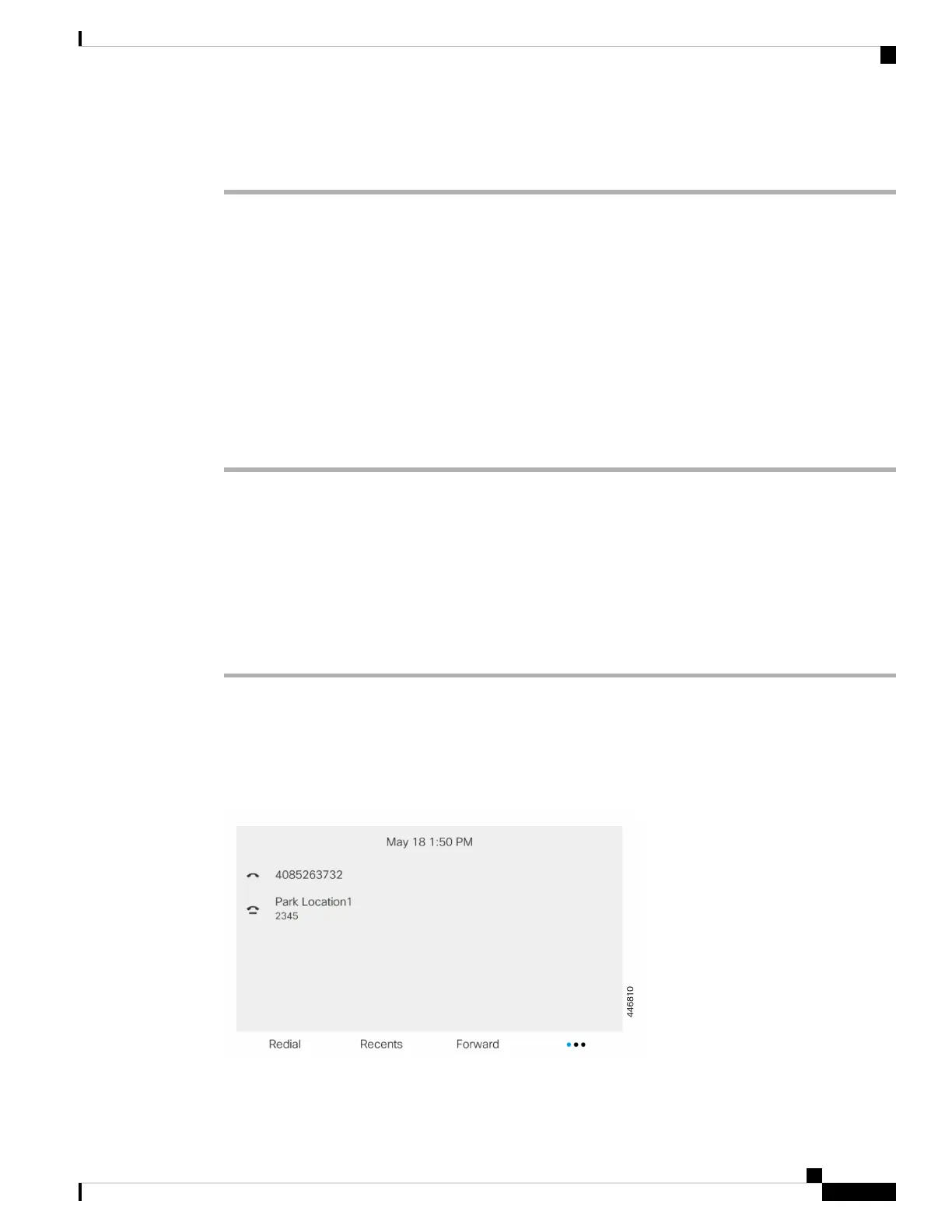You can also enter Pound (#) to retrieve the parked call. If you retrieve a call parked on your own phone, you
may not need to enter a number.
Park and Unpark a Call with One Line Key
If your administrator has configured a Busy Lamp Field (line status) list with the prk function for you, you
can park and unpark active calls. See Coworker Line Status, on page 15 for the idle and Parked call
icons.
This feature doesn't apply to phone Cisco IP Phone 7811.
Before you begin
Activate or Deactivate Monitoring of the BLF List, on page 16
Procedure
Step 1 Press the line key that monitors the user to park an active call.
Step 2 To unpark a call, do one of three things:
• Press the monitored user that displays the parked call.
• Press the extension line key, then press the monitored user that displays the parked call.
• Use the navigation button to focus on the extension line key, then press the monitored user that displays
the parked call.
Call Park Extension and Status
Your administrator can configure call park to support parking calls against dedicated call park extensions.
These extensions are used only for call park and are not used for call routing.
Figure 4: Call Park in Call Park Extensions
Cisco IP Phone 7800 Series Multiplatform Phones User Guide
45
Calls
Park and Unpark a Call with One Line Key