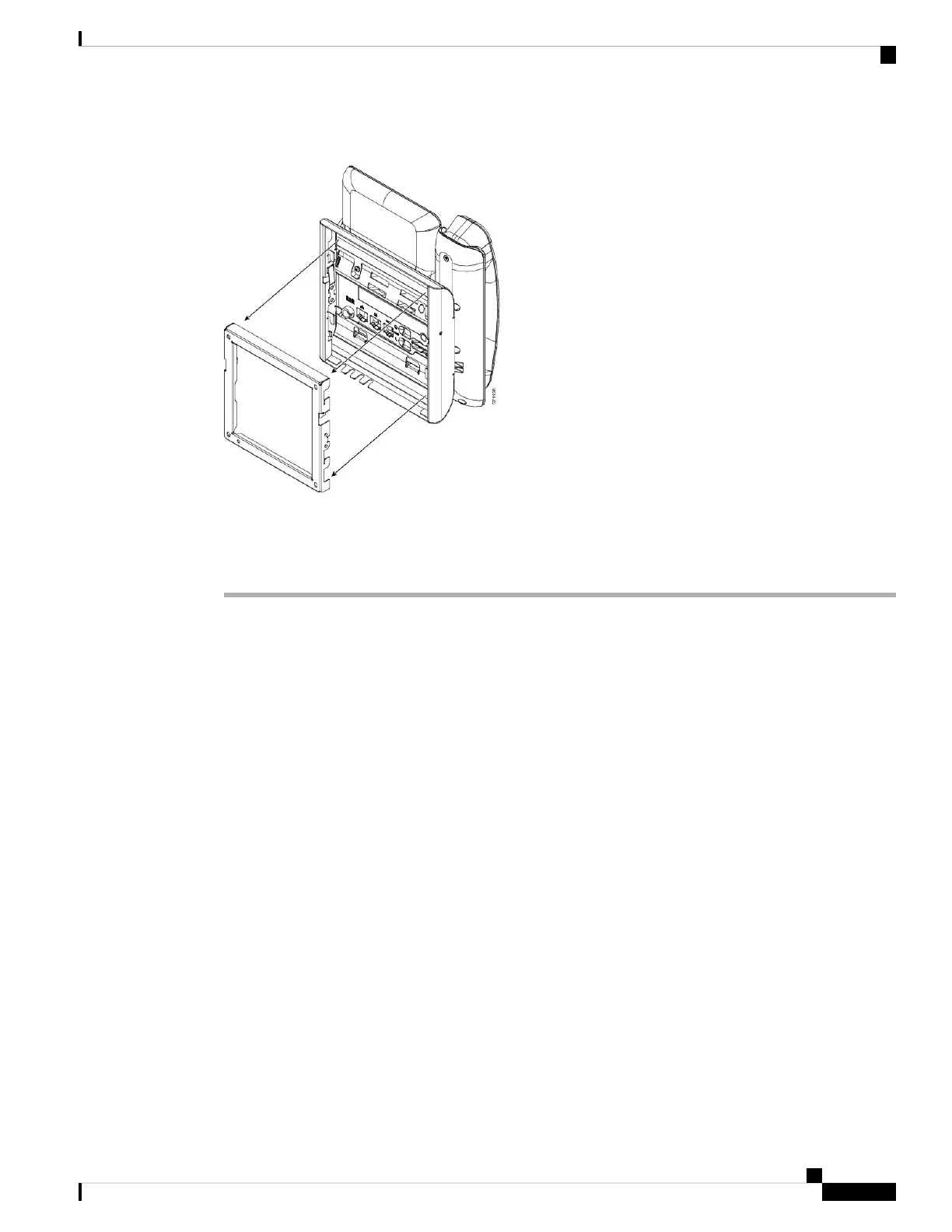T
tester_BarnieJan 13, 2025
hi, i'm tester_Barnie.
- Ttester_WilmaJan 13, 2025
hi, i'm tester_Wilma.
- Ttester_JackieJan 13, 2025
hi, i'm tester_Jackie.
- Ttester_BeckieJan 13, 2025
hi, i'm tester_Beckie.
- Ttester_HenryJan 13, 2025
hi, i'm tester_Henry.
- Ttester_AstrobotJan 13, 2025
hi, i'm tester_Astrobot.