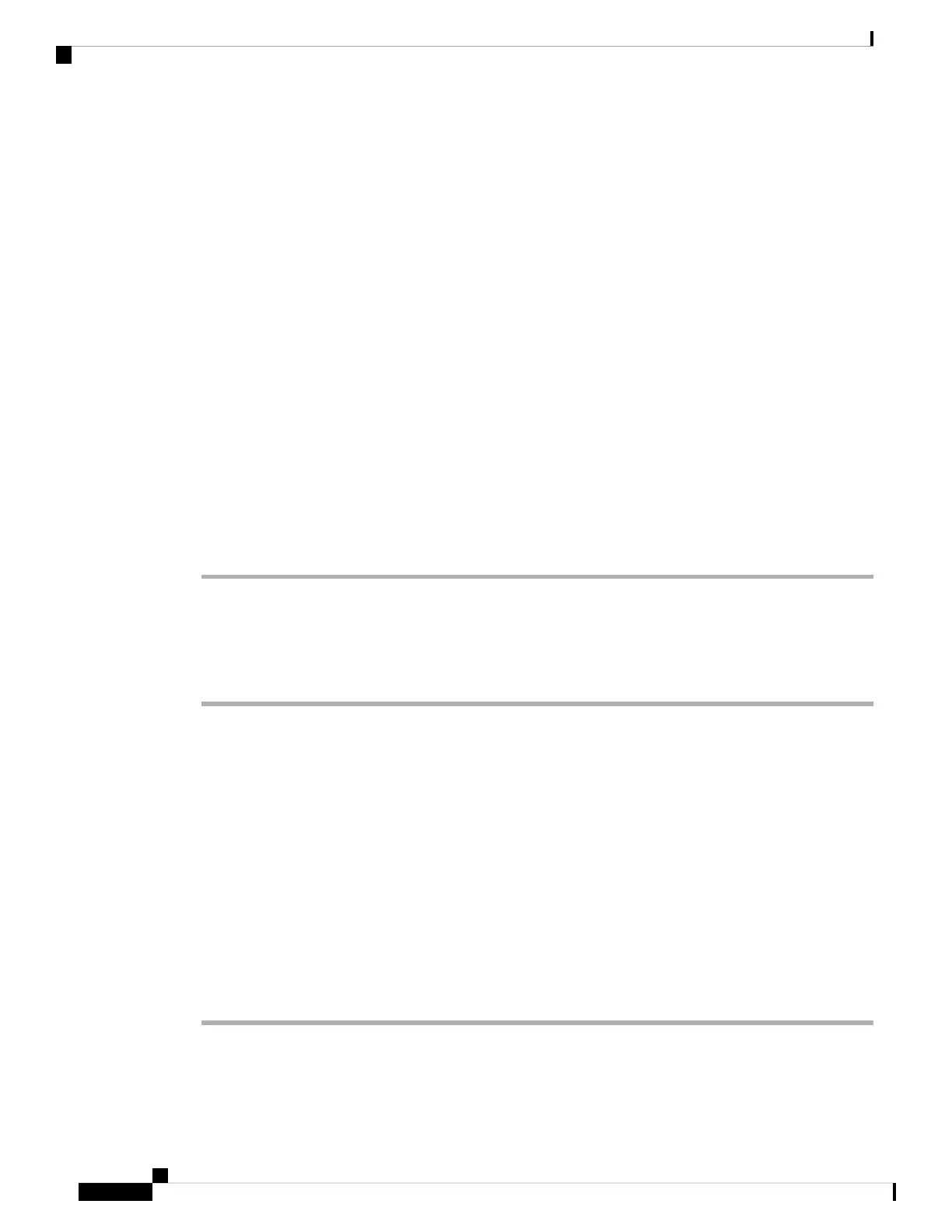What to do next
Change another setting to ensure that multiline phones correctly display the Do not disturb (currently, a steady,
green color) status for each selected or unselected line. See DND and Call Forwarding Status Sync, on page
196.
Users can enable or turn off the DND feature for each phone line if you configure star codes for DND. See
Configure Star Codes for DND, on page 134.
Related Topics
DND and Call Forwarding Status Sync, on page 196
Enable Feature Key Sync, on page 197
Enable DND Status Sync via XSI Service, on page 198
Configure Star Codes for DND
You can configure star codes that a user dials to turn on or off the do not disturb (DND) feature on a phone.
Before you begin
Access the phone administration web page. See Access the Phone Web Page, on page 80.
Procedure
Step 1 Select Voice > Regional.
Step 2 In the Vertical Service Activation Codes area, enter *78 in the DND Act Code field.
Step 3 In the Vertical Service Activation Codes area, enter *79 in the DND Deact Code field.
Step 4 Click Submit All Changes.
Set Up a Call Center Agent Phone
You can enable a phone with Automatic Call Distribution (ACD) features. This phone acts as a call center
agent's phone and can be used to trace a customer call, to escalate any customer call to a supervisor in
emergency, to categorize contact numbers using disposition codes, and to view customer call details.
Before you begin
• Set up the phone as a call center phone on the BroadSoft server.
• Access the phone administration web page. See Access the Phone Web Page, on page 80.
Procedure
Step 1 Select Voice > Ext(n).
Step 2 In the ACD Settings section, set up the fields as described in ACD Settings, on page 285.
Cisco IP Phone 7800 Series Multiplatform Phones Administration Guide
134
Cisco IP Phone Administration
Configure Star Codes for DND