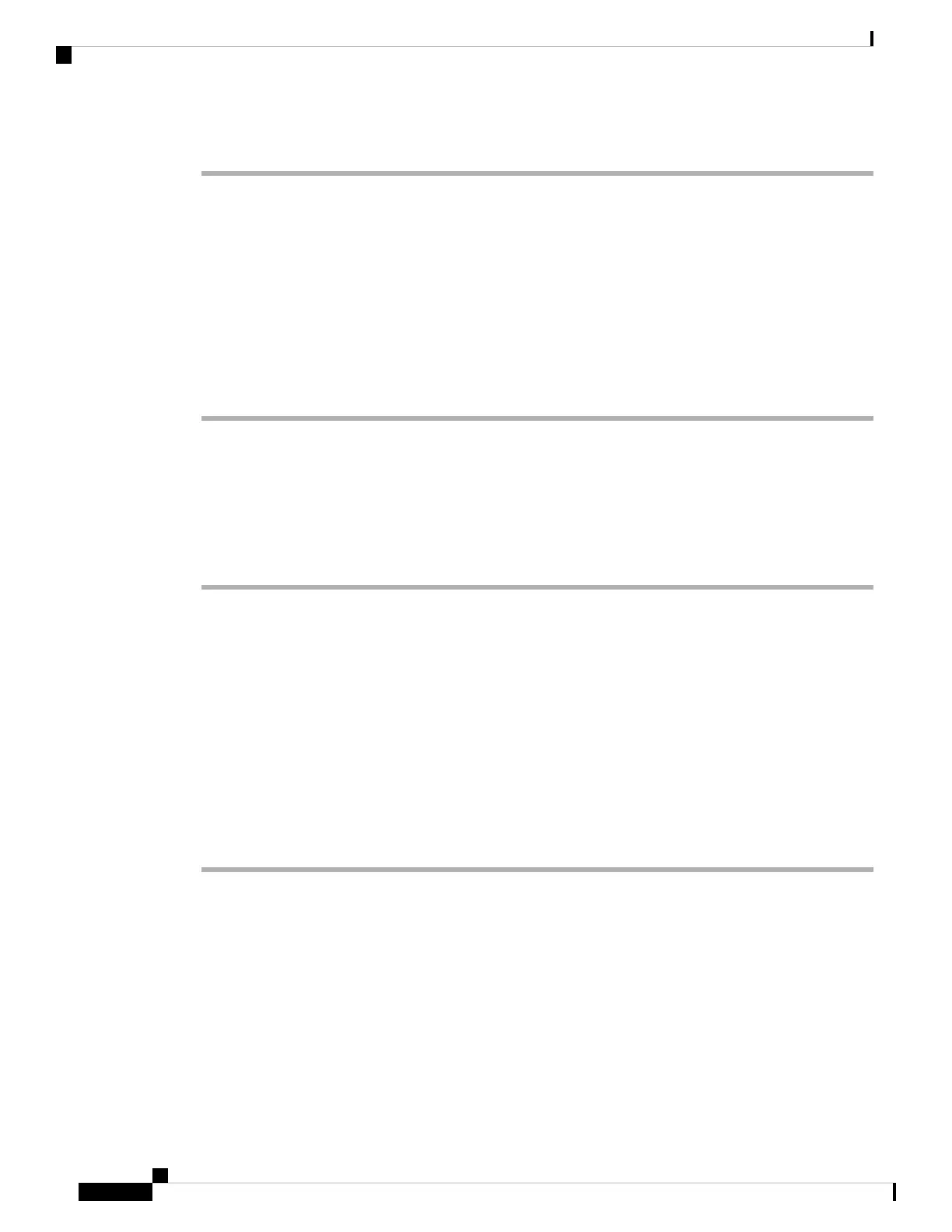Step 3 Click Submit All Changes.
Customize a Programmable Softkey
The phone provides sixteen programmable softkeys (fields PSK1 through PSK16). You can define the fields
by a speed-dial script.
Before you begin
Access the phone administration web page. See Access the Phone Web Page, on page 80.
Procedure
Step 1 Select Voice > Phone.
Step 2 In the Programmable Softkeys section, set the Programmable Softkey Enable to Yes.
Step 3 Select a programmable softkey number field on which to configure a phone feature.
Step 4 Enter the string for the programmable soft key. See the different types of programmable softkeys described
in Configure Speed Dial on a Programmable Softkey, on page 173.
Step 5 Click Submit All Changes.
Configuring Toggling for Programmable SoftKeys
You can configure programmable Softkeys (PSKs) to toggle, or switch between two PSK actions when you
want a user to be able to switch between two star code actions that is defined for a PSK. For example, to
configure a call forwarding on or off PSK that displays on the far lower left of the IP phone screen when the
phone is idle.
Before you begin
Access the phone administration web page. See Access the Phone Web Page, on page 80.
Procedure
Step 1 Select Voice > Phone.
Step 2 In the Programmable Softkeys section, set the Programmable Softkey Enable to Yes.
Step 3 To configure a speed dial PSK, enter the following in the PSK number field:
fnc=sd;ext=starcode@$PROXY;nme=name;ext2=starcode@PROXY;nme2=name2
Where:
• fnc= function of the key (speed dial)
• extensionname=extension being dialed or the star code action to perform
• nme= name of the first action
Cisco IP Phone 7800 Series Multiplatform Phones Administration Guide
172
Cisco IP Phone Administration
Customize a Programmable Softkey