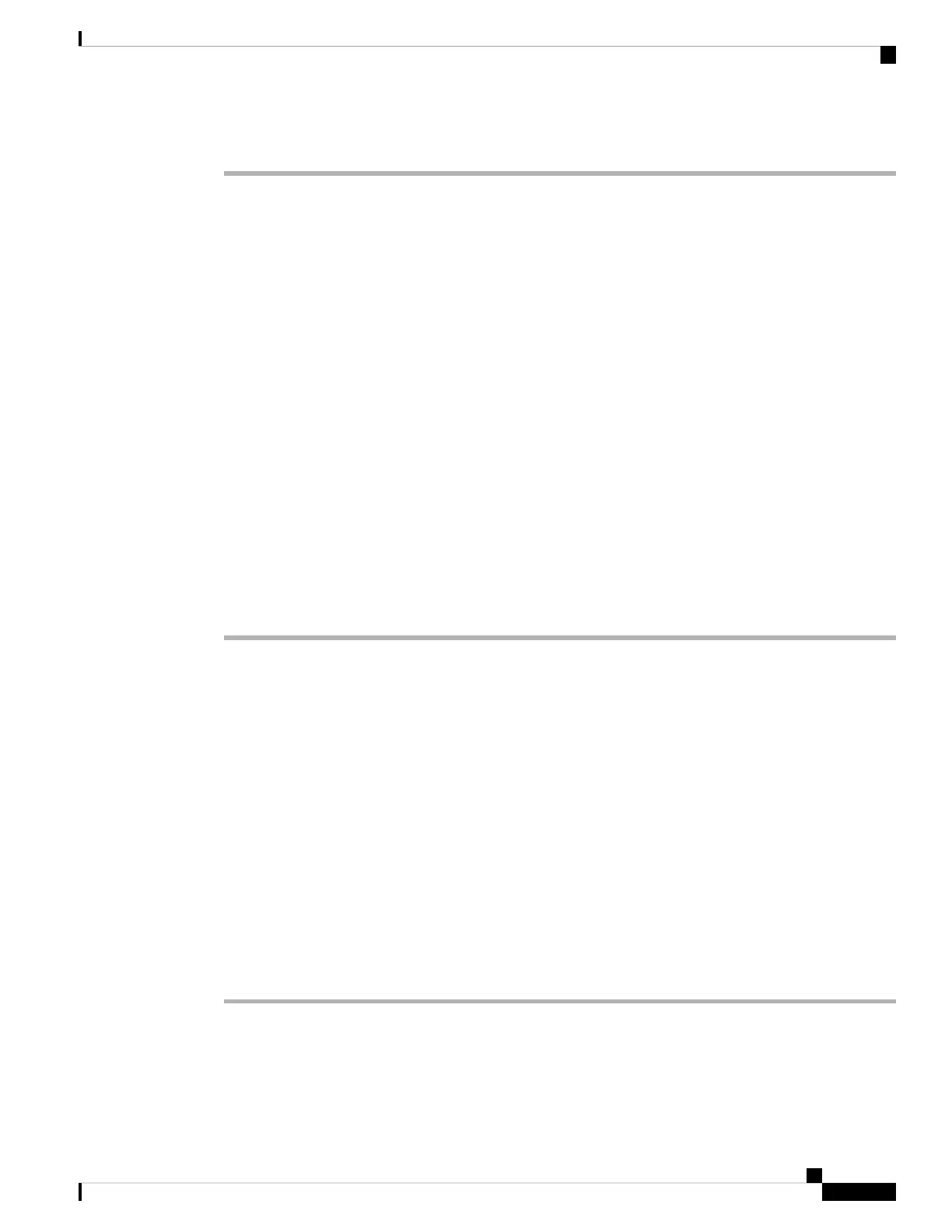Procedure
Step 1 Click the Voice > Ext n, where n is the phone extension number (1-10) of the phone web dialog.
Step 2 In the Dial Plan area, set the Emergency Number to the digits that correspond to the customer emergency
service numbers.
To specify multiple emergency numbers, separate each emergency number with a comma.
Step 3 In the E911 Geolocation Configuration area, set the Company UUID to the unique customer identifier
obtained from your emergency call service provider.
For example:
07072db6-2dd5-4aa1-b2ff-6d588822dd46
Step 4 Specify the encrypted Primary Request URL to the main georedundant server. This location information
server returns the location for this phone.
For example:
https://prod.blueearth.com/e911Locate/held/held_request.action
Step 5 Specify the encrypted Secondary Request URL for the backup server that can return location information.
For example:
https://prod2.blueearth.com/e911Locate/held/held_request.action
Step 6 Click Submit All Changes.
Configure the SIP Transport
For SIP messages, you can either specify the transport protocol of your choice, or, you can let the phone select
the appropriate protocol automatically, for each extension.
When you set up automatic selection, the phone determines the transport protocol based on the Name Authority
Pointer (NAPTR) records on the DNS server. The phone uses the protocol specified in the record that has the
lowest order and preference. When there are multiple records with the same order and preference, the phone
looks for a protocol within the records, in the following order of preference: 1. UDP, 2. TCP, and 3. TLS.
The phone uses the first protocol that it finds, in that order of preference.
Before you begin
Access the phone administration web page. See Access the Phone Web Page, on page 80.
Procedure
Step 1 Select Voice > Ext(n), where n is an extension number.
Step 2 In the SIP Settings section, set the SIP Transport parameter as described in SIP Settings, on page 280.
Cisco IP Phone 7800 Series Multiplatform Phones Administration Guide
189
Cisco IP Phone Administration
Configure the SIP Transport