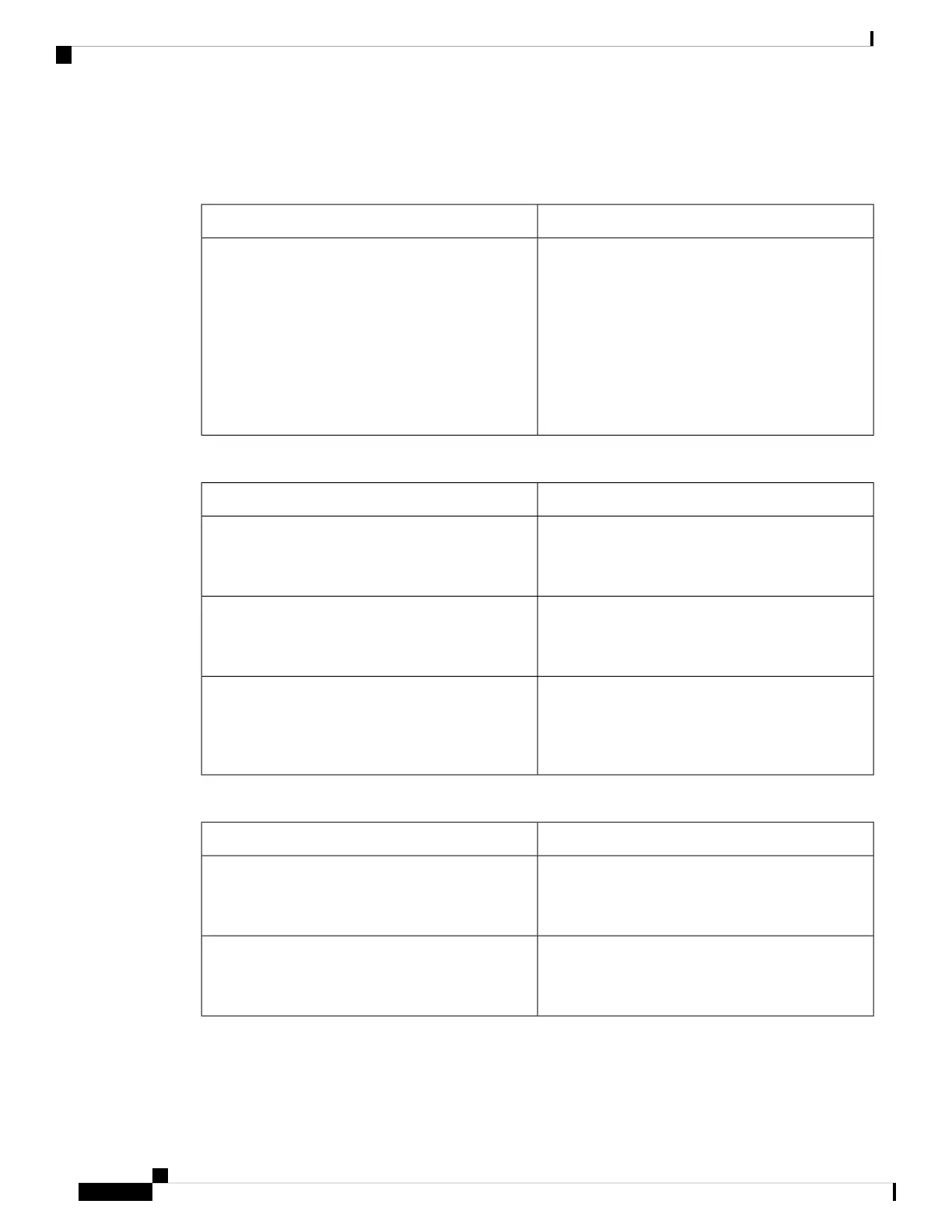Extension
General
DescriptionParameter
To enable this line for service, select yes. Otherwise,
select No.
Default: Yes
Example XML configuration:
To disable service on the line associated with
extension 2:
<Line_Enable_2_
ua="na">No</Line_Enable_2_>
Line Enable
Video Configuration
DescriptionParameter
Enables the H264 Base Profile 0 codec when you
select Yes and disables it when you select No.
Default: Yes
H264 BP0 Enable
Enables the H264 High Profile codec when you select
Yes and disables it when you select No.
Default: Yes
H264 HP Enable
Selects the encryption method to be used during a
secured call. Options are AES 128 and AES 256
GCM.
Default: AES 128
Encryption Method
Share Line Appearance
DescriptionParameter
Indicates whether this extension is to be shared with
other Cisco IP phones or private.
Default: Yes
Share Ext
The user identified assigned to the shared line
appearance.
Default: Blank
Shared User ID
Cisco IP Phone 7800 Series Multiplatform Phones Administration Guide
278
Cisco IP Phone Troubleshooting
Extension