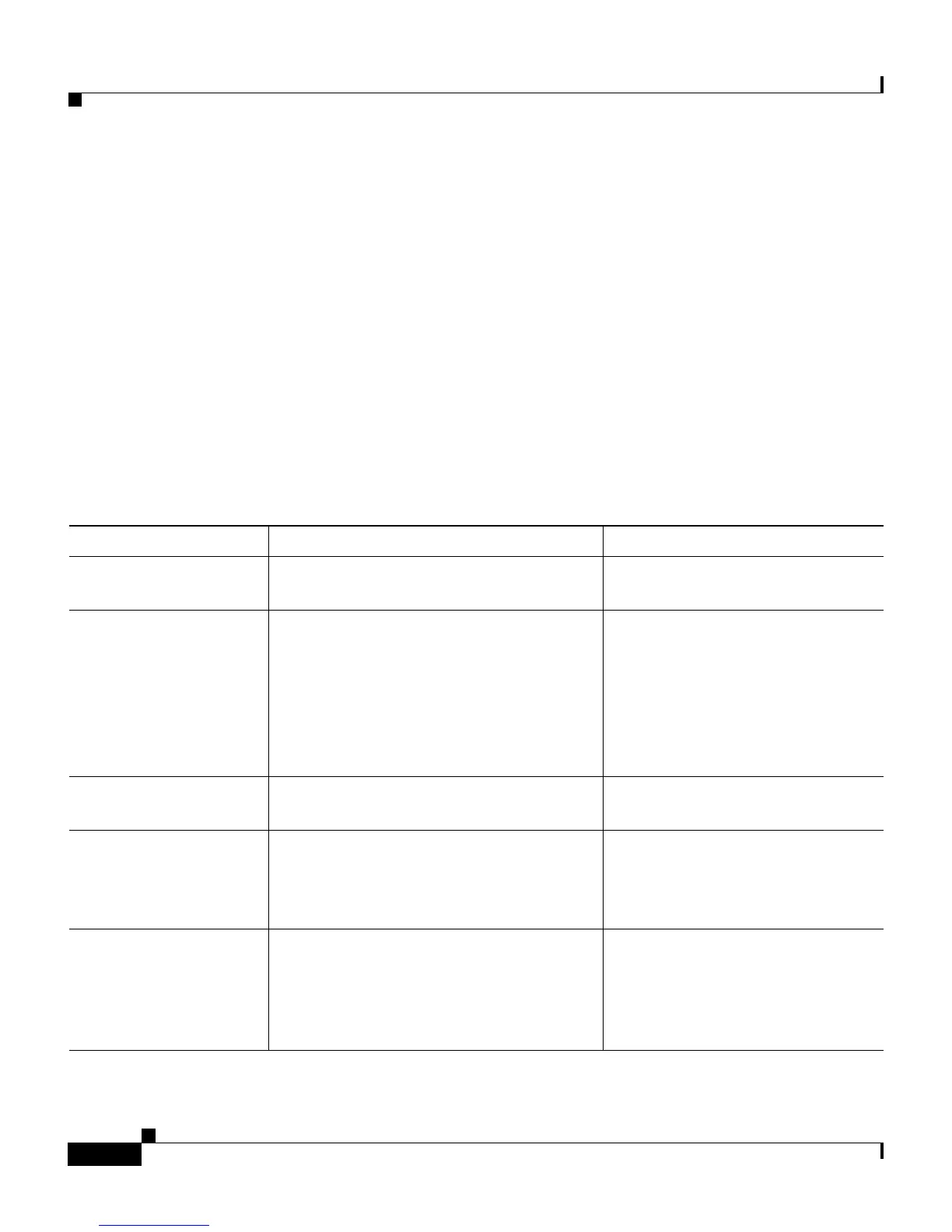Chapter 4 Configuring Settings on the Cisco Unified IP Phone
Device Configuration Menu
4-18
Cisco Unified IP Phone 7906G and 7911G for Cisco Unified Communications Manager 6.0
OL11954-01
SIP Configuration Menu (SIP Phones Only)
The SIP Configuration menu is available on SIP phones. This menu contains the
following sub-menus:
• SIP General Configuration Menu, page 4-18
• Line Settings Menu, page 4-20
SIP General Configuration Menu
The SIP General Configuration menu displays information about the configurable
SIP parameters on the phone. Table 4-5 describes the options in this menu.
Table 4-5 SIP General Configuration Menu Options
Option Description To Change
Preferred CODEC Displays the CODEC to use when a call
is initiated.
Display only—cannot configure.
Out of Band DTMF Displays the configuration of the
out-of-band signaling (for tone detection
on the IP side of a gateway). The
Cisco Unified IP Phone (SIP) supports
out-of-band signaling using the AVT
tone method. Valid values are none, avt,
and avt_always.
Display only—cannot configure.
Register with Proxy Displays if the phone must register with
a proxy server during initialization.
Display only—cannot configure.
Register Expires Displays the amount of time, in seconds,
after which a registration request expires.
From Cisco Unified
Communications Manager
Administration, choose > Device
> Device Settings > SIP Profile.
Phone Label Displays the text that is displayed on the
top right status line of the LCD on the
phone. This text is for end-user display
only and has no effect on caller
identification or messaging.
Display only—cannot configure.