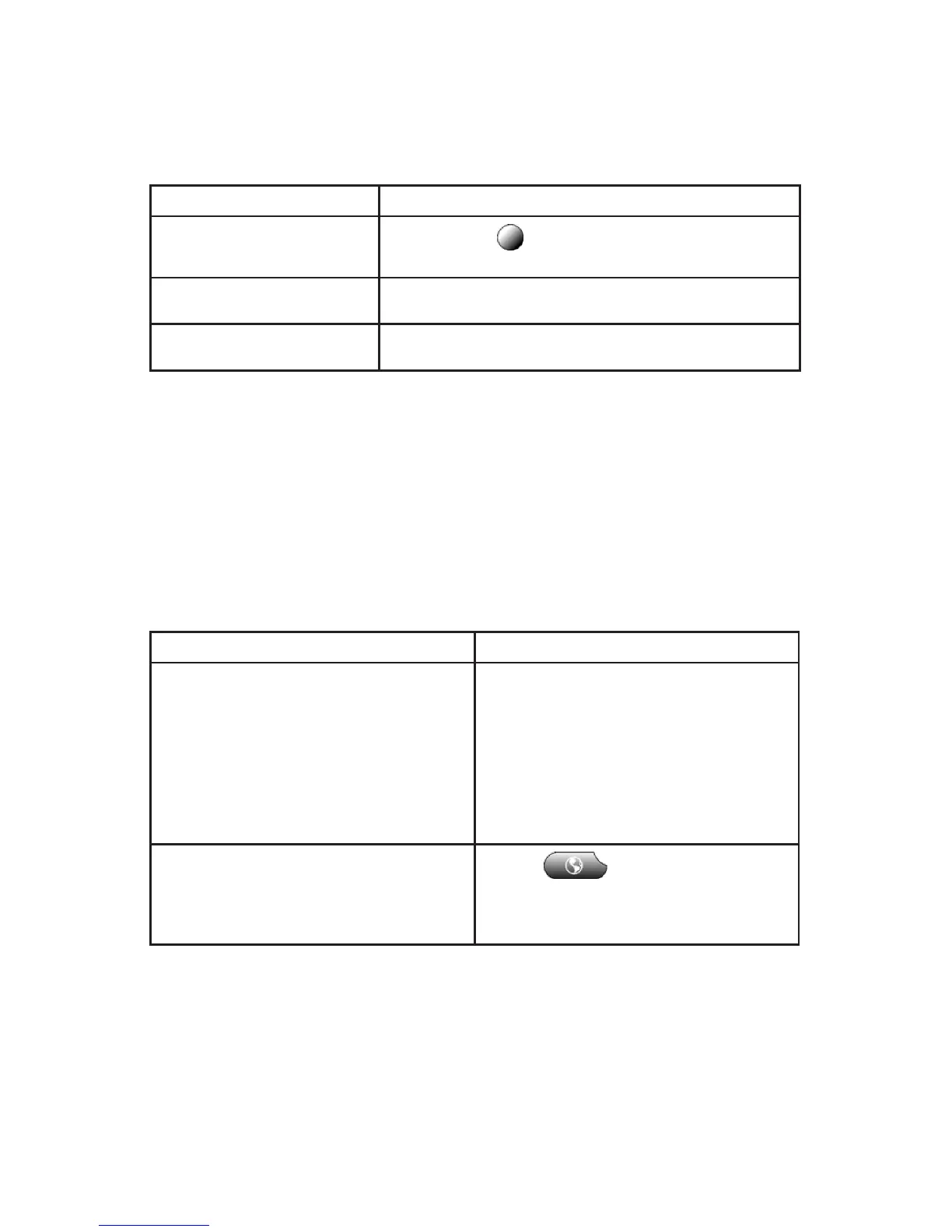16
Speed Dialing
The phone system allows you to congure a number of easy to access speed dials.
Your system administrator may also establish a number of company wide speed dials
to appear on your speed dial list.
If you want to... Then...
Access your speed dials
Press the second button from the top, to the right of the
phone’s screen.
Dial a speed dial entry Highlight the desired speed dial entry from your list, and press
[Dial].
Update your speed dials Updating speed dials can be performed on the Web Portal.
Please see the Web Portal section for more details.
Phone Portability / Changing Phones
If your system administrator has provided you with the appropriate account informa-
tion, you may be able to sign into any other phone at your company’s facility with
your phone account. When you do so, that phone will instantly become your phone
and the phone you were originally logged into will automatically log off. All your
calls will ring to the current phone and you may place calls as normal.
See the table on the following page for more details on how to sign in on an alternate
phone.
If you want to... Then...
Sign in to a different phone If this phone is normally used by another user
and that user is currently signed into this phone,
you must rst sign them out of this phone. See
Log Out from a phone (below). If the phone is
displaying the sign in screen, simply enter your
direct dial number, User ID, or global extension
number and use the navigation key to move to
the PIN code eld. Enter your pin code and
press [Submit].
Log Out from a phone
Press the button to reveal the
services menu (may be necessary to press
twice). Highlight the Log Out option and press
[Select]. The phone will reboot.
Call Intercept
Call intercept allows you to intercept or steal a call that was intended for another
user within your phone system. Your service provider must setup a list of users that
you are permitted to intercept calls from.
To intercept a call pickup the handset or press speakerphone and then press **. The
call will the be re-routed to your phone.