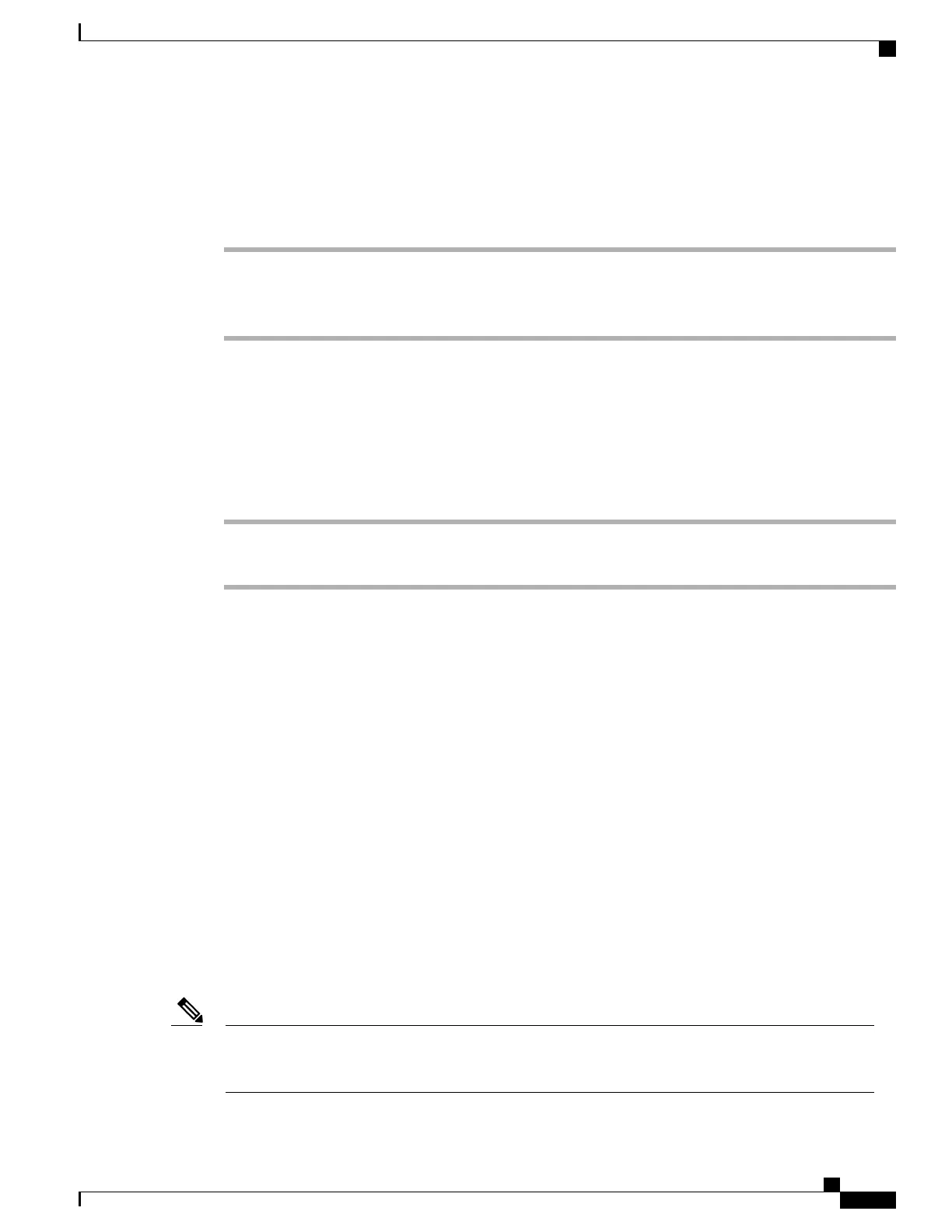Place a Mobile Call
Procedure
Step 1
Select a mobile line.
Step 2
Enter a ten digit number or select a contact from the call history.
Step 3
Press Call.
Move a Call Between the IP Phone and a Mobile Phone
Use your Cisco IP Phone to move an active call to or from your mobile device.
Procedure
Step 1
To move the call from your Cisco IP Phone to your mobile device, select Move audio.
Step 2
To move the call from your mobile device to your Cisco IP Phone, select Move audio.
Adjust the Mobile Device Volume
Volume controls on your Cisco IP Phone and mobile device are synchronized. Synchronization only occurs
when there is an active call.
Procedure
While on a call, adjust the volume on either the desk phone or on your mobile device to adjust the mobile
device volume.
Mobile Contacts and Mobile Call History Sharing
A paired mobile device displays in Bluetooth > Accounts as Bluetooth. This account remains until the
mobile device is unpaired.
Mobile Contacts can be checked from the Recents menu on the IP phone; Mobile Call History sharing can
be found using the New Call softkey.
If your Cisco IP Phone does not support Bluetooth then it also does not support Mobile Contacts and
Mobile Call History Sharing. For example, Cisco IP Phone 8851NR does not support Bluetooth or Mobile
Contacts and Mobile Call History Sharing. For more information, contact your administrator.
Note
Cisco IP Phone 8811, 8841, 8845, 8851, 8851NR, 8861, and 8865 User Guide for Cisco Unified Communications Manager
11.0
93
Advanced Calling Features
Place a Mobile Call
REVIEW DRAFT - CISCO CONFIDENTIAL