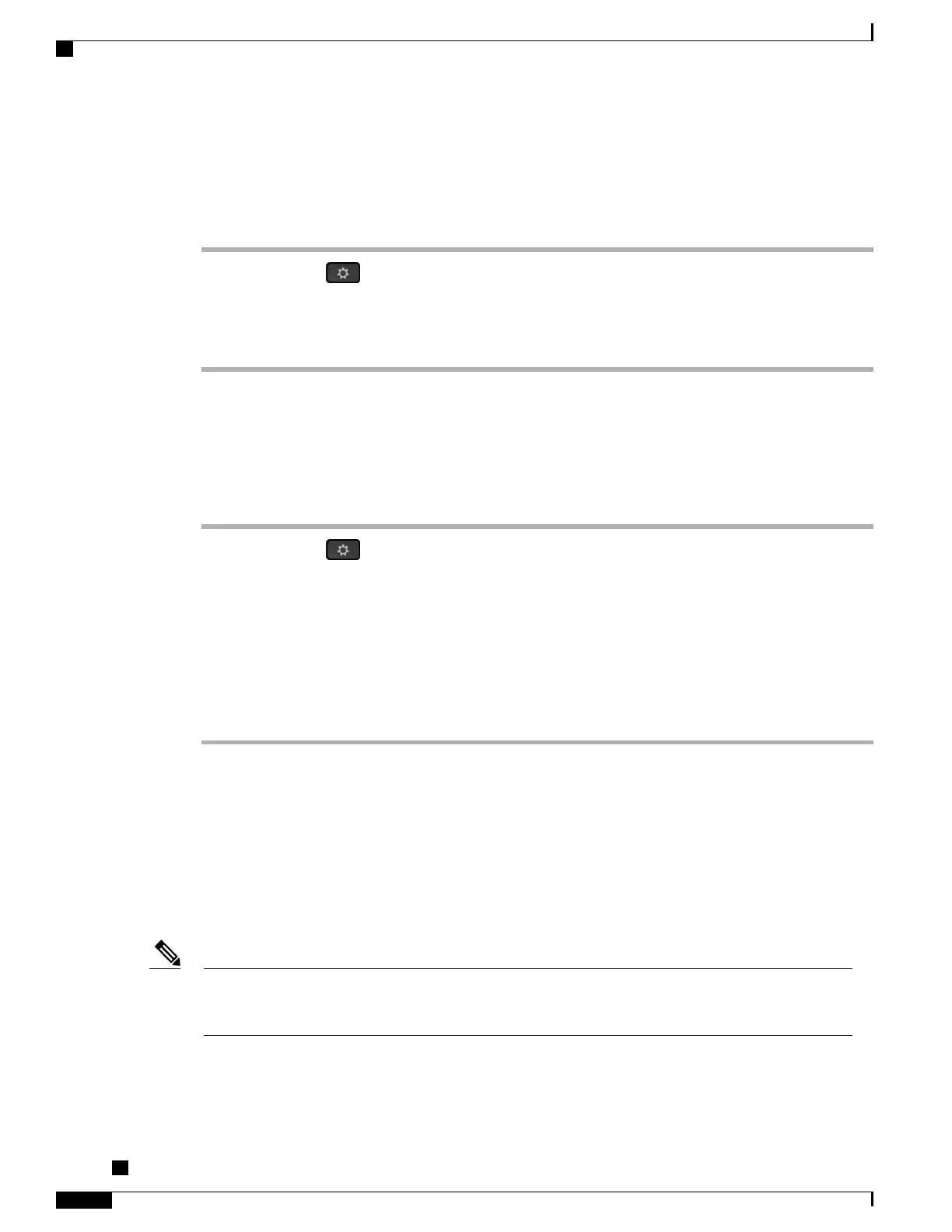Switch to Active Applications
Procedure
Step 1
Press Applications .
Step 2
Use the Navigation cluster and Select button to scroll and select Running Applications.
Step 3
Choose a running application and press Switch To to open and use the selected application.
Step 4
Press Exit to close the application.
Close Active Applications
Procedure
Step 1
Press Applications .
Step 2
Use the Navigation cluster and Select button to scroll and select Running Applications.
Step 3
Select a running application and press Close App to close the application. Choose one of the following actions
in the alert pop up:
•
Press Close to close the application without saving the changes.
•
Press Cancel to cancel the close application operations.
Step 4
Press Exit to return back to the Applications screen.
Mobile and Remote Access Through Expressway
Mobile and Remote Access Through Expressway lets you easily and securely connect into your corporate
network when working away from your corporate office (off-site). This feature is enabled by default.
When your phone detects that it is in off-premises mode, the Mobile and Remote Access Through Expressway
sign-in window appears, and you can sign in to your corporate network.
If your phone firmware is not up to date, you must upgrade the firmware while you are on-site. Otherwise
Mobile and Remote Access Through Expressway may not function correctly. For more information,
contact your administrator.
Note
Cisco IP Phone 8811, 8841, 8845, 8851, 8851NR, 8861, and 8865 User Guide for Cisco Unified Communications
Manager 11.0
98
Advanced Operations
Switch to Active Applications
REVIEW DRAFT - CISCO CONFIDENTIAL