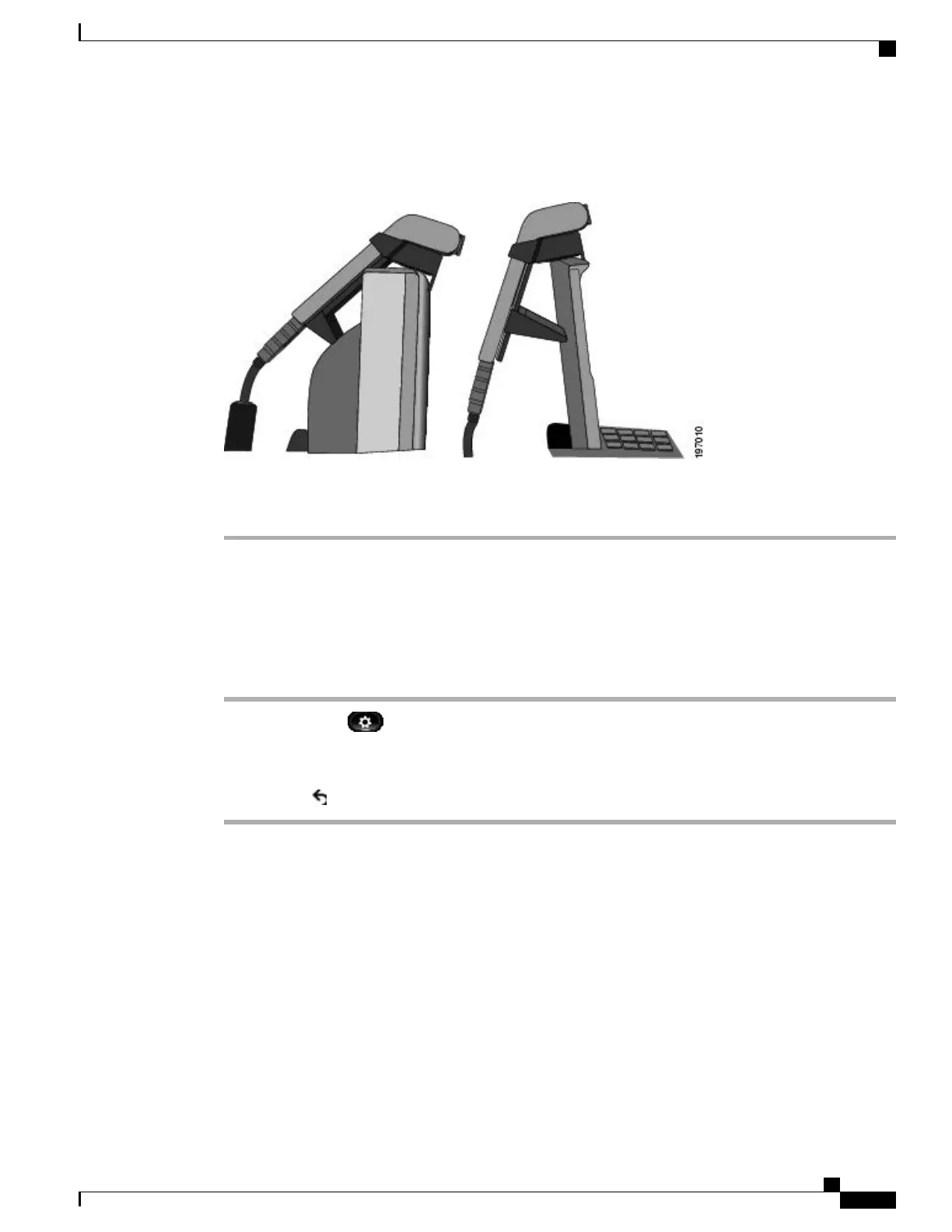As shown in the following figure, the mounting clip has two removable sliding supports (small and large).
Choose the support that best fits your computer monitor; you can remove the remaining support.
Step 7
Look for the installation confirmation message on the phone screen.
Step 8
After installation is complete, adjust the View Area and Brightness settings as needed.
View Camera Details
Procedure
Step 1
Press Applications .
Step 2
Use the Navigation pad and Select button to scroll and select Accessories.
Step 3
Select Cisco Unified Video Camera and press Details.
Step 4
Press Return to return to the Accessories screen.
Cisco Unified Video Camera Features
The Cisco Unified Video Camera includes the following features.
Cisco IP Phone 8811, 8841, 8845, 8851, 8851NR, 8861, and 8865 User Guide for Cisco Unified Communications Manager
11.0
119
Cisco Unified Video Camera
View Camera Details
REVIEW DRAFT - CISCO CONFIDENTIAL