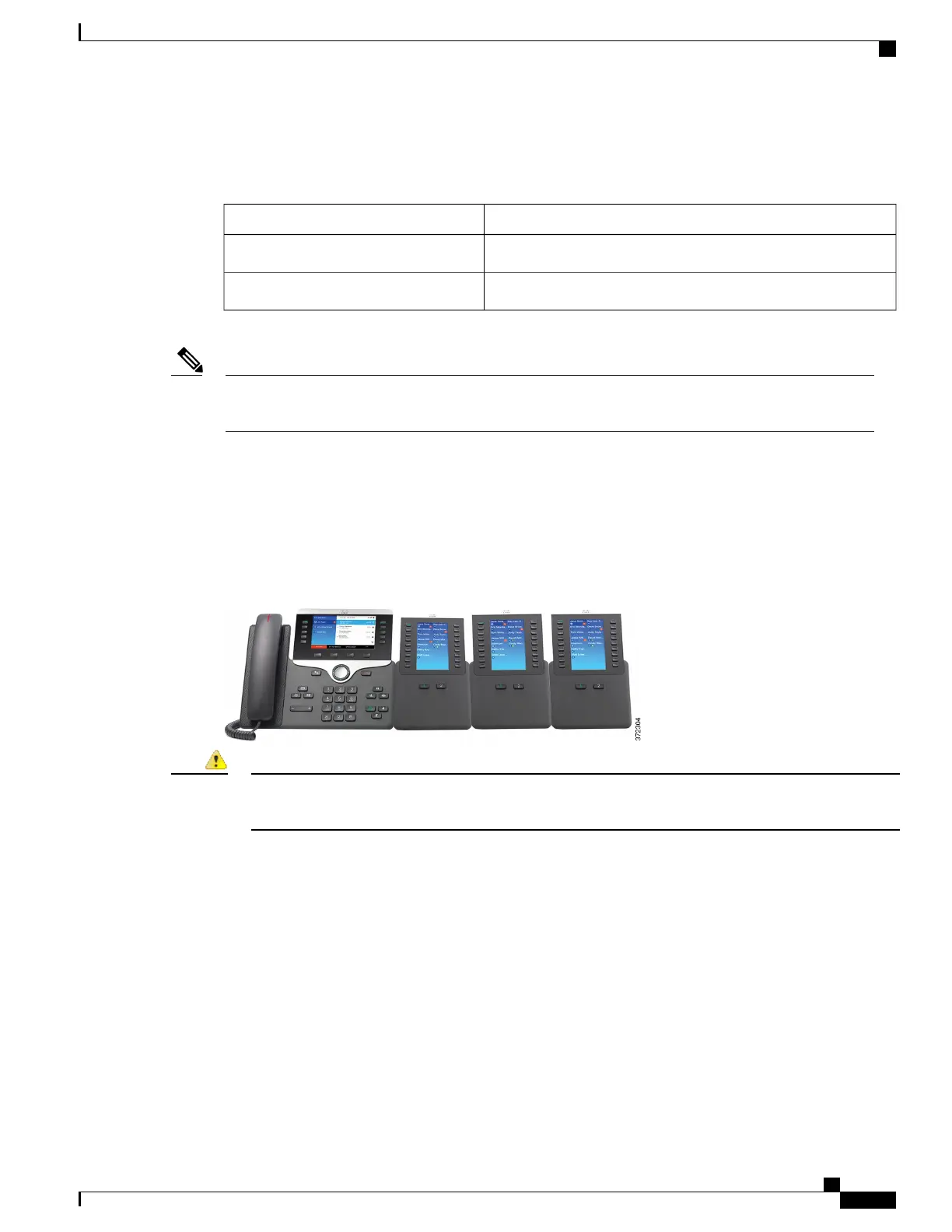phone. The programmable buttons can be set up as phone line buttons, speed-dial buttons, or phone feature
buttons.
You can add multiple Expansion Modules to the Cisco IP Phone 8851, 8851NR, and Cisco IP Phone 8861.
Number of Expansion Modules supportedCisco Unified IP Phone model
2 Expansion Modules with 72 lines or buttons8851 and 8851NR
3 Expansion Modules with 108 lines or buttons8861
The Cisco IP Phone 8811 and Cisco IP Phone 8841 do not support the Cisco IP Phone 8800 Key Expansion
Module.
Note
When multiple KEMs are attached, they are numbered according to the order in which they are connected to
the phone. For example:
•
Key Expansion Module 1 is the Expansion Module closest to the phone.
•
Key Expansion Module 2 is the Expansion Module in the middle.
•
Key Expansion Module 3 is the Expansion Module farthest to the right.
The following figure shows a Cisco IP Phone 8861 with three Cisco IP Phone 8800 Key Expansion Modules.
The slots in the side of the phone are designed for the KEM spine connector only. Inserting other objects
will cause permanent damage to the phone.
Attention
Cisco IP Phone 8800 Key Expansion Module Features
The Cisco IP Phone 8800 Key Expansion Module includes the following features.
Cisco IP Phone 8811, 8841, 8845, 8851, 8851NR, 8861, and 8865 User Guide for Cisco Unified Communications Manager
11.0
133
Accessories
Cisco IP Phone 8800 Key Expansion Module Features
REVIEW DRAFT - CISCO CONFIDENTIAL