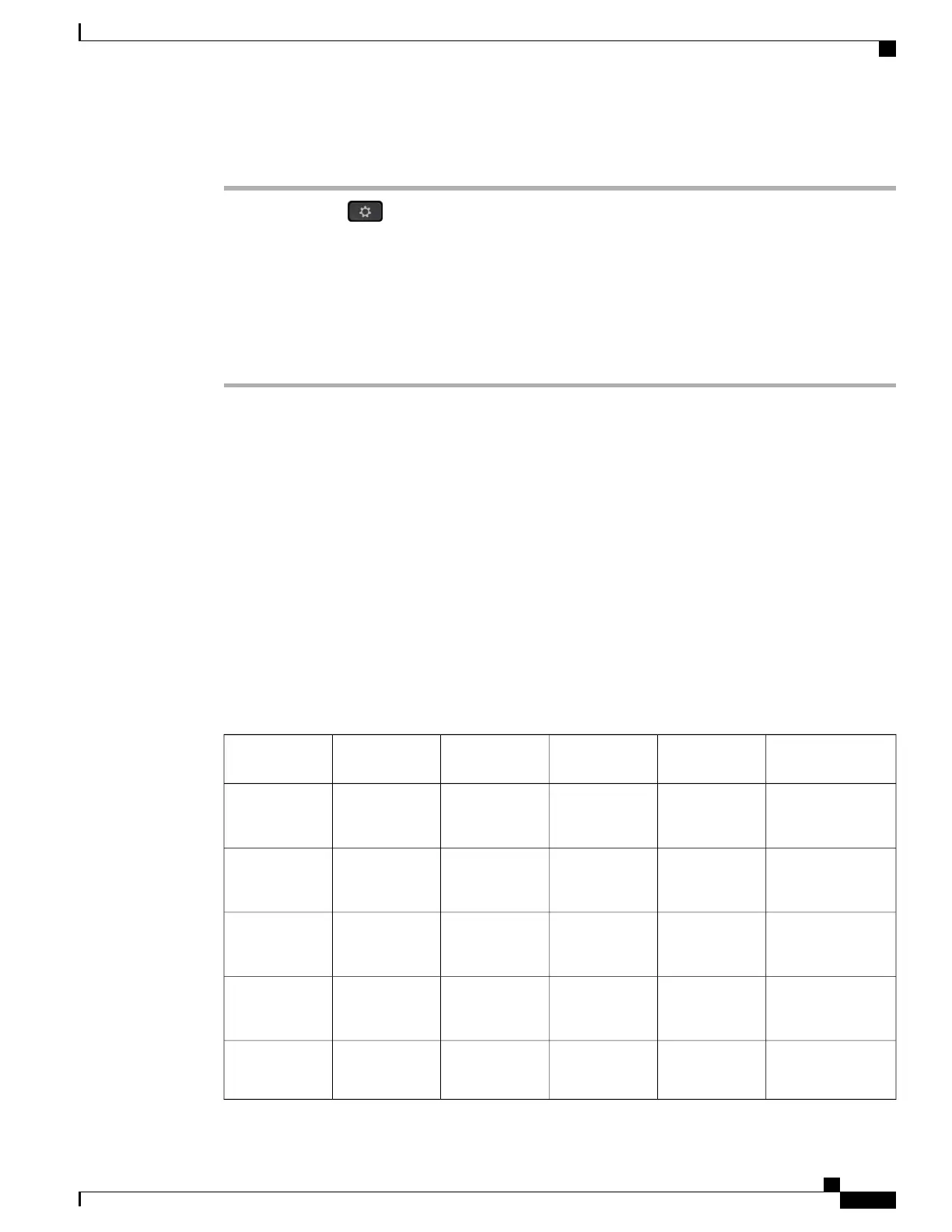Procedure
Step 1
Press Applications .
Step 2
Use the Navigation cluster and Select button to scroll and select Settings.
Step 3
Select Contrast.
•
To increase contrast, press up or right on the Navigation cluster.
•
To decrease contrast, press down or left on the Navigation cluster.
Step 4
Press Save to set the contrast, or press Cancel to exit.
Change the Font Size
You can increase or decrease the maximum number of characters the phone displays by changing the font
size for the displayed characters. To increase the maximum number of displayed characters, select a smaller
font size. To decrease the maximum number of displayed characters, select a larger font size.
The font size affects the following labels:
•
call screen (caller name and feature key label)
•
caller name in the Call History
•
line label on the phone screen
•
line label on the Cisco IP Phone 8800 Key Expansion Module (KEM)
The following table describes the configuration setting and the corresponding font sizes.
KEMCall HistoryCall Session:
Caller Number
Call Session:
Caller Name
Line LabelConfiguration
Setting
1st Line: 26 px
2nd Line: 22 px
Name: 26 px
Number: 24 px
22 px26 px1st Line: 26 px
2nd Line: 22 px
Huge
1st Line: 24 px
2nd Line: 20 px
Name: 24 px
Number: 22 px
20 px24 px1st Line: 24 px
2nd Line: 20 px
Large
1st Line: 22 px
2nd Line: 18 px
Name: 22 px
Number: 20 px
18 px22 px1st Line: 22 px
2nd Line: 18 px
Regular
(default)
1st Line: 20 px
2nd Line: 16 px
Name: 20 px
Number: 18 px
16 px20 px1st Line: 20 px
2nd Line: 16 px
Small
1st Line: 18 px
2nd Line: 14 px
Name: 18 px
Number: 16 px
14 px18 px1st Line: 18 px
2nd Line: 14 px
Tiny
Cisco IP Phone 8811, 8841, 8845, 8851, 8851NR, 8861, and 8865 User Guide for Cisco Unified Communications Manager
11.0
113
User Preferences
Change the Font Size
REVIEW DRAFT - CISCO CONFIDENTIAL