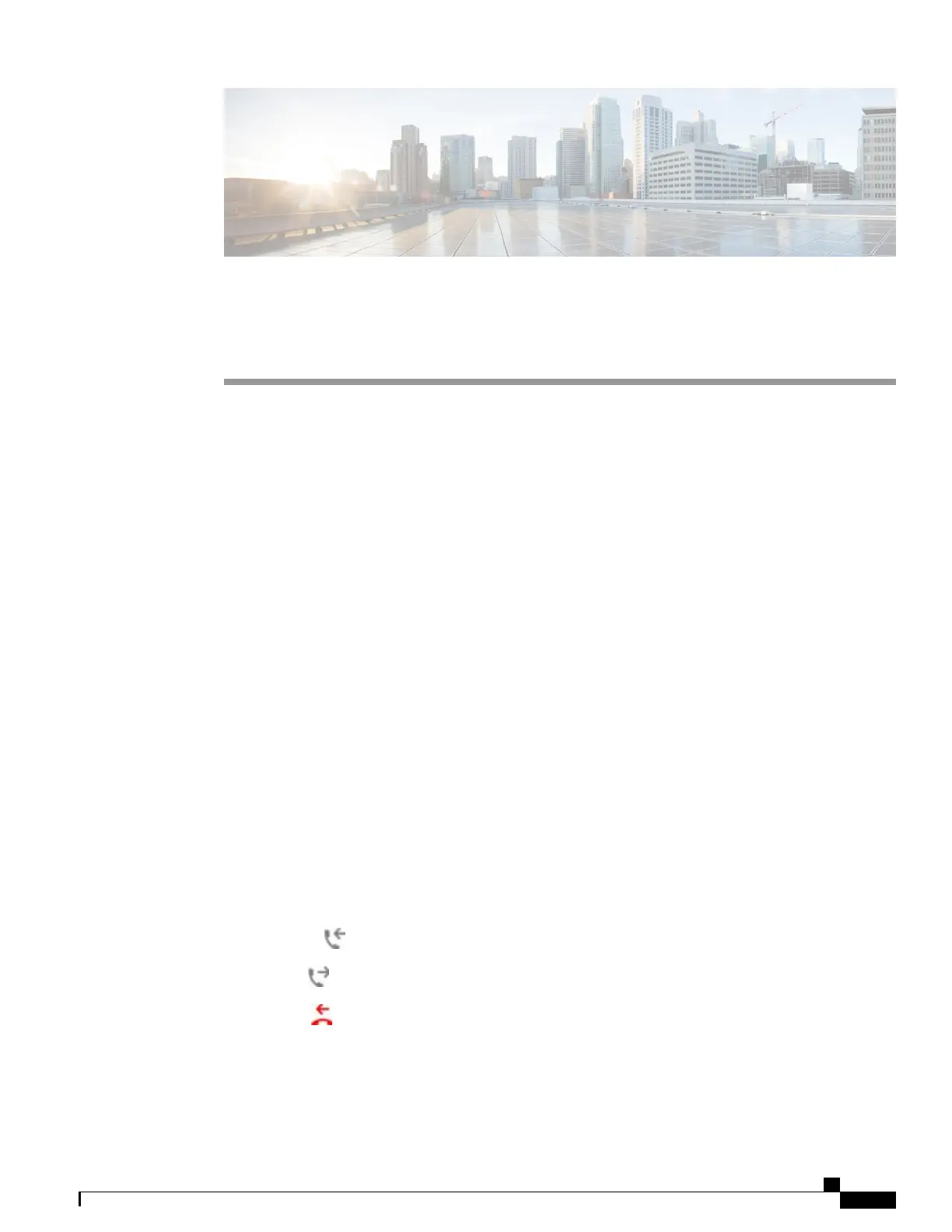CHAPTER 5
Call History
•
Call History Overview, page 63
•
View the Call History, page 65
•
View Call Record Details, page 65
•
Filter the Call History, page 65
•
Dial From the Call History, page 66
•
Edit a Phone Number, page 66
•
Clear the Call History, page 67
•
Delete a Call Record, page 67
Call History Overview
Call History allows you to view information about the last 150 calls on your phone. The Call History lists
individual calls and call groups chronologically from the most recent call to the oldest one. If your phone has
multiple lines, calls on all lines are added together. The oldest calls over the 150-call limit are dropped from
the history.
In the Call History screen, the line information (such as “Line: 5623”) displays in the upper-right corner to
indicate the line name or number for which the call history is displayed.
If set up by your administrator, you see icons beside each Call History entry. The icon shows the status
(Unknown, Idle, Busy, or DND) of the person who made the call.
For each call record or call group, an icon to the left of the caller ID shows the call type:
•
Received:
•
Placed:
•
Missed:
Cisco IP Phone 8811, 8841, 8845, 8851, 8851NR, 8861, and 8865 User Guide for Cisco Unified Communications Manager
11.0
63