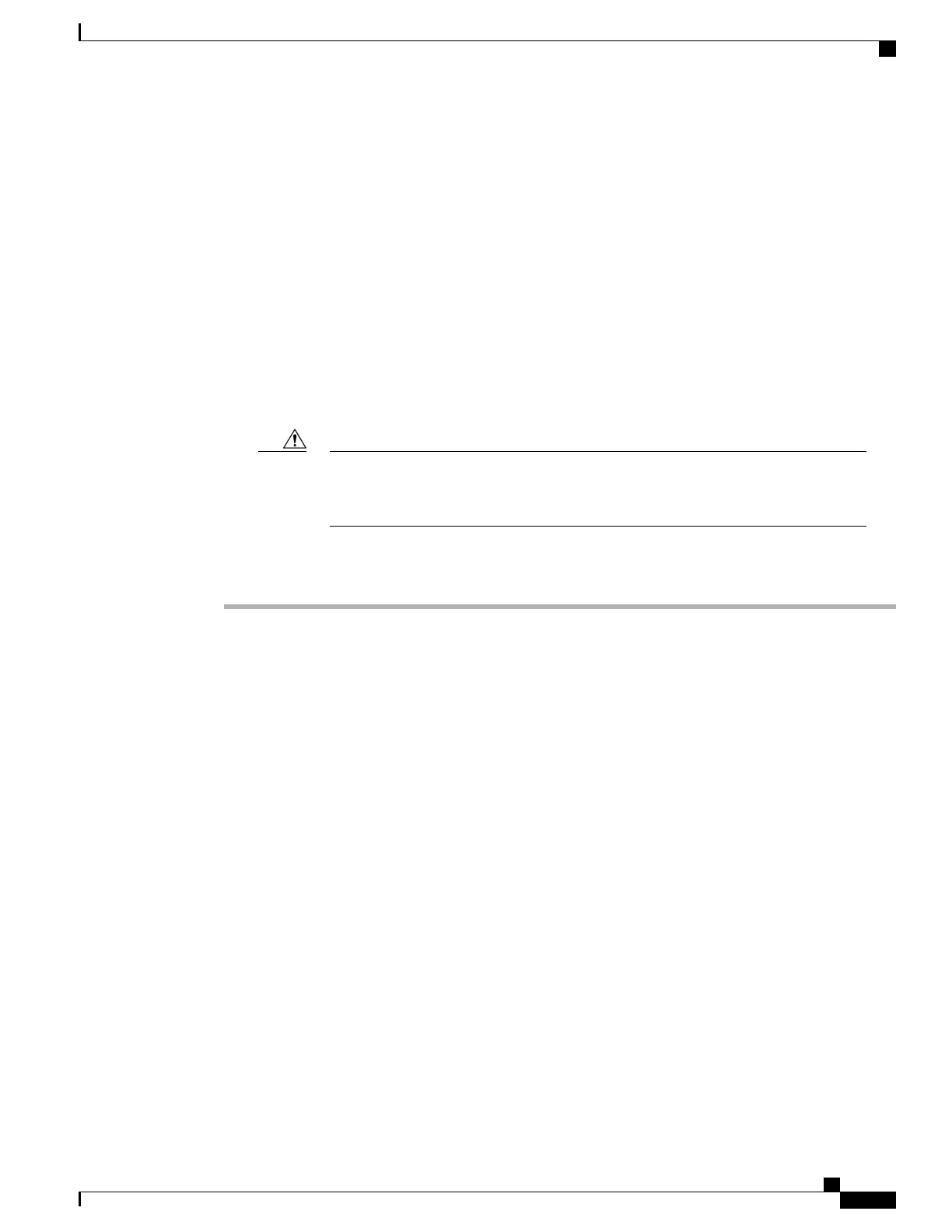Removing and Replacing Fans
Removing the Fans from a Cisco ASR 1001-HX Router
Before You Begin
Perform the following steps before you begin the process of removing the fans from a Cisco ASR 1001-HX
Router:
•
Use an ESD-preventive wrist strap.
•
Back up the data that you want to save.
•
Remove the power supplies before you remove the chassis top cover.
The top cover cannot be removed until the power supplies are removed from the chassis.
The chassis has a safety mechanism built in to prevent the removal of the top cover until
the power supplies are removed.
Caution
Procedure
Step 1
With an ESD wrist strap on, remove the power supplies from the chassis.
The chassis cover cannot be removed until the power supplies are removed from the chassis.Note
For instructions about how to remove the AC and DC power supplies, see:
•
Removing AC Power Supplies
•
Removing DC Input Power Supplies
Step 2
Remove the chassis top cover by performing the following steps:
a) Remove the fourteen top surface screws on the chassis cover.
b) Remove the two screws from the left side of the chassis and the two screws from the right side of the
chassis.
Cisco ASR 1001-HX Router and Cisco ASR 1002-HX Router Hardware Installation Guide
131
Removing and Replacing FRUs
Removing and Replacing Fans
