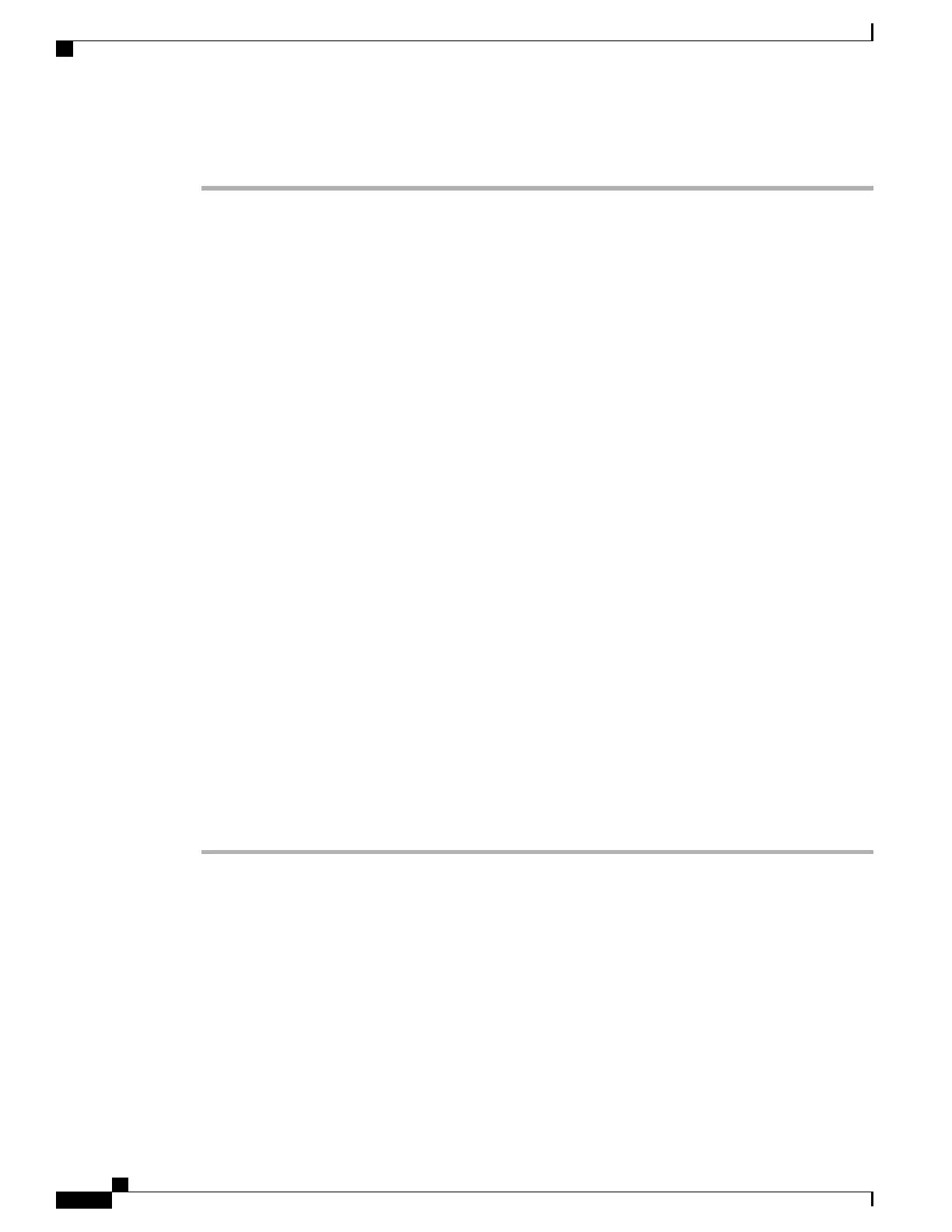Procedure
Step 1
The facility prompts you to save the configuration.
•
If you answer no, the configuration information you entered is not saved, and you return to the router
enable prompt (Router#). Enter setup to return to the System Configuration dialog box.
•
If you answer yes, the configuration is saved, and you are returned to the user EXEC prompt (Router>).
Use this configuration? {yes/no} : yes
Building configuration...
Use the enabled mode 'configure' command to modify this configuration.
%LINK-3-UPDOWN: Interface GigabitEthernet0/1/0, changed state to up
%LINEPROTO-5-UPDOWN: Line protocol on Interface GigabitEthernet0/1/0, changed state to up
<Additional messages omitted.>
Step 2
When messages stop appearing on your screen, press Return to get the Router> prompt.
Step 3
The Router> prompt indicates that you are now at the command-line interface (CLI) and you have just
completed an initial router configuration. Note that this is not a complete configuration. At this point, you
have two choices:
•
Run the setup command facility again, and create another configuration:
Router> enable
Password: password
Router# setup
•
Modify the existing configuration or configure additional features by using the CLI:
Router> enable
Password: password
Router# configure terminal
Router(config)#
Using the Cisco IOS-XE CLI—Manual Configuration
This section shows you how to access the CLI to perform the initial configuration on the router.
If the system configuration message does not appear, it means a default configuration file was installed on
the router prior to shipping. Follow these steps to configure the router.
Cisco ASR 1001-HX Router and Cisco ASR 1002-HX Router Hardware Installation Guide
78
Power Up and Initial Configuration
Using the Cisco IOS-XE CLI—Manual Configuration
