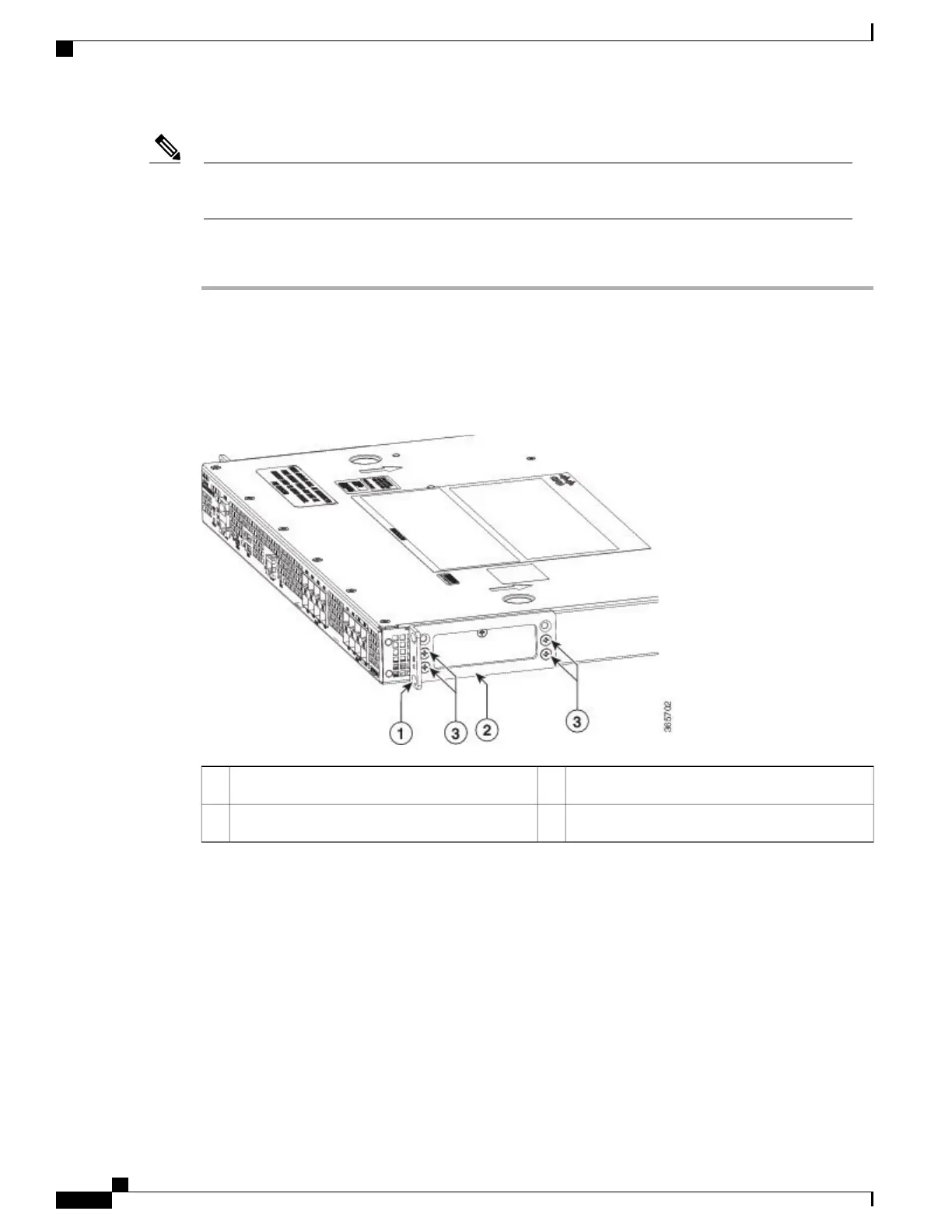The cable-management brackets are attached to the chassis after you install the chassis rack-mount brackets
on the chassis and mount the chassis in the rack.
Note
Procedure
Step 1
Locate the threaded holes on the side of the chassis. Ensure that you hold the front rack-mount bracket with
the ear and holes facing outward and towards the front of the chassis.
The following figures show where to attach the front rack-mount brackets to the Cisco ASR 1001-HX Router
and Cisco ASR 1002-HX Router.
Figure 21: Attaching the Front Rack-Mount Brackets to the Cisco ASR 1001-HX Router
Front rack-mount bracket screws3Front rack-mount bracket ear and holes1
Front rack-mount bracket2
Cisco ASR 1001-HX Router and Cisco ASR 1002-HX Router Hardware Installation Guide
54
Installing the Router
Attaching the Front Rack-Mount Brackets
