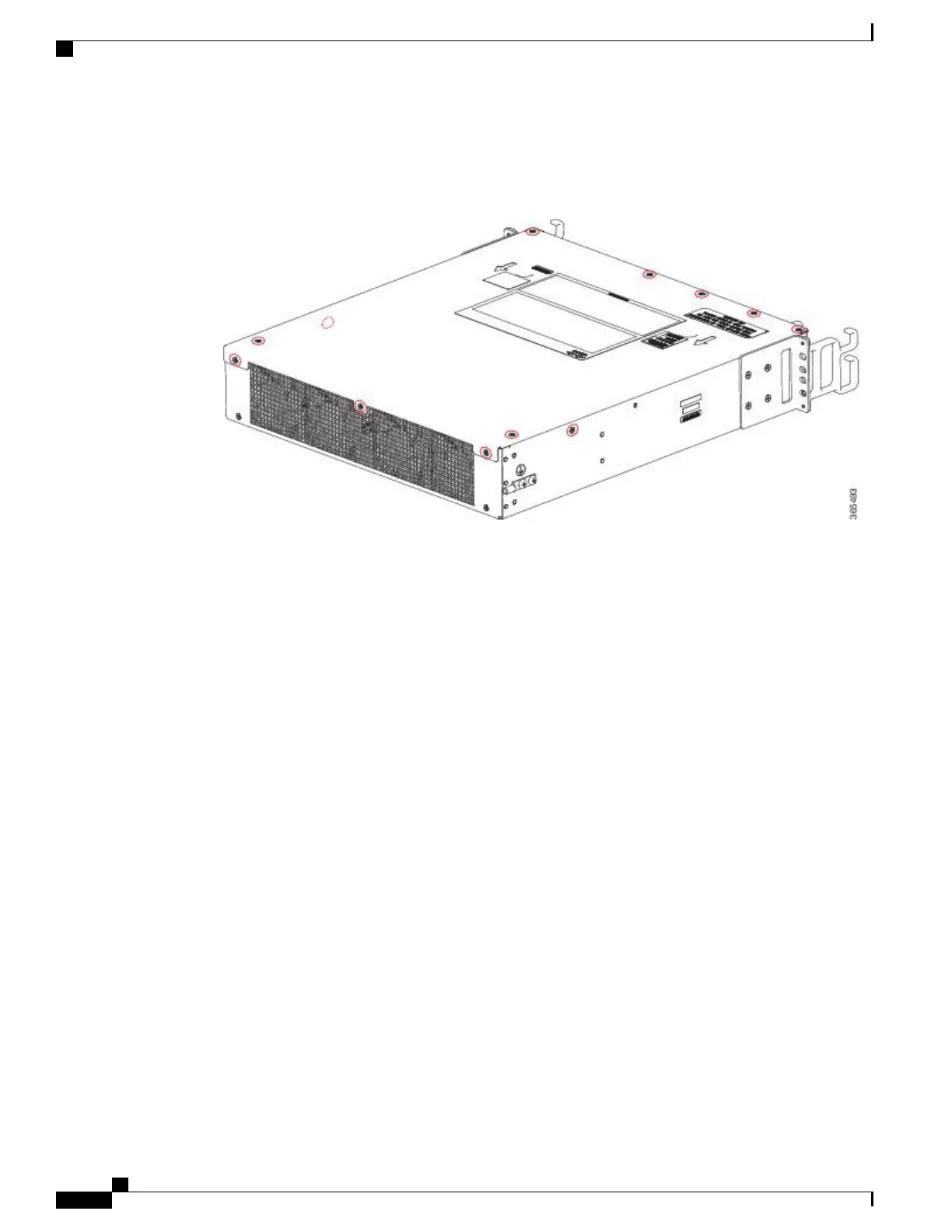c) Remove one screw from the left side of the chassis and one screw from the right side of the chassis.
Figure 43: Cisco ASR 1002-HX RouterTop Cover Screw Locations
d) Using both hands, gently slide the cover slightly backward and lift it off of the chassis.
Step 3
Position the chassis so that you have the most comfortable access to the chassis to remove the DIMM.
Step 4
Locate the DIMMs on the router.
Cisco ASR 1001-HX Router and Cisco ASR 1002-HX Router Hardware Installation Guide
124
Removing and Replacing FRUs
Removing a DIMM from a Cisco ASR 1002-HX Router
