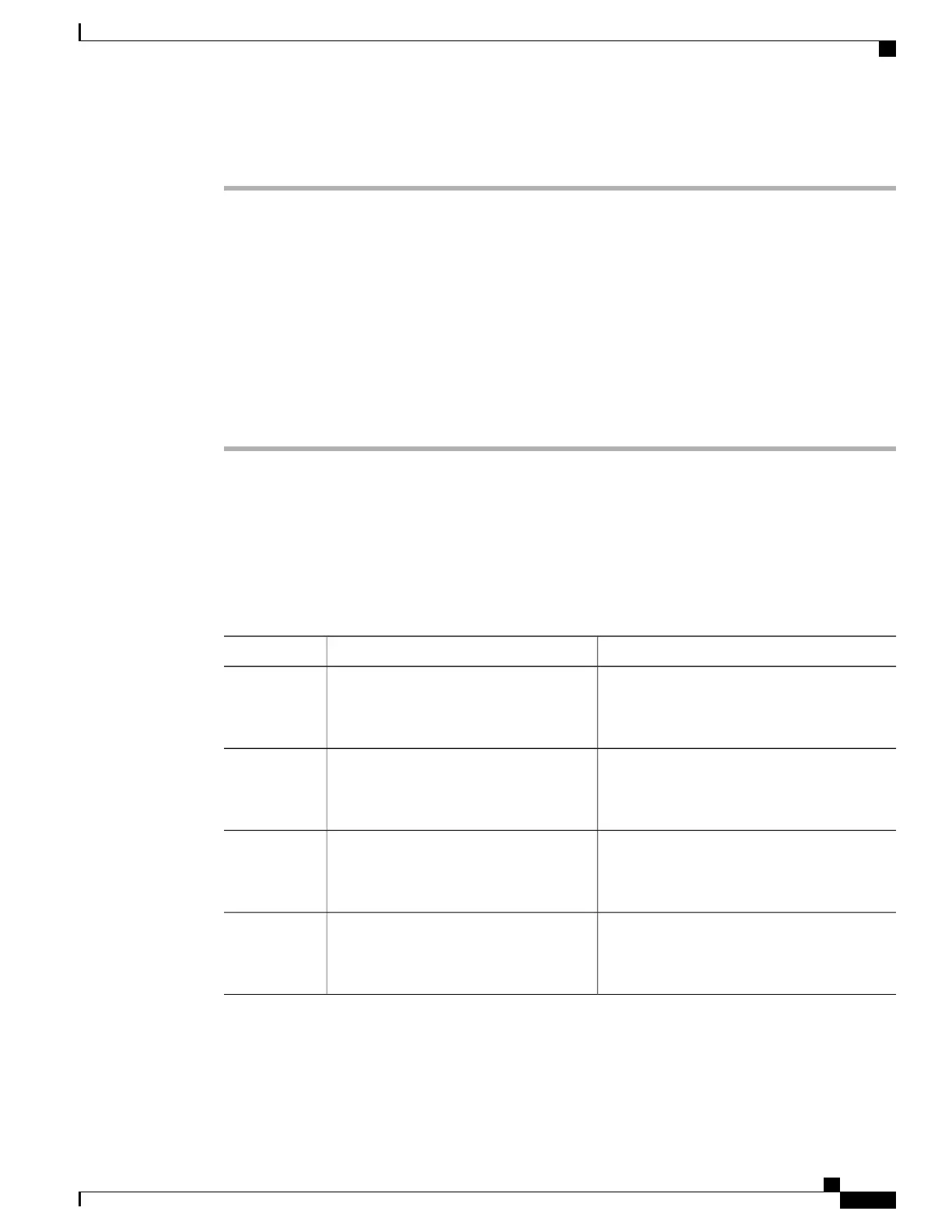Procedure
Step 1
Enter no when the following system message appears on the router:
--- System Configuration Dialog ---
Would you like to enter the initial configuration dialog? [yes/no]: no
Step 2
Press Return and continue with the manual configuration:
Several log messages are displayed.
Step 3
Press Return to bring up the Router> prompt.
Step 4
Type enable to enter privileged EXEC mode:
Router> enable
Router#
Configuring the Router Hostname
The hostname is used in CLI prompts and default configuration filenames. If you do not configure the router
hostname, the router uses the factory-assigned default hostname Router.
Procedure
PurposeCommand or Action
Enables privileged EXEC mode.enable
Step 1
Example:
Router> enable
Enter your password if
prompted.
Note
Enters global configuration mode.configure terminal
Example:
Router# configure terminal
Step 2
Specifies or modifies the hostname for the
network server.
hostname name
Example:
Router(config)# hostname myrouter
Step 3
(Optional) Returns to privileged EXEC mode.end
Example:
myrouter# end
Step 4
Cisco ASR 1001-HX Router and Cisco ASR 1002-HX Router Hardware Installation Guide
79
Power Up and Initial Configuration
Using the Cisco IOS-XE CLI—Manual Configuration
