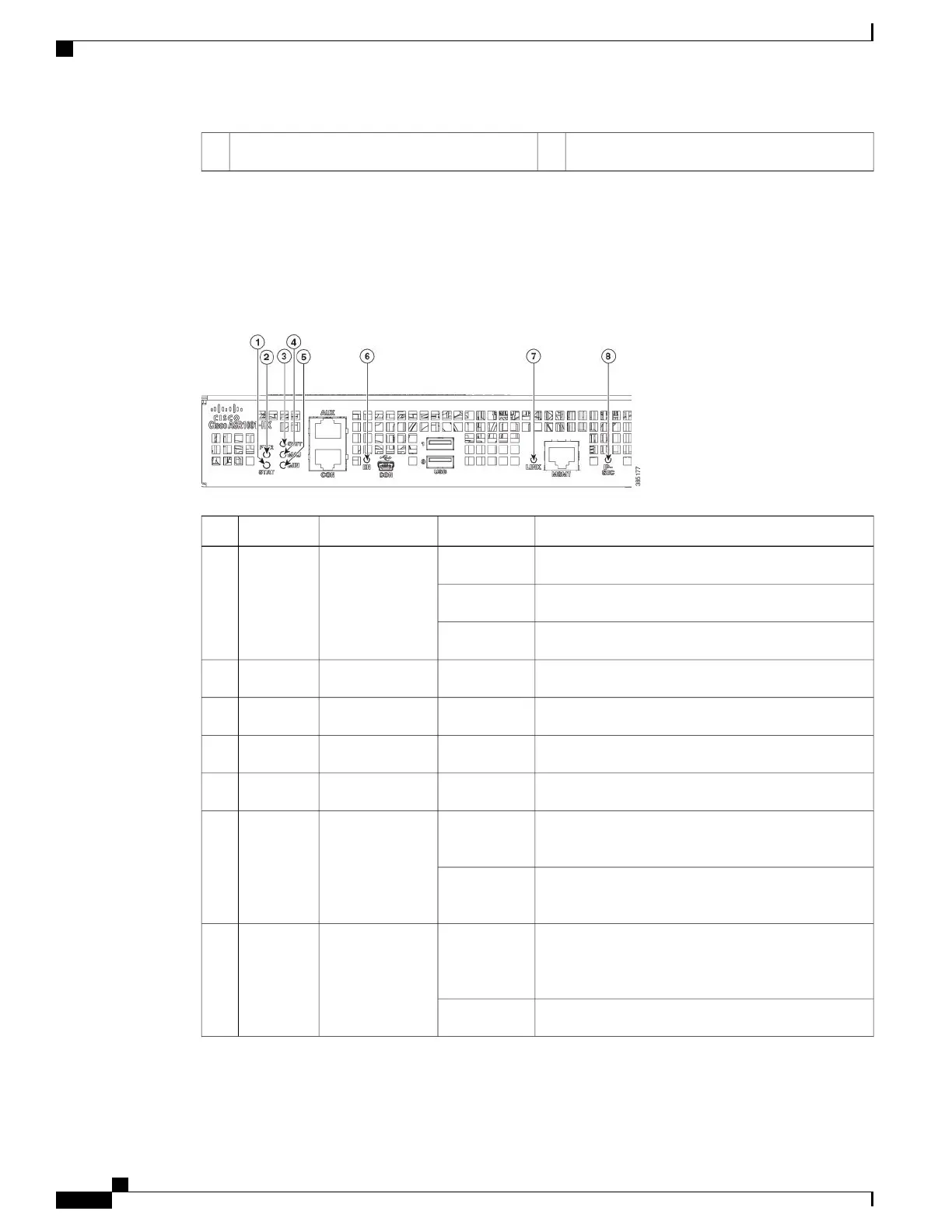AUX—RJ-45/RS-232 compatible auxiliary port.
6
CON—Mini USB connector console port.
3
LEDs
The following figure shows the LEDs on the front panel of the Cisco ASR 1001-HX Router.
Figure 8: Cisco ASR 1001-HX LEDs
BehaviorColorDescriptionLED LabelNo.
Cisco IOS has successfully booted.GreenStatusSTATUS1
The system is at ROMMON.Amber
System failure.Red
All the power supplies are within operational limits.GreenPowerPWR2
Major alarm indicator.RedMajor alarmMAJ3
Critical alarm indicator.RedCritical alarmCRIT4
Minor alarm indicator.AmberMinor alarmMIN5
Indicates that the mini USB connector is used as the
console.
GreenUSB console
enable
EN6
Indicates that the RJ-45 connector is being used as
the console.
Off
Indicates the negotiated Ethernet speed (1 blink equals
10 Mbps, 2 blinks equals 100 Mbps, 3 blinks equals
1000 Mbps).
Blinking
green
ManagementLINK7
Not connected.Off
Cisco ASR 1001-HX Router and Cisco ASR 1002-HX Router Hardware Installation Guide
8
Overview
Front View
