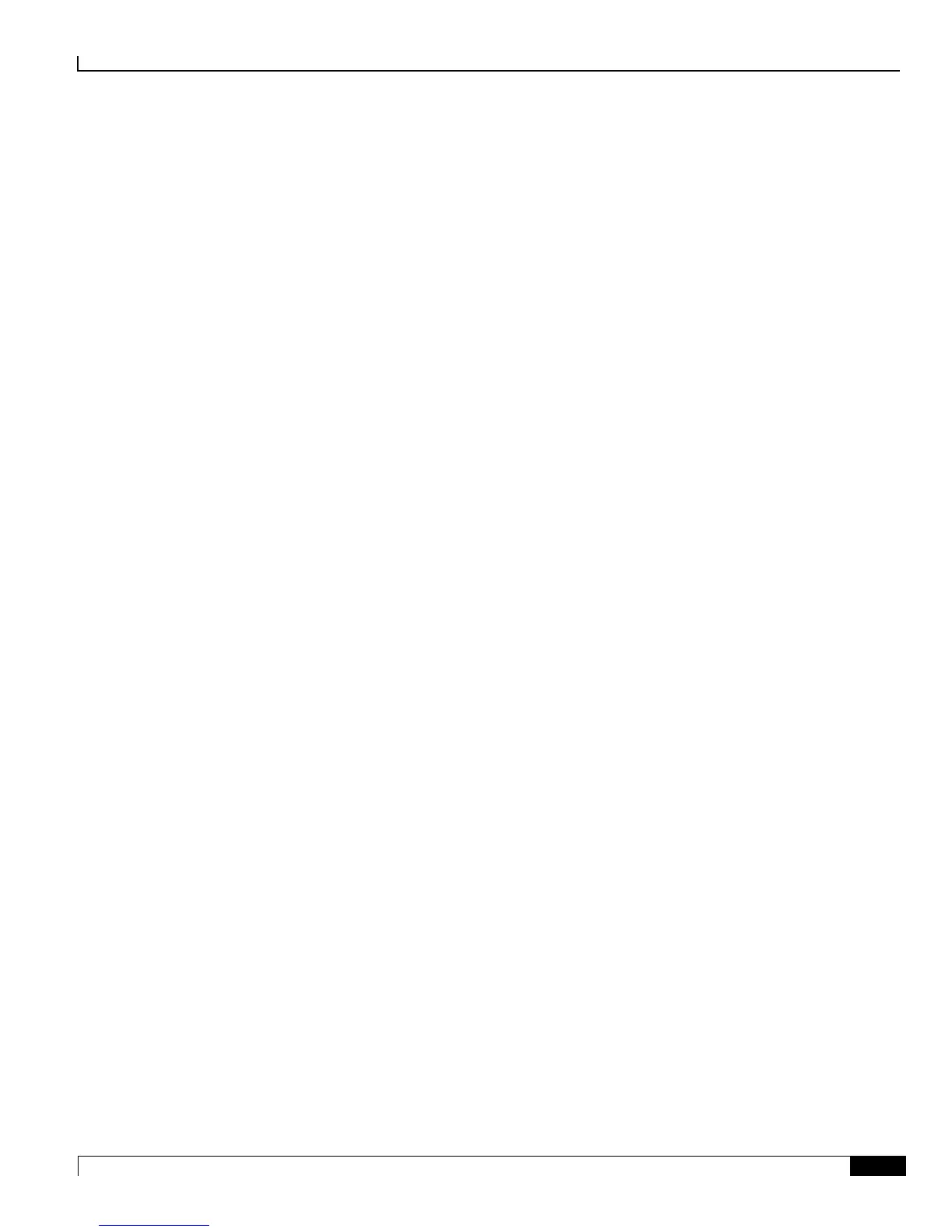Veritas Cluster Installation and Management
Testing Veritas Cluster ▀
Cisco ASR 5000 Series External Storage Server Installation and Administration Guide ▄
Testing Veritas Cluster
There are two ways to check the status of the cluster, either interactive or by its summary. To verify the status, type the
following:
root@LESS1 # hastatus
attempting to connect....connected
group resource system message
-------- -------------------- -------------------- --------------------
JPTRFLGN-LESS1 RUNNING
JPTRFLGN-LESS2 RUNNING
LAPP JPTRFLGN-LESS1 OFFLINE
LAPP JPTRFLGN-LESS2 ONLINE
-----------------------------------------------------------------------
LAPP JPTRFLGN-LESS1 OFFLINE
LAPP JPTRFLGN-LESS2 ONLINE
LAPP-app-ess JPTRFLGN-LESS1 OFFLINE
LAPP-app-ess JPTRFLGN-LESS2 ONLINE
LAPP-vmdg-lessdg JPTRFLGN-LESS1 OFFLINE
-----------------------------------------------------------------------
LAPP-vmdg-lessdg JPTRFLGN-LESS2 ONLINE
LAPP-ip-vip_ext JPTRFLGN-LESS1 OFFLINE
LAPP-ip-vip_ext JPTRFLGN-LESS2 ONLINE
LAPP-mnt-less JPTRFLGN-LESS1 OFFLINE
LAPP-mnt-less JPTRFLGN-LESS2 ONLINE
-----------------------------------------------------------------------
LAPP-mnt-less-bk JPTRFLGN-LESS1 OFFLINE
LAPP-mnt-less-bk JPTRFLGN-LESS2 ONLINE
LAPP-nic-bge0 JPTRFLGN-LESS1 ONLINE
LAPP-nic-bge0 JPTRFLGN-LESS2 ONLINE
