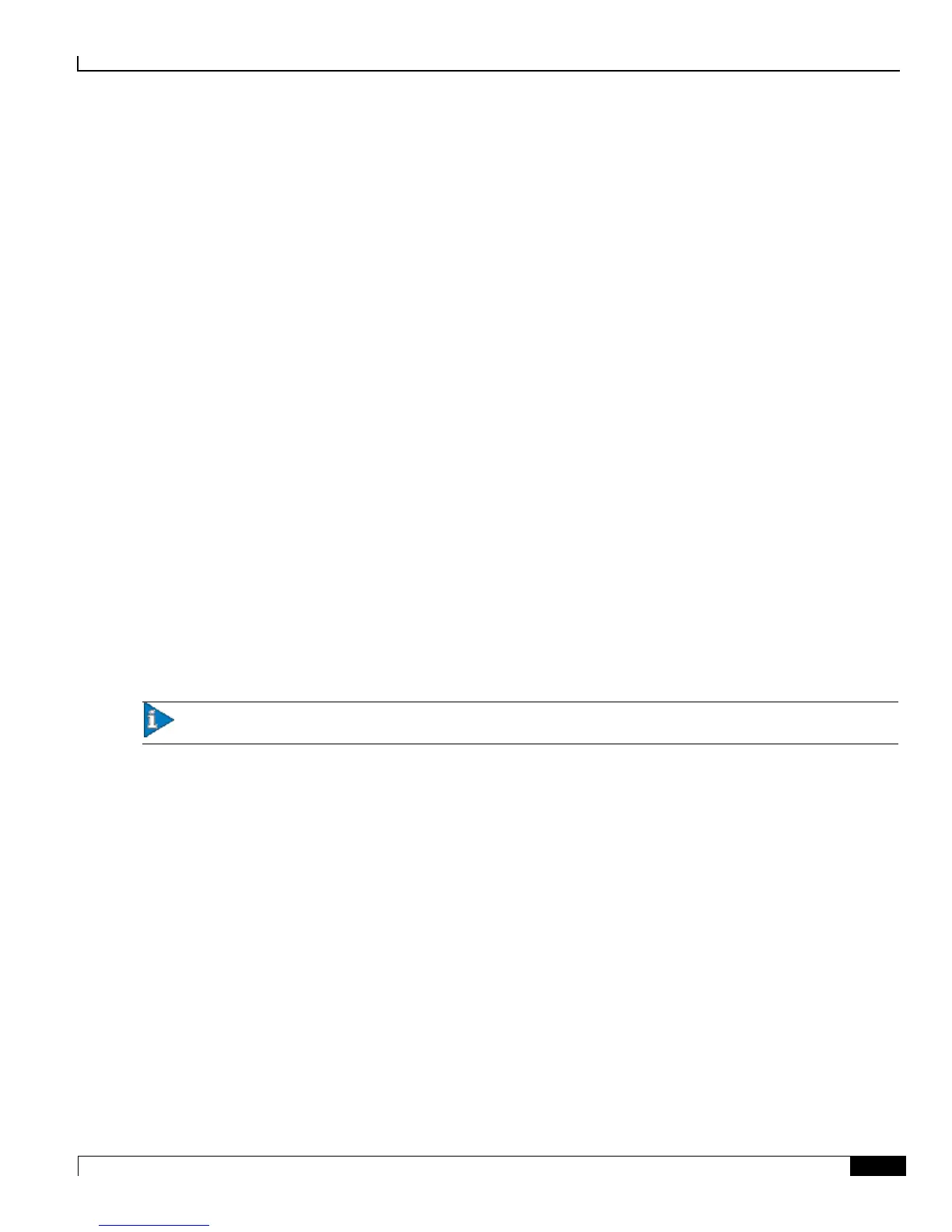L-ESS Installation and Configuration
Configuring PSMON Threshold (Optional) ▀
Cisco ASR 5000 Series External Storage Server Installation and Administration Guide ▄
Configuring PSMON Threshold (Optional)
PSMON is a Perl script that runs as a stand-alone program or as a fully functional background daemon. PSMON is
capable of logging to a syslog and a log file with customizable e-mail notification facilities. You can define a set of
rules in the psmon.cfg file. These rules describe what processes must always be running on the system. PSMON scans
the UNIX process table and uses the set of rules to restart any dead processes.
The following are the files/package used by PSMON:
psmon: A perl script that handles monitoring processes and restarts them.
ess/template/psmon.cfg: A configuration file for PSMON. Contains process information and other information
like e-mail id, smtp server, poll interval (or Frequency) and threshold parameters [MemoryUsed and
SwapUsed, FinalDirPath and FinalDirThreshold].
ess/3rdparty/perl/linux/perl5.8.7.tar: Perl 5.8.7 used by PSMON for LINUX.
ess/3rdparty/perl/solaris/perl5.8.5.tar: Perl 5.8.5 used by PSMON for SOLARIS.
The PSMON utility monitors the following thresholds for the L-ESS application:
The percentage of total memory used (Default: 50%)
The percentage of swap space used (Default 50%)
The final directory size in percentage of the file system used (Default 10%)
The percentage of memory (Default: 10 %)
The percentage of CPU resources used. (Default: 10%)
When these thresholds are crossed, an alert message is sent to the administrator/user at E-mail ID specified during
installation of L-ESS application. This alert message is also written to a log file, watchdog.log located in the
<less_install_dir>/ess/log directory.
Important: The watchdog.log file will be generated by PSMON.
To edit the PSMON configuration file for changing the threshold monitoring values of PSMON:
Step 1 Change to the directory where the psmon.cfg is present by entering the following command:
cd <less_install_dir>/ess/template
Step 2 Open the psmon.cfg in a standard text editor.
Step 3 Find the following lines:
#THRESHOLDS for total memory used and total swap used in percentage (%).
Default is 50 %
MemoryUsed 50
SwapUsed 50
Step 4 Change the values for MemoryUsed and SwapUsed to the desired percentages.
