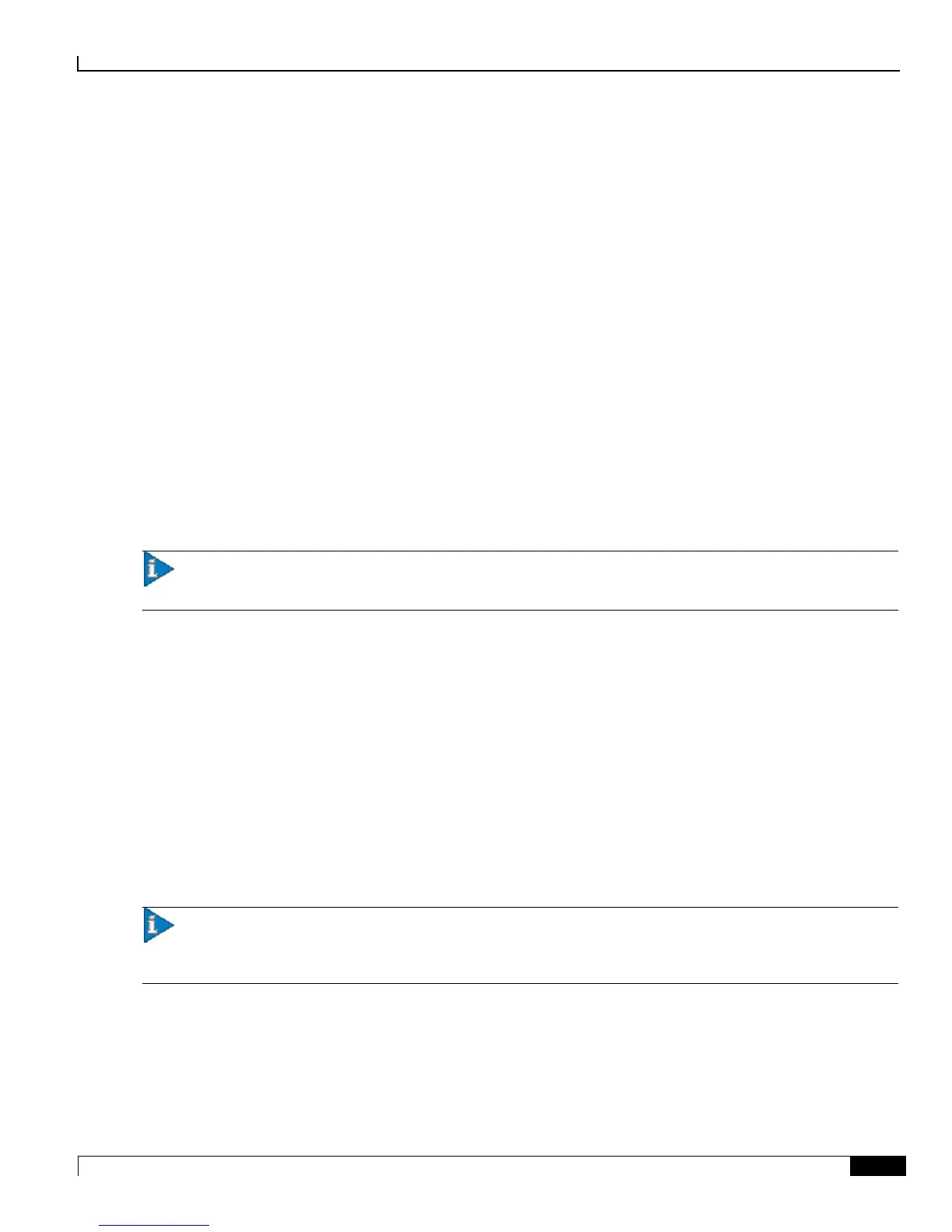L-ESS Maintenance and Troubleshooting
Cisco ASR 5000 Series External Storage Server Installation and Administration Guide ▄
L-ESS Server Scripts
This section provides the function of the scripts available in the <less_install_dir>/ess directory, and the information on
the usage of scripts. These scripts are mainly used for configuration management and maintenance purposes.
This section includes the following topics:
Using the addproject Script
Using the startserv Script
Using the Cleanup Script
Using the add_project Script
To avoid the impact of other applications running simultaneously on L-ESS Server, L-ESS tasks can be separated by
creating it as a Solaris project. This script is designed to add a dedicated project for L-ESS. The script adds project
"lessPrj" with ID 1001 and for the user essadmin. Depending on the underlying platform this script enables workload
division mechanism. On Netra 210 or Netra 245 server Fair Share Scheduler (FSS) mechanism is enabled and on T5220
server resource pool mechanism is enabled.
Important: The script must be executed with superuser login before starting the L-ESS Server. In the cluster
mode, this script must be executed on both the nodes of the cluster.
To use the script, enter the following command from the <less_install_dir>/ess directory:
./add_project.sh
Using FSS Scheduler
The L-ESS project is allocated with two CPU shares to avoid starvation of L-ESS due to other concurrent processes that
might be running on the server. These shares are considering the default configuration the system.
Avoid configuring another project on the L-ESS Server or if added allocate sufficient shares to L-ESS project. To alter
the project name, project ID or user name, this script should be edited to change the required parameters.
This script also makes FSS as a default scheduler for the system and also forces all existing processes using TS
scheduler to use FSS scheduler. Hence, this script should always be started if you accept FSS as a default scheduler for
the system.
Important: In case of T5220 server, Veritas cluster configuration should not be modified to start L-ESS process
using FSS scheduler. Hence, the following entry must be removed from the configuration file types.cf located in the
/etc/VRTSvcs/conf/config directory if available: static str ScriptClass = FSS
Using Resource Pool Facility
Resource pools enable you to separate the workload so that the workload consumption of certain resources does not
overlap. This resource reservation aids to achieve predictable performance on systems with mixed workloads. Resource
pools provide a persistent configuration mechanism for processor set (pset) configuration. In case of a multi-processor
