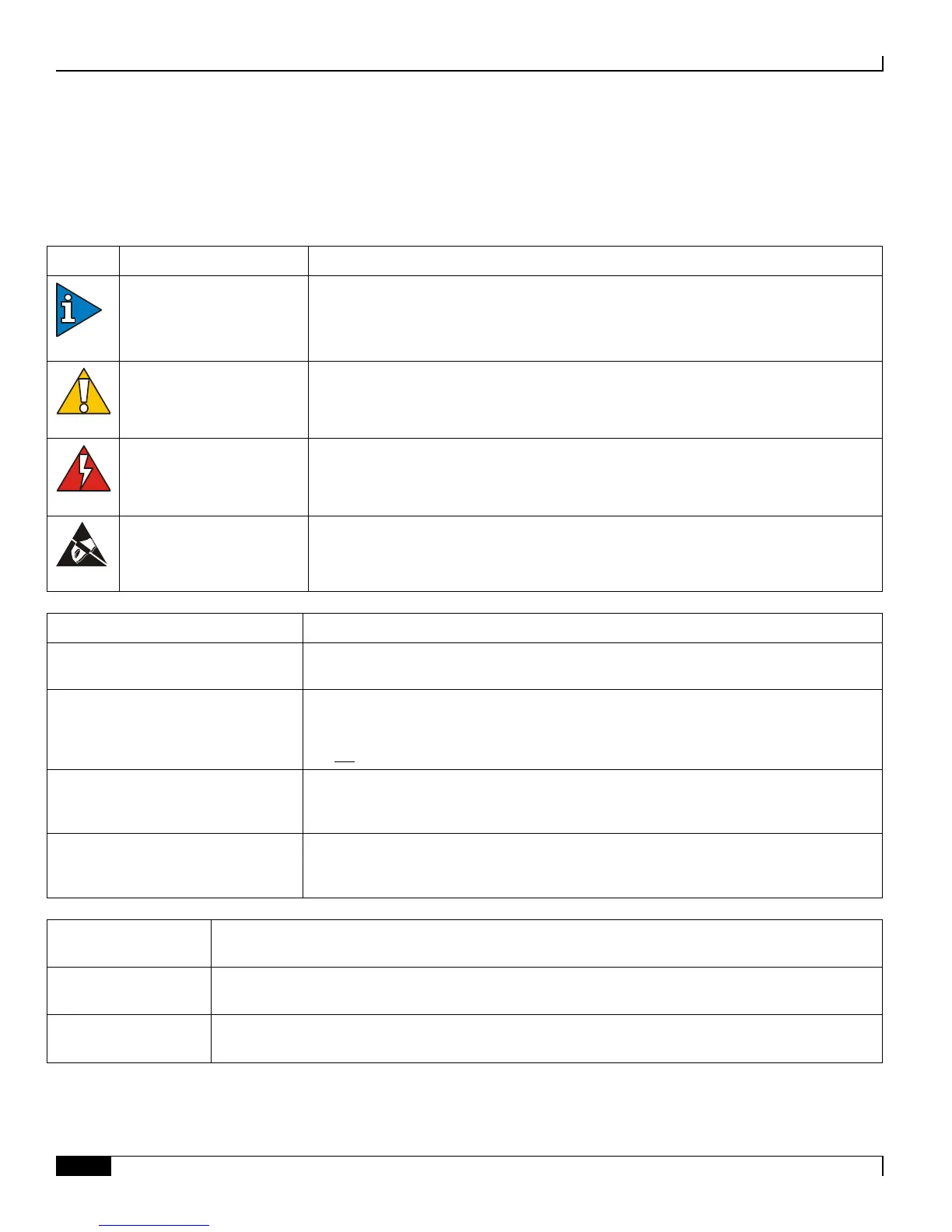▄ Cisco ASR 5000 Series External Storage Server Installation and Administration Guide
Conventions Used
The following tables describe the conventions used throughout this documentation.
Provides information about important features or instructions.
Alerts you of potential damage to a program, device, or system.
Alerts you of potential personal injury or fatality. May also alert you of potential
electrical hazards.
Electrostatic Discharge
(ESD)
Warns you to take proper grounding precautions before handling ESD sensitive
components or devices.
Text represented as a screen
display
This typeface represents text that appears on your terminal screen, for example:
Login:
Text represented as commands
This typeface represents commands that you enter at the CLI, for example:
show ip access-list
This document always gives the full form of a command in lowercase letters. Commands
are not case sensitive.
Text represented as a command
variable
This typeface represents a variable that is part of a command, for example:
show card slot_number
slot_number is a variable representing the desired chassis slot number.
Text represented as menu or sub-
menu names
This typeface represents menus and sub-menus that you access within a software
application, for example:
Click the File menu, then click New.
Command Syntax
Conventions
Required keywords and variables are surrounded by braces. They must be entered as part of the
command syntax.
Optional keywords or variables that may or may not be used are surrounded by brackets.
