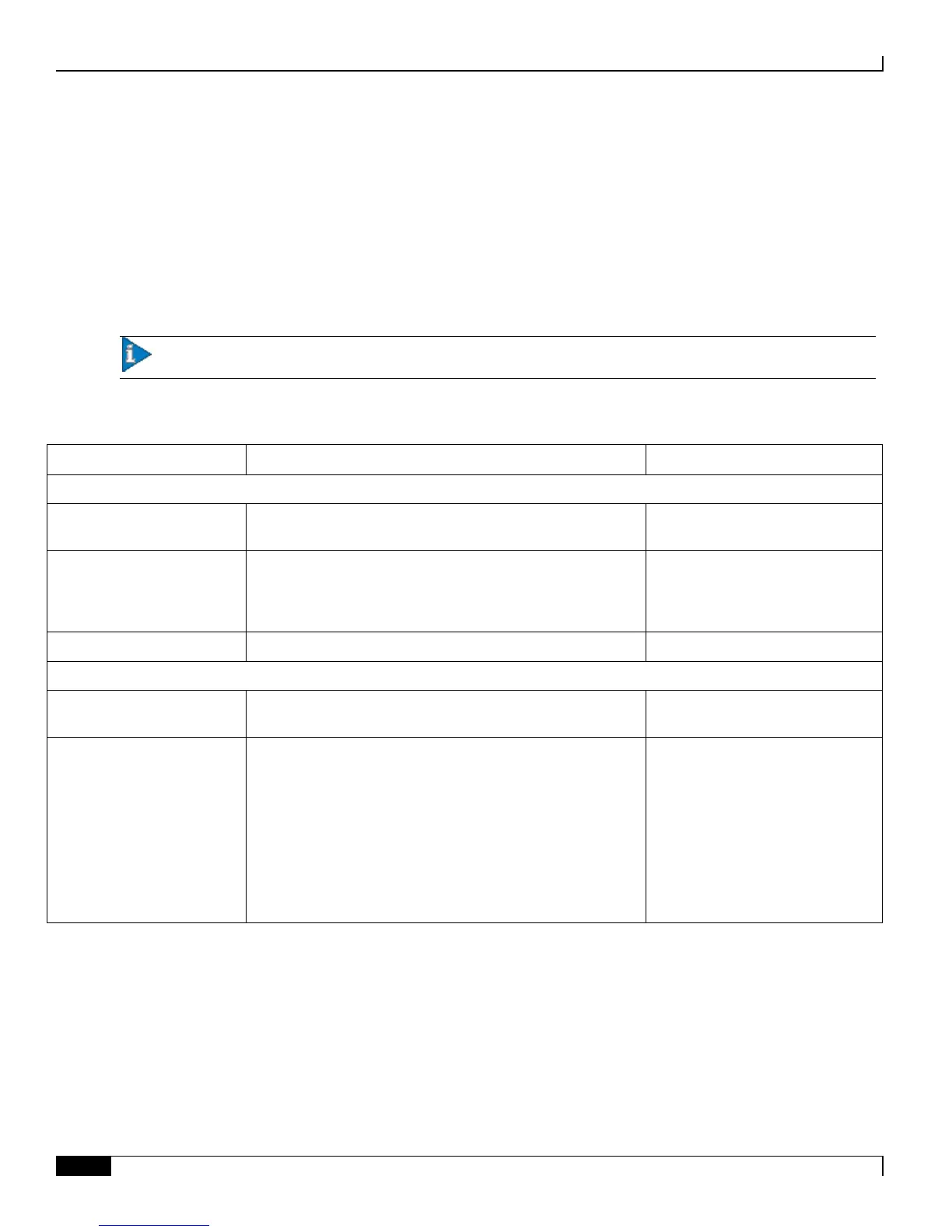Configuring the L-ESS Server
▀ L-ESS Server Configuration
▄ Cisco ASR 5000 Series External Storage Server Installation and Administration Guide
L-ESS Server Configuration
This section provides information about the L-ESS configuration file parameters. L-ESS server configuration file,
generic_ess_config, can be modified to fine-tune the operation of the application. This file is located in the
<less_install_dir>/ess/template directory by default.
There are a few parameters that the installation script does not prompt for. These are available in the generic_ess_config
file. The following table lists the L-ESS server configuration parameters and the corresponding descriptions.
Important: Any change in the generic_ess_config file requires L-ESS server restart.
Table 1. L-ESS Server Configuration Parameters
essdellocalrecordsexpirytime
This specifies the time period (in days) for which files can
be stored locally in L-ESS.
essdellocalrecordsstarttime
This specifies the time period (in hours) at which L-ESS
should start deleting local files stored in final directory
depending on the expiry time configured. This value must be
an integer from 0 through 23.
This specifies the L-ESS specific base directory path.
<less_install_dir>/ess/fetched_data
This specifies the directory path where L-ESS stores L-ESS
logs.
<less_install_dir>/ess/log
If this flag is enabled, L-ESS pull instance on start/restart
empties the file containing the entry of the last xDR file
fetched from the chassis.
The L-ESS assumes that this is a fresh start and will refetch
all the files from chassis if L-ESS is configured not to delete
files from chassis. This parameter is also used to reset the
information maintained for identifying missing files.
If this flag is set, each time when L-ESS instance restarts L-
ESS will also ignore the past information about missing file
identification and the file contents will be reset.
