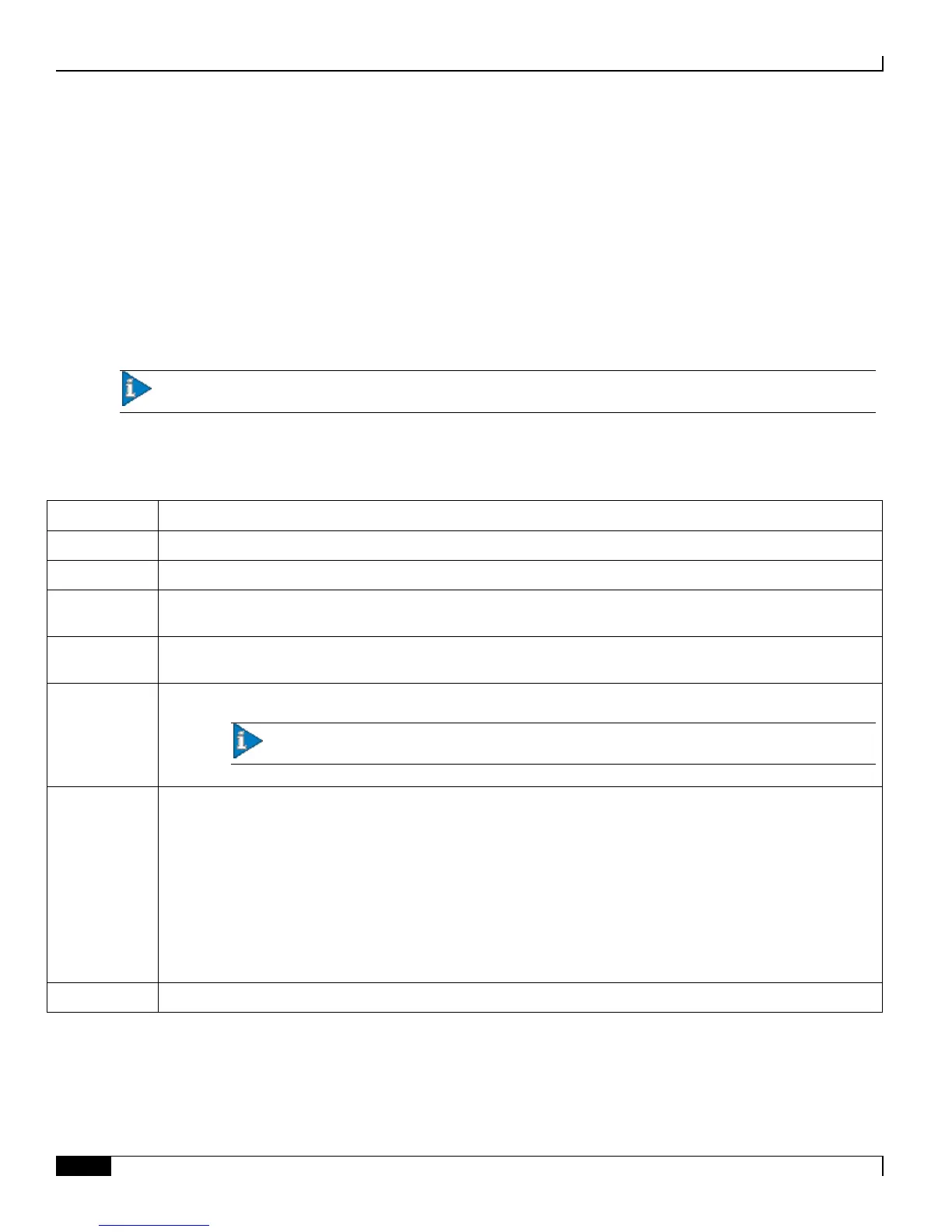L-ESS Maintenance and Troubleshooting
▀ Using the Maintenance Utility
▄ Cisco ASR 5000 Series External Storage Server Installation and Administration Guide
Using the Maintenance Utility
A shell script utility called serv is included with the ESS distribution at the <less_install_dir>/ess/ directory. This serv
script can be used to manage the following processes of L-ESS Server:
PS Monitor Application (PSMON)
L-ESS
This utility can report the status of the L-ESS process on the system or it can be used to stop an instance of L-ESS
process.
Important: L-ESS must always be started with the serv script command.
Following are the options available with the serv script:
./serv { start | stop | forcestart | forcestop | switch | version | status[
<resource_name | resourcegroup_name> ] }
Use this command to start each L-ESS process and PSMON.
Stops the running L-ESS process and PSMON.
Use this command to restart L-ESS and PSMON. This command will first stop already running L-ESS processes
and then restart each process.
Use this command to forcibly stop L-ESS process and PSMON. If L-ESS is not stopped by serv stop
command, this command will be used.
Use this command to switchover the resource group.
Important: This option can be used only in cluster mode installation.
Displays the status of each of process/resource/resourcegroup.
For stand-alone mode:
Process monitor tool
Local External Storage Server
For Sun cluster mode: <resourcegroup_name>/<resource_name>
LESS-harg LESS resource group
LESS-hars Failover dataservice resource
{Logical_Hostname} Logical hostname resource
This command will show the version of L-ESS build. It will also show the revision date.
The following is a sample output of the serv status command:
PID Process Status
