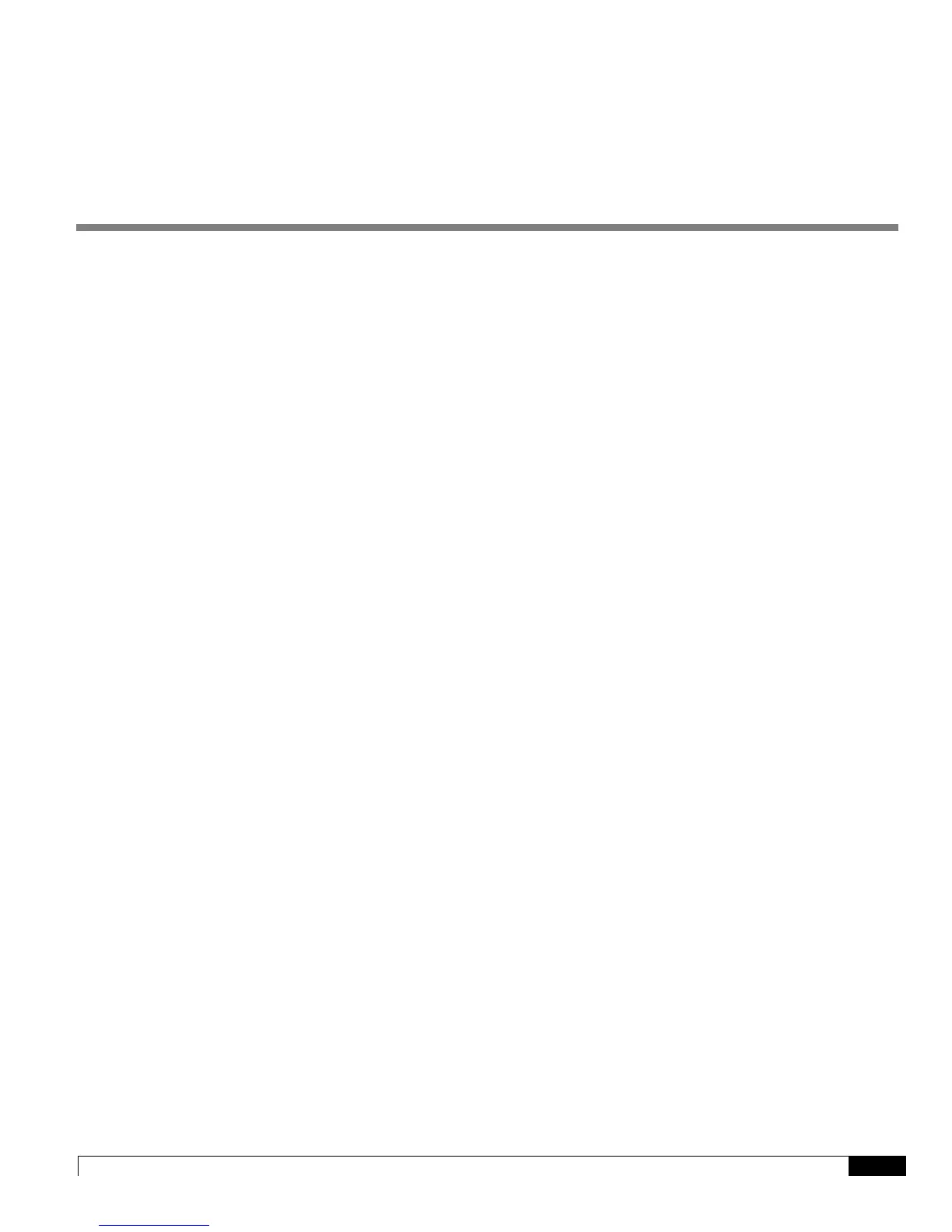Cisco ASR 5000 Series External Storage Server Installation and Administration Guide ▄
Appendix A
xDR File Push Functionality
The ESS has the capability of simultaneously fetching any types of files from one or more chassis. That is, it can fetch
CDR, EDR, NBR, UDR file, etc.
The chassis is configured such that the xDR files can either be pulled from chassis by L-ESS using python scripts, or the
CDR files can be automatically pushed by chassis to any external server, in this case, ESS. L-ESS then forwards these
files to the required destinations.
In the PUSH model, the transfer of CDR files will be done from within a context on the chassis. The files are collected
from the SMC hard disk or in-memory file system and will be transferred to L-ESS. Once the file is transferred
successfully, according to the configuration, the file will be either removed from the chassis or kept as is.
