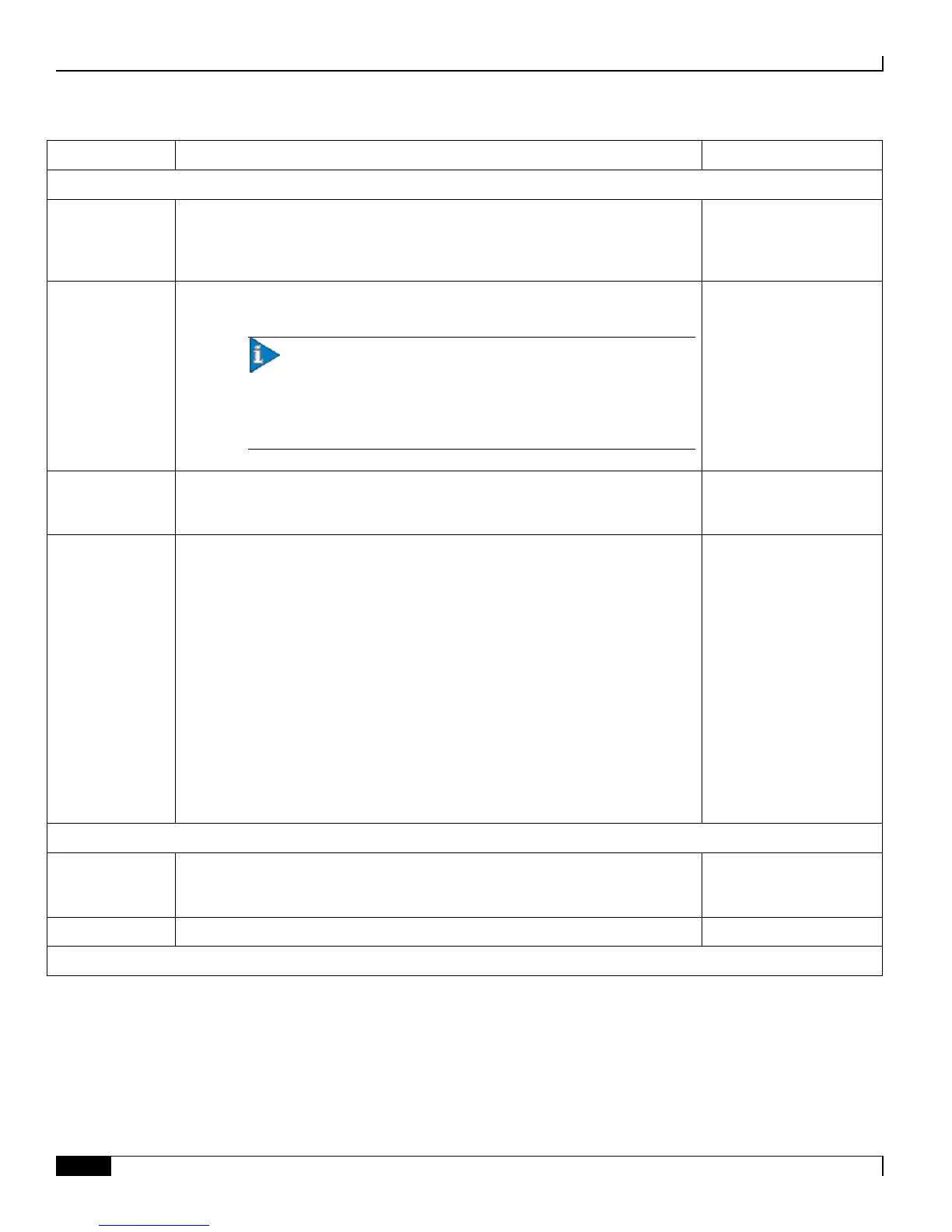L-ESS Installation and Configuration
▀ Installing L-ESS Application in Stand-alone Mode
▄ Cisco ASR 5000 Series External Storage Server Installation and Administration Guide
LESS
Installation
Directory
Type the directory path where you want the L-ESS to be installed. The default is
the current directory.
Current directory from
where the L-ESS
installation script is
executed.
IP Address for
LESS installation
Type the IP address of the local machine where the L-ESS application is
installed.
Important: This IP address will be used to lock a socket to
avoid starting of similar L-ESS instances. In case of stand alone
installation this should be machine's IP address and in case of cluster
based installation this should be Logical Host's IP address. Default is
current machine's IP address.
IP address of the local
machine where L-ESS is
installed
Base Directory
Path for Fetched
Data
Type the base directory path for the fetched data.
<less_install_dir>/ess/fet
ched_data
Type the directory path for the log files.
Stand-alone mode:
<less_install_dir>/ess/lo
g
Cluster mode: When the
L-ESS installation is in
shared path, the log files
will be available at
<shared_path>/LESS/log
.
When the L-ESS
installation is in local
path and the data files are
on shared path, the log
files will be available at
<shared_path>/LESS/les
slog_hostname.
If you want Process Monitor (PSMON) alert messages automatically e-mailed to
a specific person, type the host name or IP address of a valid SMTP server. Press
ENTER for no SMTP server and e-mail recipient.
Type the e-mail address of the person who should receive the alert messages.
Miscellaneous Configuration
