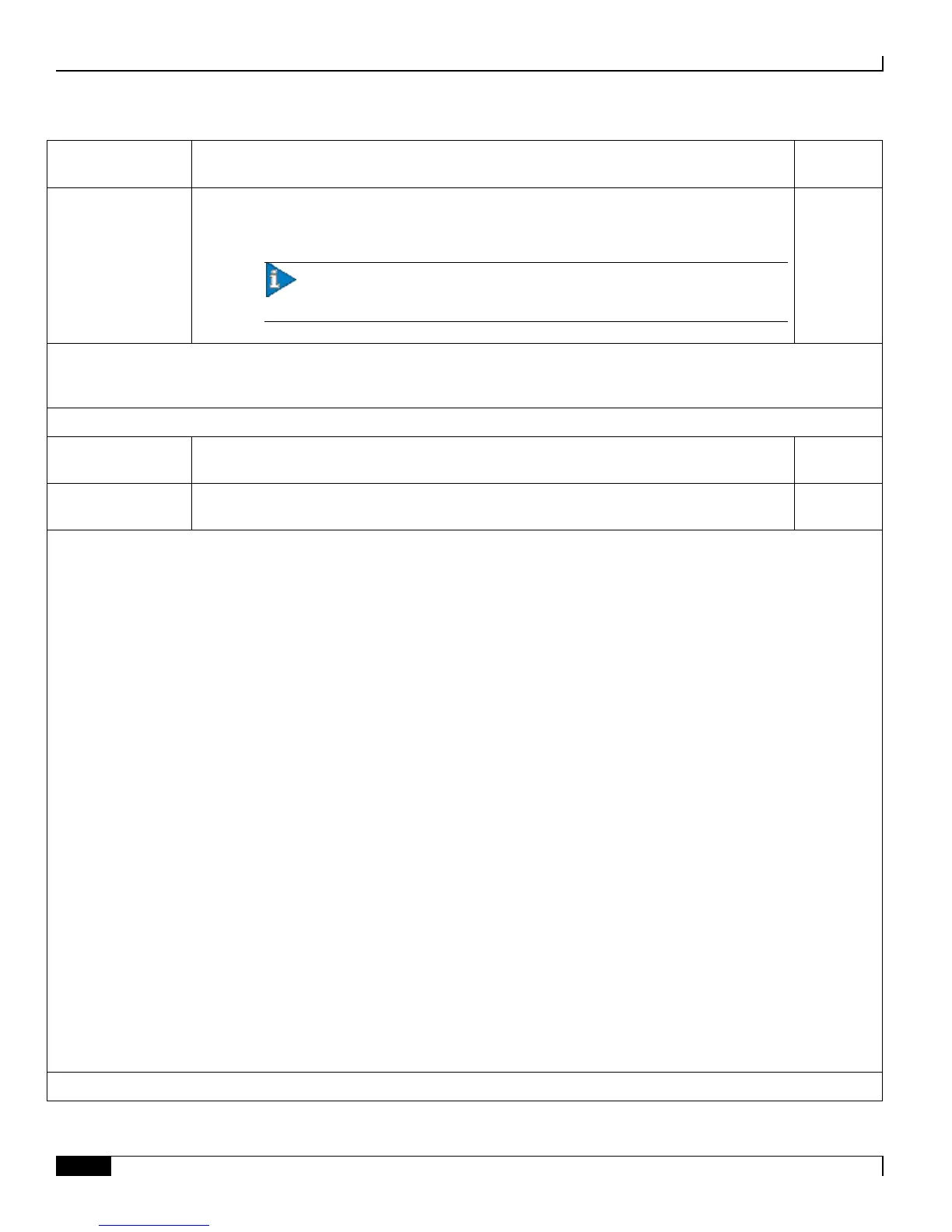L-ESS Installation and Configuration
▀ Installing L-ESS Application in Cluster Mode
▄ Cisco ASR 5000 Series External Storage Server Installation and Administration Guide
Type the value, in hours, at which the L-ESS cleanup script should start deleting the older
files. This can be adjusted so that cleanup script does not cause slowing down of L-ESS. The
value must be an integer from 0 through 23.
Important: This parameter can be configured only when the File expiry
duration parameter is set to a non-zero value.
The above mentioned parameters are stored in a configuration file, generic_ess_config, located at <less_install_dir>ess/template
directory. The ess process when started by PSMON will take the configuration from this file. If you would like to change any of
the existing configuration, or set additional parameters, see the L-ESS Server Configuration section in this guide.
L-ESS Installation Confirmation
Type (Y)es if you want to make any modifications to the existing configuration.
Proceed with
installation
Type (Y)esto proceed with L-ESS installation.
The following prompt appears when you proceed with the L-ESS installation:
[1] Modify Common Configurations For Source/Destination
[2] Add Source
[3] Modify Source
[4] Remove Source
[5] Enable Source
[6] Disable Source
[7] Add Destination
[8] Modify Destination
[9] Remove Destination
[10] Enable Destination
[11] Disable Destination
[12] Miscelleneous Configurations
[13] Show All Config
[e] Exit
Enter your choice according to the configurations needed.
Common Config Parameters for Source/Destination
