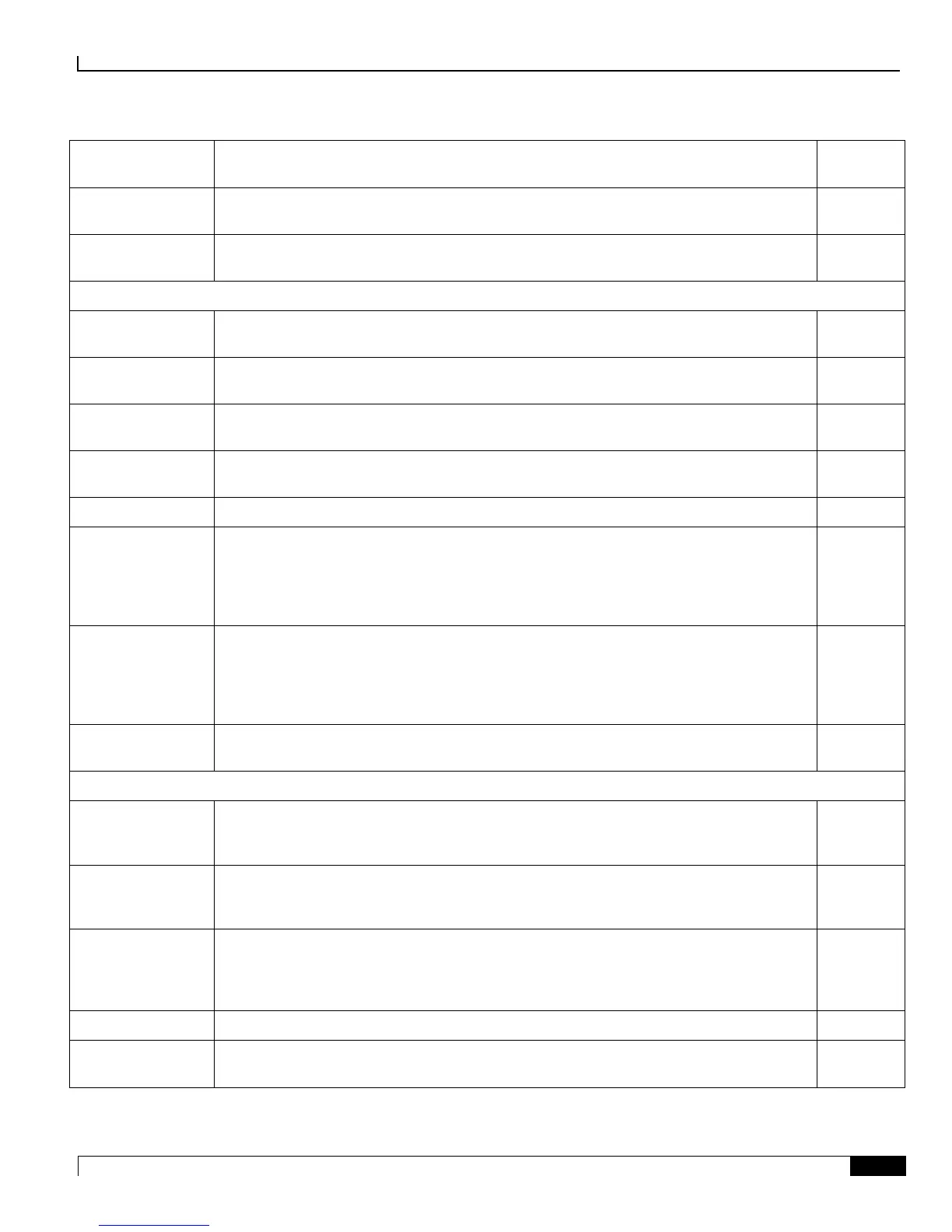L-ESS Installation and Configuration
Installing L-ESS Application in Cluster Mode ▀
Cisco ASR 5000 Series External Storage Server Installation and Administration Guide ▄
Add destination for
current source
Select this option if you want to add destination to the currently configured source.
Detach destination
for current source
Select this option if you want to remove destination from the currently configured source.
Destination Configuration
Select (L)ocal or (R)emote depending on the location of destination.
Type the destination directory path at the destination side where xDR files are to be stored. In
cluster mode installation, this path should be shared path.
Create subdirectory
with hostname
Type (Y)es if you want to create subdirectory with host name under destination base path.
Create subdir under
hostname dir
Type (Y)es if you want to create subdirectory under the host name directory if it exists.
Type the name of the subdirectory being created.
How should files
be sent to
destination?
Compressed/Decom
pressed
Type (Y)es if file is required in compressed format at the destination side. If you type (Y)es,
the file will be compressed (if it is not previously compressed) and then forwarded. If you
type (N)o, the file will be uncompressed (if previously compressed) and then forwarded to
destination.
Type the unique string that is used to identify the xDR files to be included or excluded based
on filter list. If the filter string is provided, L-ESS will pull/push files only with matching
filter string.
For example, the include filter list can be [MIP,OCS] and the exclude filter list can be
![ACR,NBR].
File prefix while
transfer
Type the file prefix to be used while transferring the xDR files to the destination.
Miscellaneous Configuration
Start disk clean up
based on threshold
To enable the disk cleanup based on the disk utilization threshold level, type (Y)es. This
causes the deletion of older files on disk crossing the threshold of the Disk threshold 2
parameter until disk utilization drops below Disk threshold 1.
Type the first level threshold value, in percentage, for monitoring disk usage. If disk
utilization goes beyond this threshold an alarm is raised indicating that the disk is
overutilized. The value must be an integer from 1 through 100.
Type the second level threshold value, in percentage, for monitoring disk usage. If disk
utilization goes beyond this threshold an alarm is raised indicating that the disk utilization has
crossed the configured second level threshold. This threshold is specifically to notify that
disk is now critically low. The value must be an integer from 1 through 100.
Type (Y)es to enable the SNMP trap notifications.
Type the SNMP version of the traps that should be generated by L-ESS. The currently
supported SNMP versions are v1 and v2c.
