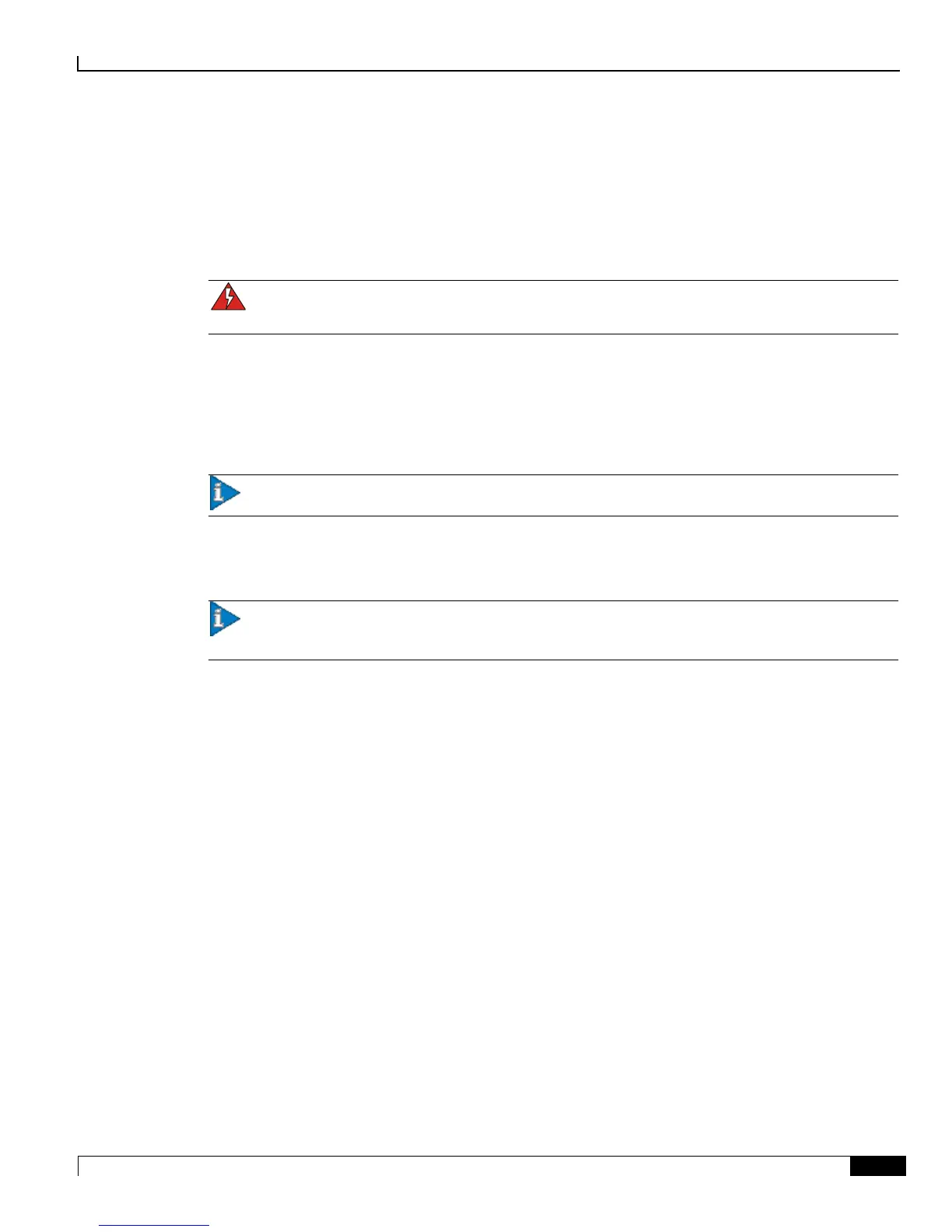L-ESS Maintenance and Troubleshooting
Cisco ASR 5000 Series External Storage Server Installation and Administration Guide ▄
If you want to delete files from directory /home/ess/udr and /home/ess/edr, you can provide base path as /home/ess. In
other words if you provide path as /home/ess all of the older files from the directories below ess such as edr or udr will
be deleted.
Step 2 You can provide more than one path at a time so that the script deletes the files from more than one path.
./deleteLocalFiles.sh /home/ess /home/mediation /home/RESS
WARNING: Since all older files below the base directory are deleted, make sure that you are providing
only required paths for the script.
The script reads the required parameters from the ess/ess config. The parameters and definitions are listed below:
essdellocalrecordsexpirytime: Indicates the number of days after which the file is treated as an older file. If this
parameter is set to 0, the files will not be deleted.
essdellocalrecordsstarttime: This value in hours indicates the starting hour when the L-ESS will start deleting
older files.
Important: The above parameters read from config file are applied to all paths provided to the script.
Step 3 Start this script from /ess directory with the following command:
./deleteLocalFiles.sh path1 [path2 path3 .. pathn ]
Important: The logs for the cleanup script are generated in a file located at
ess/log/deleteLocalFiles_%timestamp%.log.
