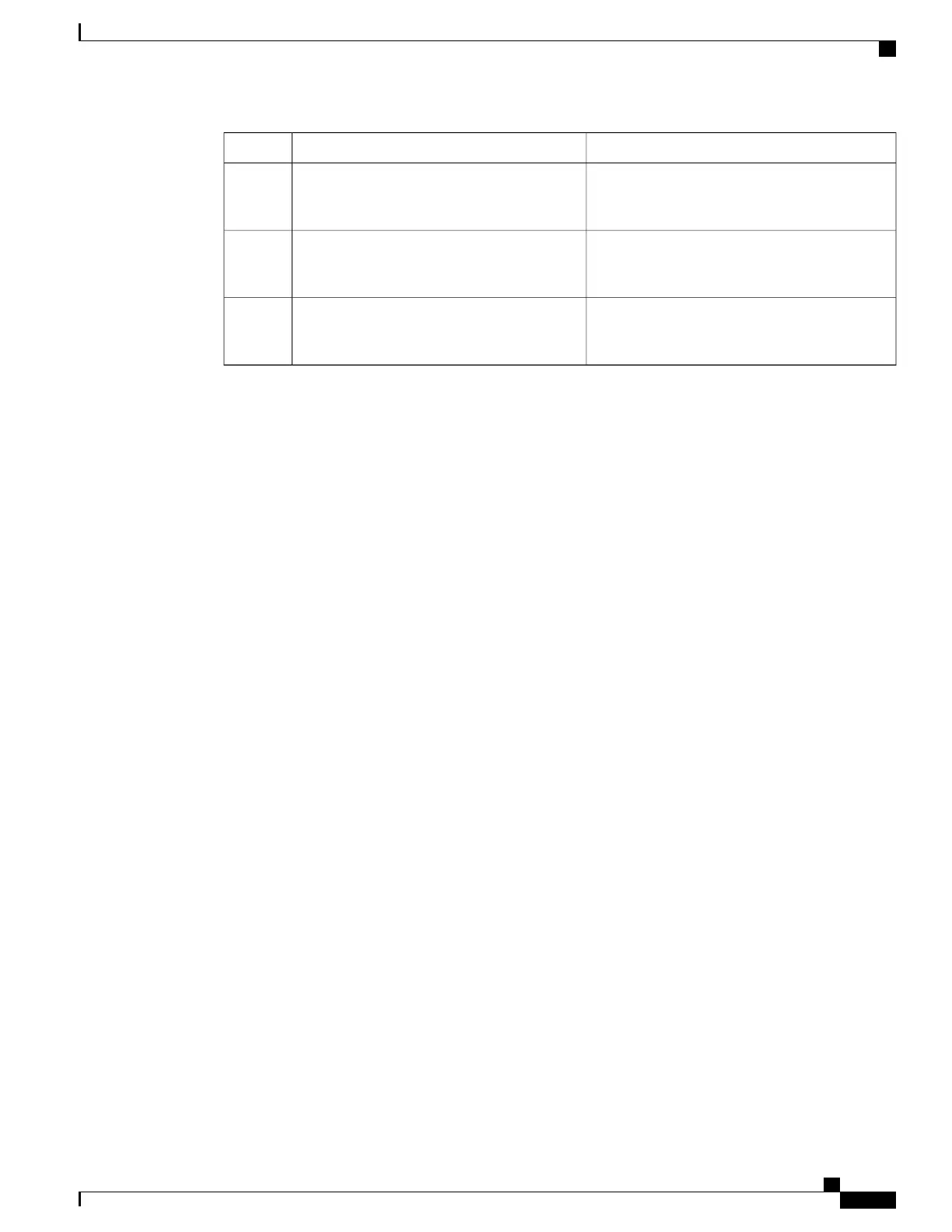Entitlement TagService Type / DescriptionTagId
regid.2017-02.com.cisco.
ASR5K-00-ME10LIC,1.0_
37a452c9-ff23-41fc-b96c-c8b2eb09254b
ASR5K-00-ME10LIC
MME Bundle, 10K sessions
4
regid.2017-02.com.cisco.
ASR5K-00-EG10S-K9,1.0_5c625d0f-8b2c-4c44-970b-
9668a072890f
ASR5K-00-EG10S-K9
EPDG, 10k Sessions
5
regid.2017-02.com.cisco.
ASR5K-00-SM10S-K9,1.0_289f4807-fb6e-4750-b047-
a9d57e7b045f
ASR5K-00-SM10S-K9
SaMOG GW 10k Sessions
6
Configuring Smart Licensing
Before you begin, ensure you have:
•
created a Smart Licensing/Virtual account on https://software.cisco.com
•
registered products on https://software.cisco.com using the ID tokens created as part of virtual account.
•
enabled a communication path between the StarOS system to the CSSM server.
By default, Smart Licensing is disabled in StarOS. To enable Smart Licensing, enter the following Config
mode commands:
config
license smart enable
end
Enter the following command to verify the configuration:
show configuration | grep license
Register the system with the Product Instance Registration token provided when you registered the products
on software.cisco.com using the following Exec mode command:
license smart register idtoken token
The system will now automatically report entitlement usage count to the CSSM server and receive a compliance
status. This will also remove the system from "Evaluation Mode" To show the compliance status, enter any
of the following Exec mode commands:
show license status
show license summary
show license statistics
The registration for the system is renewed automatically every 6 months. If needed, use the following Exec
mode command to renew the registration information manually:
license smart renew id
The license authorization for the system is renewed automatically every 30 days. If needed, use the following
Exec mode command to renew the license authorization manually:
license smart renew auth
ASR 5500 System Administration Guide, StarOS Release 21.5
107
Smart Licensing
Configuring Smart Licensing
