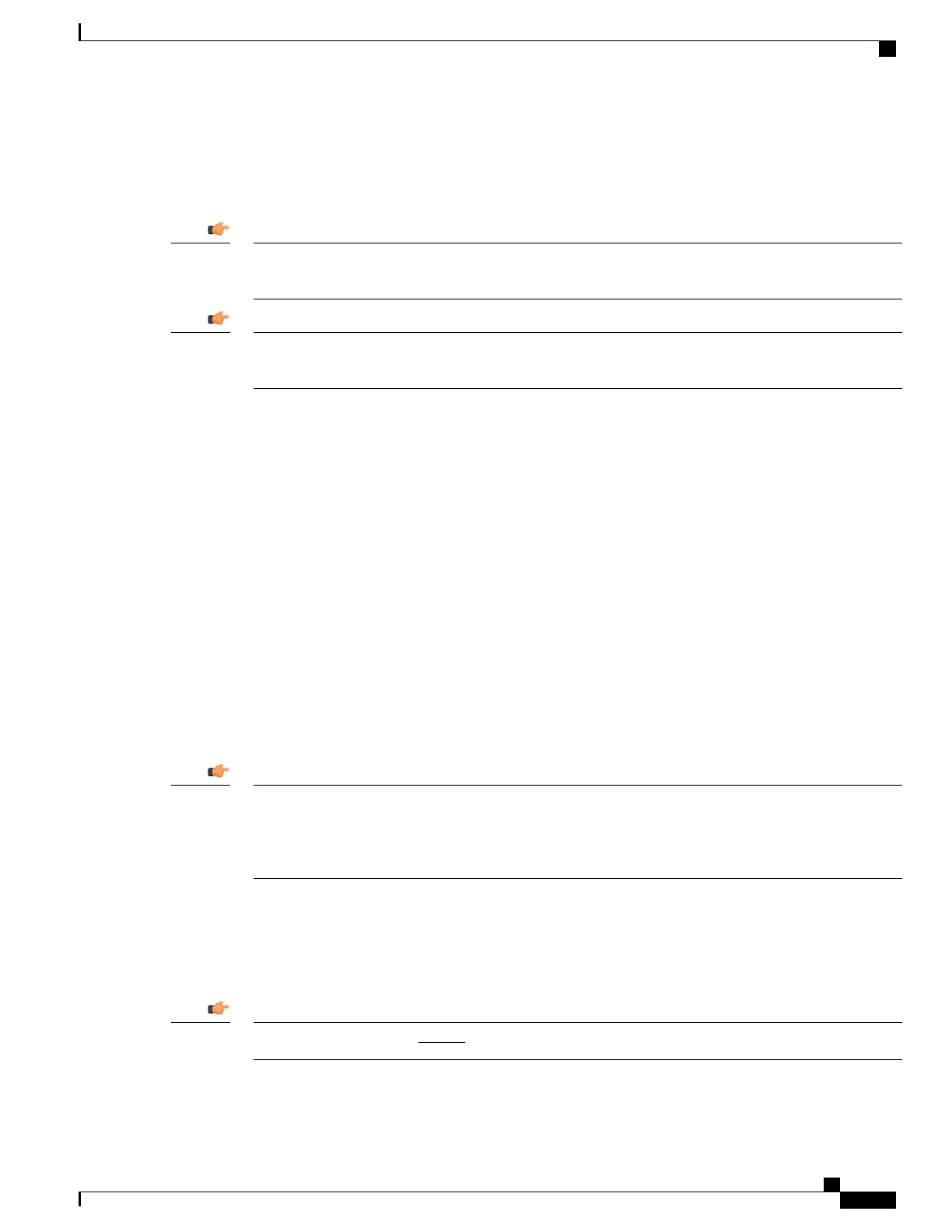The max-sessions TACACS+ Configuration Mode command configures the maximum number of sessions
available for TACACS+. Also the default option for the user-id TACACS+ Configuration Mode command
configures the default attributes for a specific TACACS+ user identifier. Refer to the Command Line Interface
Reference for detailed information about these commands.
The user can define the maximum number of simulations CLI sessions available in both the StarOS and
TACACS+ server configuration. However, this option is extremely discouraged.
Important
For releases after 15.0 MR4, TACACS+ accounting (CLI event logging) will not be generated for Lawful
Intercept users with privilege level set to 15 and 13.
Important
User Account Requirements
Before configuring TACACS+ AAA services, note the following TACACS+ server and StarOS user account
provisioning requirements.
TACACS+ User Account Requirements
The TACACS+ server must be provisioned with the following TACACS+ user account information:
•
A list of known administrative users.
•
The plain-text or encrypted password for each user.
•
The name of the group to which each user belongs.
•
A list of user groups.
•
TACACS+ privilege levels and commands that are allowed/denied for each group.
TACACS+ privilege levels are stored as Attribute Value Pairs (AVPs) in the network's TACACS+ server
database. Users are restricted to the set of commands associated with their privilege level. A mapping of
TACACS+ privilege levels to StarOS CLI administrative roles and responsibilities is provided in the table
below.
Important
To display the default mapping of TACACS+ privilege levels to CLI administrative roles, run the Exec mode
show tacacs priv-lvl command. The default mapping varies based on the StarOS release and build type.
TACACS+ priv-levels can be reconfigured from their default StarOS authorization values via the TACACS+
Configuration mode priv-lvl and user-id commands. For additional information, see the TACACS+
Configuration Mode Commands chapter of the Command Line Interface Reference.
In release 20.0 and higher Trusted StarOS builds, FTP is not supported.Important
ASR 5500 System Administration Guide, StarOS Release 21.5
41
System Settings
User Account Requirements
