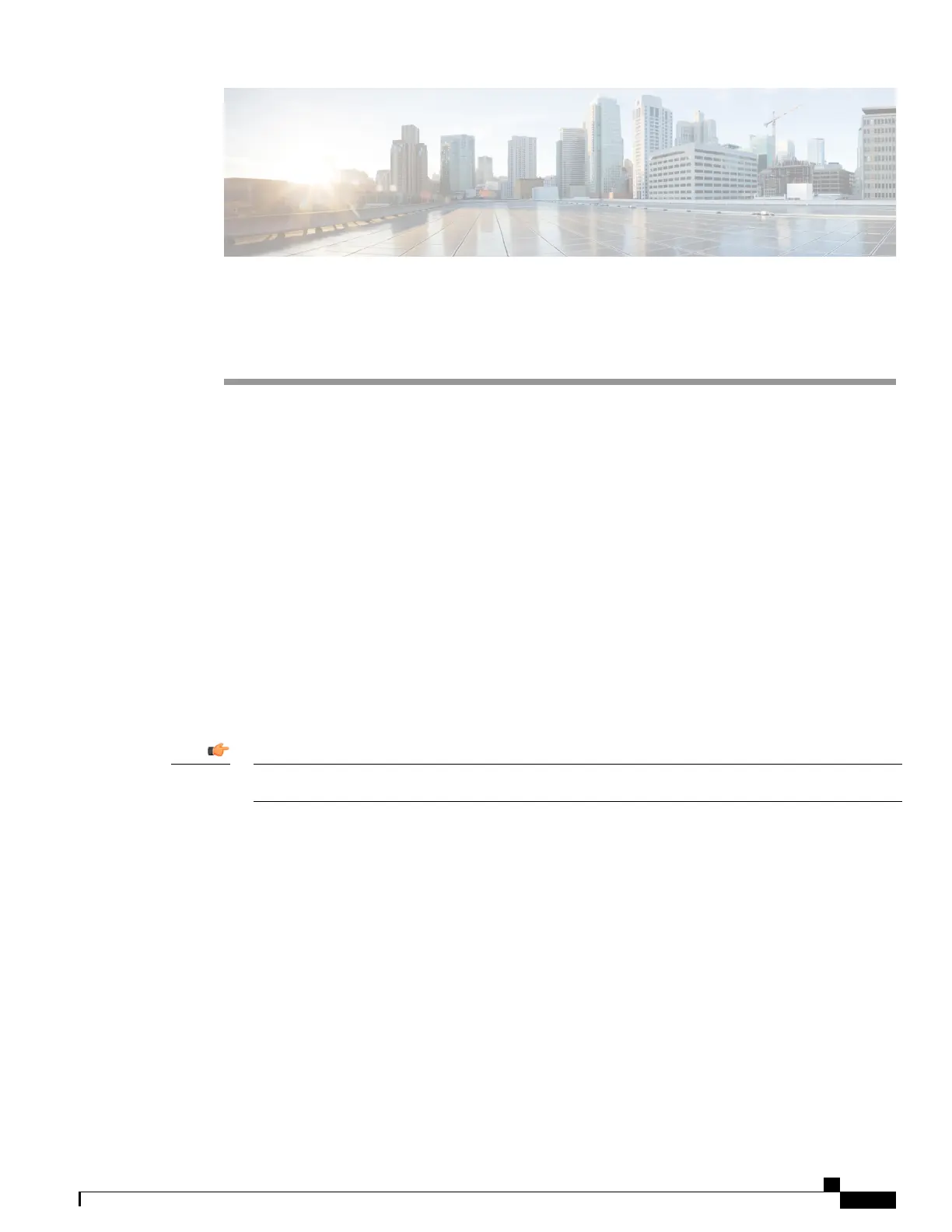CHAPTER 2
Getting Started
•
Configuring System Administrative Users, page 13
•
Configuring SSH Options, page 14
Configuring System Administrative Users
This section describes some of the security features that allow security administrators to control user accounts.
Limiting the Number of Concurrent CLI Sessions
Security administrators can limit the number of concurrent interactive CLI sessions. Limiting the number of
concurrent interactive sessions reduces the consumption of system-wide resources. It also prevents a user
from potentially accessing sensitive user in formation which is already in use.
Most privileged accounts do not require multiple concurrent logins.
Configuring the maximum number of sessions is recommended for all privileged accounts.Important
Security administrators can limit the number of concurrent interactive CLI sessions with three different ways
depending on the authentication method which his used for that particular user account.
StarOS supports three login authentication methods:
•
TACACS+ Server users
•
Local-User users
•
AAA Context users
For additional information on configuring the maximum number of sessions for TACACS+ Server users, see
Operation. For additional information on configuring the maximum number of sessions for Local-User users
and AAA context users, see Configuring Context-level Administrative Users.
Each authentication method must be configured separately because each of the three authentication methods
can use the same user name.
ASR 5500 System Administration Guide, StarOS Release 21.5
13
