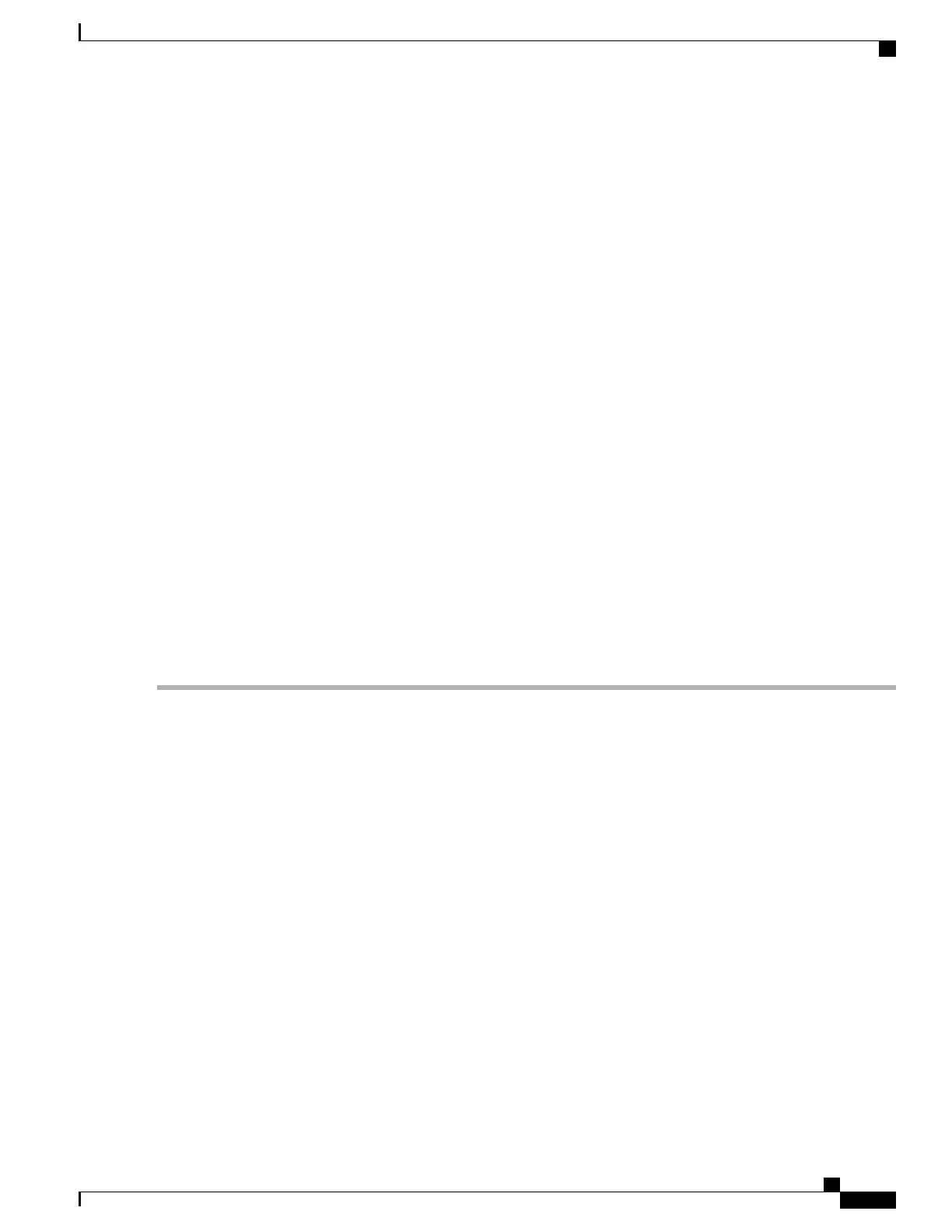INBOUND>>>>> 10:02:35:517 Eventid:25000(0)
PPP Rx PDU (30)
IPCP 30: Conf-Req(1), IP-Comp VJ-Comp, IP-Addr=0.0.0.0, Pri-DNS=0.0.0.0,
Sec-DNS=0.0.0.0
<<<<OUTBOUND 10:02:35:517 Eventid:25001(0)
PPP Tx PDU (26)
IPCP 26: Conf-Rej(1), IP-Comp VJ-Comp, Pri-DNS=0.0.0.0, Sec-DNS=0.0.0.0
INBOUND>>>>> 10:02:35:517 Eventid:25000(0)
PPP Rx PDU (12)
IPCP 12: Conf-Ack(1), IP-Addr=192.168.250.70
INBOUND>>>>> 10:02:35:518 Eventid:25000(0)
PPP Rx PDU (31)
LCP 31: Prot-Rej(1), Rejected-Protocol=CCP (0x80fd)
INBOUND>>>>> 10:02:35:518 Eventid:25000(0)
PPP Rx PDU (12)
IPCP 12: Conf-Req(2), IP-Addr=0.0.0.0
<<<<OUTBOUND 10:02:35:518 Eventid:25001(0)
PPP Tx PDU (14)
IPCP 14: Conf-Nak(2), IP-Addr=192.168.250.87
INBOUND>>>>> 10:02:35:519 Eventid:25000(0)
PPP Rx PDU (12)
IPCP 12: Conf-Req(3), IP-Addr=192.168.250.87
The monitor remains active until disabled. To quit the protocol monitor and return to the prompt, press q.
Generating an SSD
An SSD is an instance of the output when the Exec mode show support details command is run. It displays
a comprehensive list of system information that is useful for troubleshooting purposes. In most cases, the
output of this command is requested by the Technical Assistance Center (TAC).
An SSD output .tar file can redirected to a local or remote location (URL).
The .tar file includes:
•
support_summary - An ASCII text file that contains the support detail information.
•
information.minicores.tar - A .tar file that contains any minicore files found on the system. Minicore
files contain memory core dumps that are captured during some events. These core dumps provide
specific memory locations and other information about the event. This information is useful to the
technical support team in identifying where and when an event occurred along with its probably cause.
The show support details command includes information that is not otherwise accessible to users but that is
helpful in the swift resolution of issues by TAC.
ASR 5500 System Administration Guide, StarOS Release 21.5
165
Troubleshooting
Generating an SSD
